Title:
Video to Motion | AI Motion Capture for Unreal Engine 5 Game Avatar Video to Motion | AI Motion Capture for Unreal Engine 5 Game Avatar | ThreeDPoseTracker
Description:
Hey guys, how to perform AI motion capture for your Unreal Engine 5.4 3D Game Avatar? Video to Motion! First, export your game avatar as FBX, and everything can start by using ThreeDPoseTracker AI app, capture motion by using webcam or MP4, and import back into Unreal Engine 5 Game Project! This tutorials will show you the step-by-step! ENJOY! and have fun! Happy 3D Modeling, 3D Animation + 3D Game Dev! ENJOY!
DOWNLOAD ThreeDPoseTracker v0.6.2
https://gmstkuedutw-my.sharepoint.com/:u:/g/personal/401047245_gms_tku_edu_tw/EZKqywggqHhKkkL5iz65NSEBhgibr9LfhsBbriAnqHG0sA?e=WcOLms
DOWNLOAD Rokoko Plugin for Blender
https://support.rokoko.com/hc/en-us/articles/4410463492241-Install-the-Blender-plugin
DOWNLOAD Blender (any version, all version!):
https://bit.ly/DownloadBlenderFreedomArts
DOWNLOAD Unreal Engine 5
https://bit.ly/UnrealEngine5FreedomArts

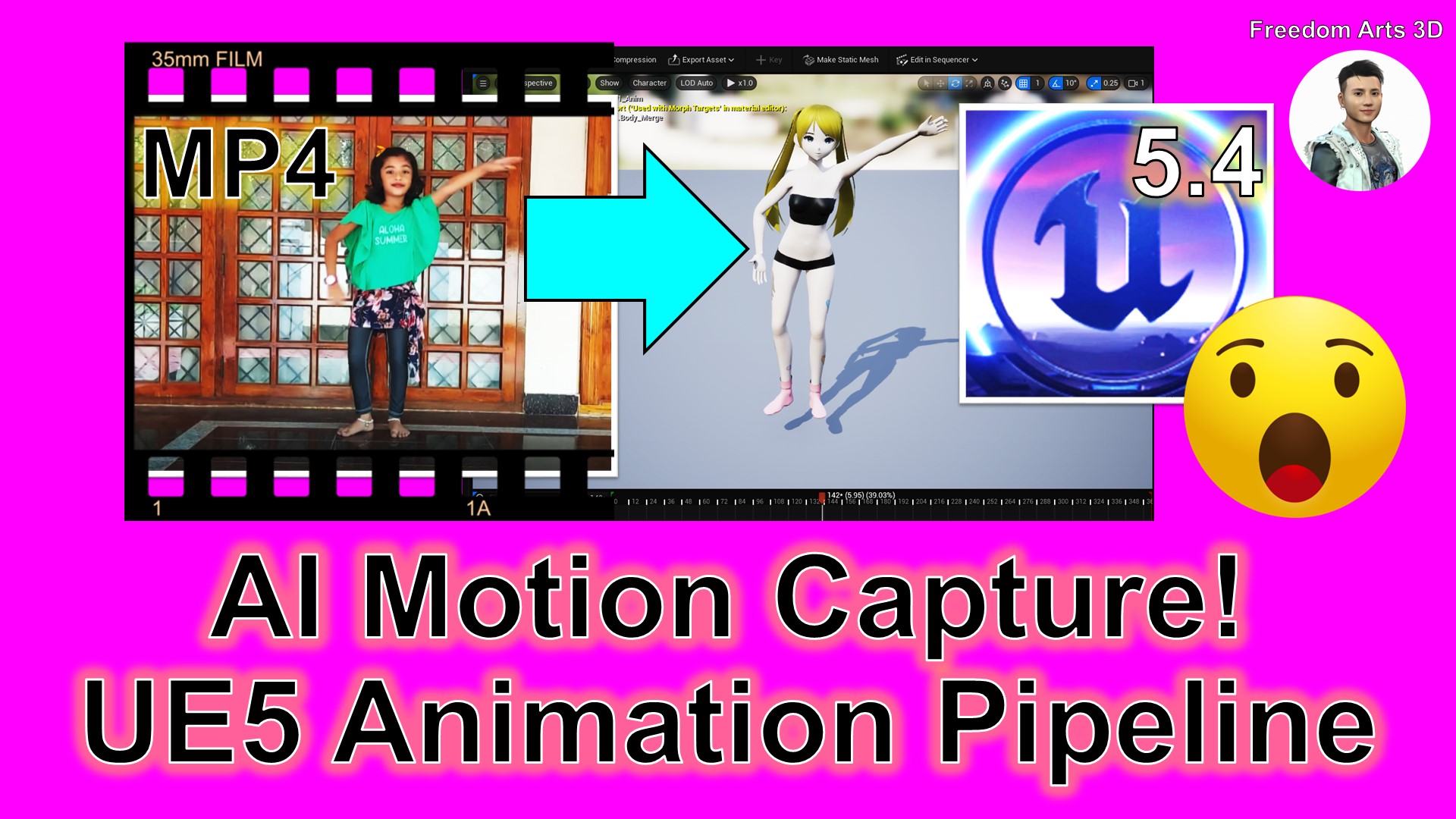
Leave a Reply
You must be logged in to post a comment.