Title:
Easiest way to create Cartoon & Manga in Character Creator 4 – CC4 Headshot 2 Tutorial Vroid Studio
Description:
Hey guys, awesome! this is the easiest way to create cartoon & manga 3D Avatar by using Character Creator 4.3 with Headshot 2.0 plugin! I am using the mesh workflow of Headshot 2.0 to convert the Vroid Manga Avatar to ccAvatar! This is easy and fast, the final product is a real CC4 cartoon/manga avatar!
App: Character Creator (CC)
Plugin: Headshot 2
App: Vroid Studio
Category: AI
Category: Video Tutorial
Skill: Character Maker
Style: Cartoon/Manga/Anime
Tools that you need for this tutorial:
Get Vroid Studio:
https://vroid.com/en/studio
Get Vroid VRM to FBX Converter
https://freedom3d.art/skill-function-workflow/skill-pipeline/vroid-to-fbx-converter-vrm-pipeline/
Get Character Creator 4 (CC4):
https://bit.ly/41tfvEp
Get Headshot 2.0 Plugin for CC4:
Get [Freedom Manga Eyes for Character Creator 4]
https://freedom3d.art/post-category/category-3d-model-content/freedom-manga-eyes-for-character-creator-4/
Get the whole lesson manual:
https://freedom3d.art/post-category/category-tutorial/how-to-create-cartoon-manga-3d-avatars-with-character-creator-4-3/
VISIT MY WEBSITE TO GET MORE 3D RESOURCES:
https://freedom3d.art/
FREEDOM ARTS 3D: 3D MODELING, 3D ANIMATION, 3D GAME DEV TUTORIALS, 3D CONTENTS, 3D MODELS COLLECTION!
SUBSCRIBE MY YOUTUBE CHANNEL FOR MORE 3D TUTORIALS & SHARING:
Freedom Arts – 3D Animation & Game Developer
My Youtube Channel URL: https://www.youtube.com/@FreedomArts3D
CONTACT ME:
My email: [email protected]
Send me a Facebook Message: https://www.facebook.com/messages/t/108187640914514
Join my Facebook group: https://www.facebook.com/groups/818222008952458
SUPPORT MY 3D CONTENTS & TUTORIALS SHARING:
Donate through Gumroad
https://freedomarts3d.gumroad.com/l/donate
Donate through Patreon
https://www.patreon.com/freedom3Dart
Character Creator 4, CC4, Headshot 2.0, Vroid Studio, Manga 3D Avatar, Cartoon 3D Avatar, Mesh Workflow, Vroid to ccAvatar, Vroid VRM to FBX, 3D Modeling, 3D Animation, 3D Game Development, Freedom Arts 3D, Manga Eyes for CC4, 3D Tutorial, VRM Pipeline, 3D Models Collection, Freedom3D, 3D Content Creation
#CharacterCreator4, #CC4, #Headshot2, #VroidStudio, #Manga3D, #Cartoon3D, #VroidToCcAvatar, #3DModeling, #3DAnimation, #GameDev, #FreedomArts3D, #3DTutorial, #VRMPipeline, #3DModels, #Freedom3D
Certainly! SEO optimization often involves being concise, using relevant keywords, and ensuring clarity. Here’s a revised version of your YouTube video description optimized for SEO:
🔥 Easiest Way to Create Cartoon & Manga 3D Avatars 🔥
Welcome to a simple tutorial on creating cartoon & manga avatars using Character Creator 4.3 and the Headshot 2.0 plugin. Convert your Vroid Manga Avatar to ccAvatar with the mesh workflow of Headshot 2.0, and witness the magic of having a true CC4 cartoon/manga avatar!
🔗 Essential Tools for This Tutorial:
Vroid Studio – https://vroid.com/en/studio
Vroid VRM to FBX Converter – https://freedom3d.art/skill-function-workflow/skill-pipeline/vroid-to-fbx-converter-vrm-pipeline/
Character Creator 4 (CC4) – https://bit.ly/41tfvEp
Headshot 2.0 Plugin for CC4
Freedom Manga Eyes for Character Creator 4 – https://freedom3d.art/post-category/category-3d-model-content/freedom-manga-eyes-for-character-creator-4/
💼 More 3D Resources & Tutorials:
Visit FREEDOM ARTS 3D for modeling, animation, game dev tutorials, and more! – https://freedom3d.art/
🔔 Stay Updated:
SUBSCRIBE to our channel for more 3D tutorials and shares: Freedom Arts – 3D Animation & Game Developer
👉 https://www.youtube.com/@FreedomArts3D
📞 Connect with Us:
Email: [email protected]
Facebook Message: https://www.facebook.com/messages/t/108187640914514
Facebook Group: https://www.facebook.com/groups/818222008952458
❤️ Support Our Work:
Gumroad: https://freedomarts3d.gumroad.com/l/donate
Patreon: https://www.patreon.com/freedom3Dart

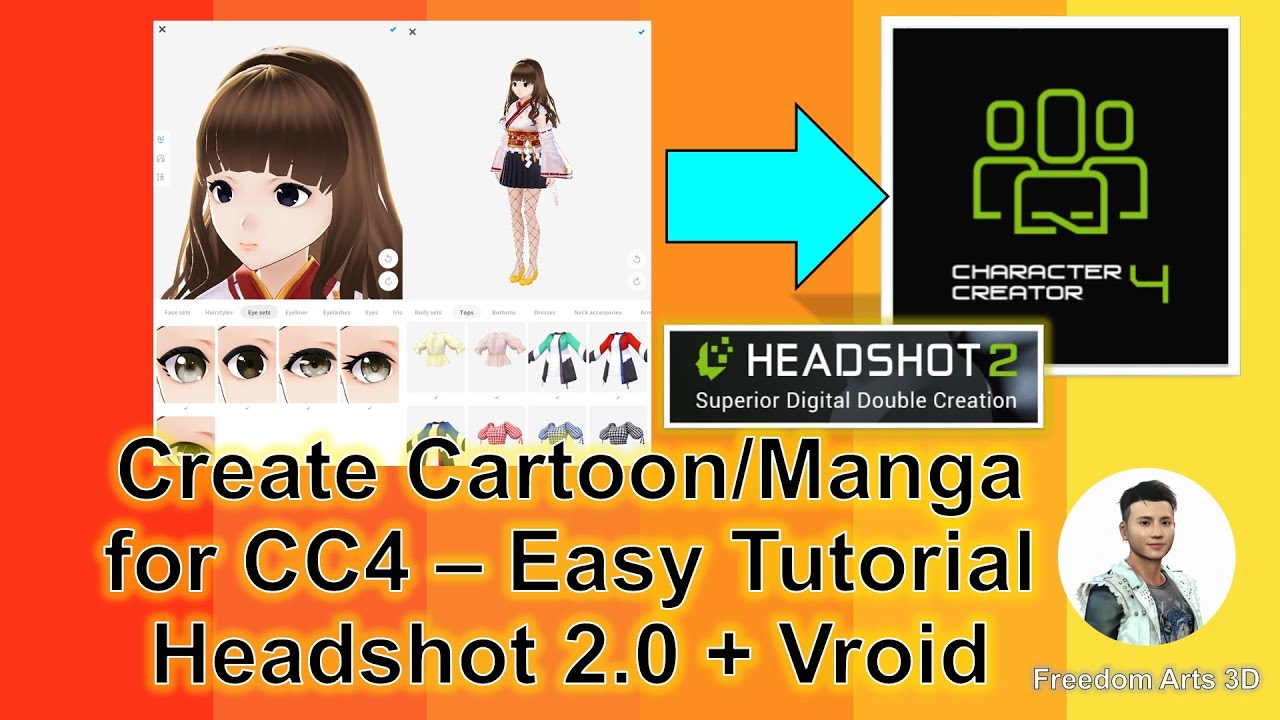
Leave a Reply
You must be logged in to post a comment.