Title:
Google Map 3D to FBX – With Blender Blosm Plugin + Simplygon Material Texture Baking
Description:
Hey guys, how to export Google Map 3D as FBX file, with full material texture, which is universal compatible with any 3D software like Blender, Unreal Engine, Unity, iClone etc! This is my step-by-step tutorial on how to do this! ENJOY! and have fun! Happy 3D Modeling, 3D Animation & 3D Game Dev! ENJOY!
Get Blender Latest Version Installer
https://www.blender.org/download/
Get Simplygon Installer
https://www.simplygon.com/downloads
(for today 6th September 2023, it is not compatible blender 3.6.1 yet, so please use blender 3.5.1)
Get Blender 3.5.1 (Portable)
https://download.blender.org/release/Blender3.5/
Get Blosm Plugin for Blender
-Blosm for Blender (free)
https://prochitecture.gumroad.com/l/blender-osm
OR
-Blosm for Blender (premium)
https://prochitecture.gumroad.com/l/blosm
DOWNLOAD iClone 8
https://bit.ly/3mLztLb
DOWNLOAD Character Creator 4
https://bit.ly/41tfvEp
Tutorial Summary (For installation):
Install Blender Latest Version
Install Simplygon Plugin
Copy Simplygon Plugin from Blender Latest Version Directory to Blender 3.5.1 Directory
Open Blender 3.5.1
Install Blosm
Create an API (Create a project)
https://console.cloud.google.com/project/_/google/maps-apis/credentials?utm_source=Docs_CreateAPIKey&utm_content=Docs_tile
Enable Map Tiles API:
https://developers.google.com/maps/documentation/tile/cloud-setup#enabling-apis
[reference] Import of Google 3D Cities Documentation
https://github.com/vvoovv/blosm/wiki/Import-of-Google-3D-Cities
[reference] BLOSM Documentation:
https://github.com/vvoovv/blosm/wiki/Documentation
Tutorial Summary (to get Google Map 3D)
Select from Map
Import Google Map 3D
Select the 3D Map, apply Simplygon Aggregation with Material Baking
Select the LOD
Export FBX (with texture embeded)
save image texture
import into Blender new project
load image texture
export FBX with embeded texture
Done!
DOWNLOAD all 3D Software:
https://freedom3d.art/download-all-3d-software/
VISIT MY WEBSITE TO GET MORE 3D RESOURCES:
https://freedom3d.art/
FREEDOM ARTS 3D: 3D MODELING, 3D ANIMATION, 3D GAME DEV TUTORIALS, 3D CONTENTS, 3D MODELS COLLECTION!
SUBSCRIBE MY YOUTUBE CHANNEL FOR MORE 3D TUTORIALS & SHARING:
Freedom Arts – 3D Animation & Game Developer
My Youtube Channel URL: https://www.youtube.com/@FreedomArts3D
CONTACT ME:
My email: [email protected]
Send me a Facebook Message: https://www.facebook.com/messages/t/108187640914514
Join my Facebook group: https://www.facebook.com/groups/818222008952458
SUPPORT MY 3D CONTENTS & TUTORIALS SHARING:
Donate through Gumroad
https://freedomarts3d.gumroad.com/l/donate
Donate through Patreon
https://www.patreon.com/freedom3Dart
#googlemaps
#export
#Fbx
#Blosm
#Blender
#Addon
#Terrain
#MaterialBaking
#Texture
#Simplygon
#FreedomArts
#3DModeling
#3DAnimation
#GameDev
Google Map,
Export,
Fbx,
Blosm,
Blender,
Addon,
Terrain,
Material Baking,
Texture,
Simplygon,
Freedom Arts,
3D Modeling,
3D Animation,
Game Dev,
source

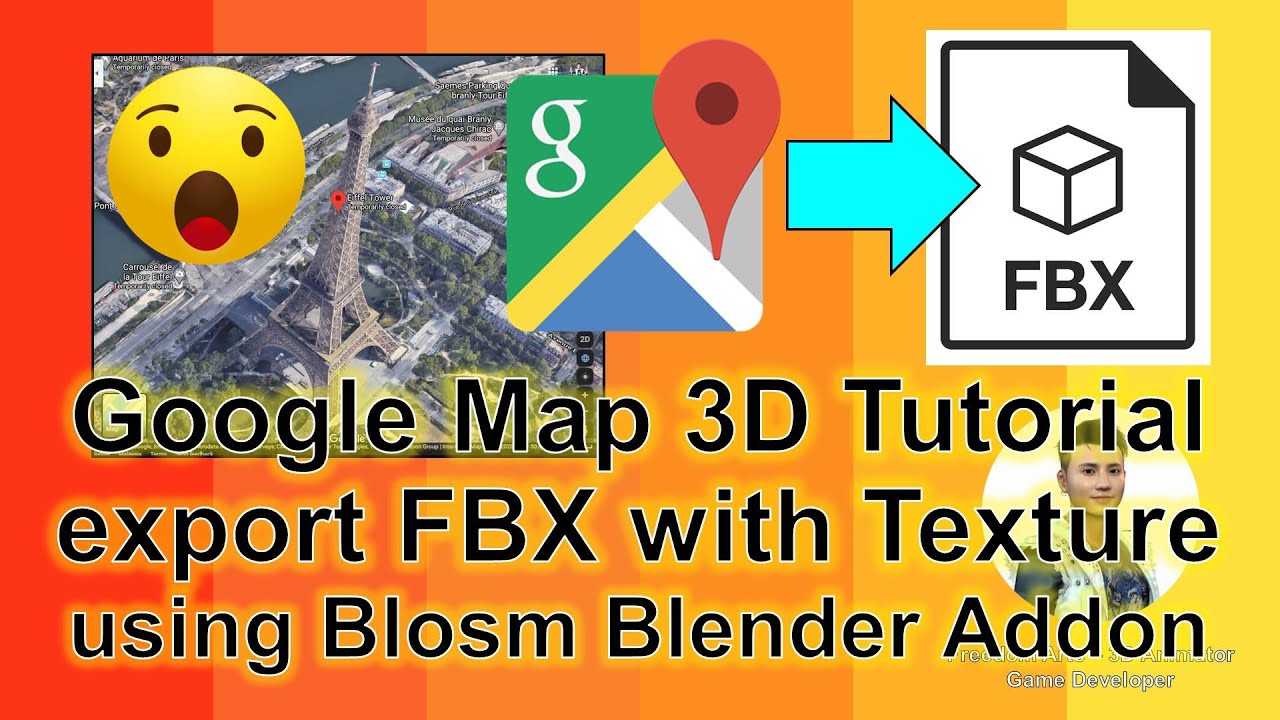
Leave a Reply
You must be logged in to post a comment.