Welcome to this exciting step-by-step tutorial on how to create 3D avatars (FBX) using only a single image (PNG/JPG) with Character Creator 4 and Headshot 2. If you’re interested in 3D modeling, 3D animation, and 3D game development, this video is for you! Happy 3D modeling! ENJOY!
What You Will Learn:
• How to convert a picture to a 3D avatar
• How to use the Character Creator (CC) and Headshot 2 plugin
• Skills in character making and converting pictures to 3D models
Links:
• Headshot 2 Plug-in for Character Creator: https://bit.ly/41q5JT6
• Character Creator 4: https://bit.ly/41tfvEp
• All iClone 8 and Character Creator 4 Software + Plugin + Contents: https://bit.ly/IC8CC4
• All 3D Software: https://freedom3d.art/download-all-3d-software/
Resources:
• Visit my website for more 3D resources: https://freedom3d.art/
• Join my Facebook group: https://www.facebook.com/groups/818222008952458
• Support my content: Donate through Gumroad https://freedomarts3d.gumroad.com/l/donate
• Donate through Patreon https://www.patreon.com/freedom3Dart
Contact Me:
• Email: [email protected]
• Send me a Facebook Message: https://www.facebook.com/messages/t/108187640914514
SUBSCRIBE to Freedom Arts – 3D Animation & Game Developer: https://www.youtube.com/@FreedomArts3D
Tags: #PictureTo3D #AIGeneratedModel #FBX #CharacterCreator4 #Headshot2 #3DAvatar #3DModeling #3DAnimation #3DGameDev #CharacterMaking #3DHumanAvatar #iClone8 #FreedomArts #VideoTutorial #3DSoftware #3DModels #AvatarCreation #PNGto3D #JPGto3D #CharacterCreatorPlugin #3DGameDevTutorials
source

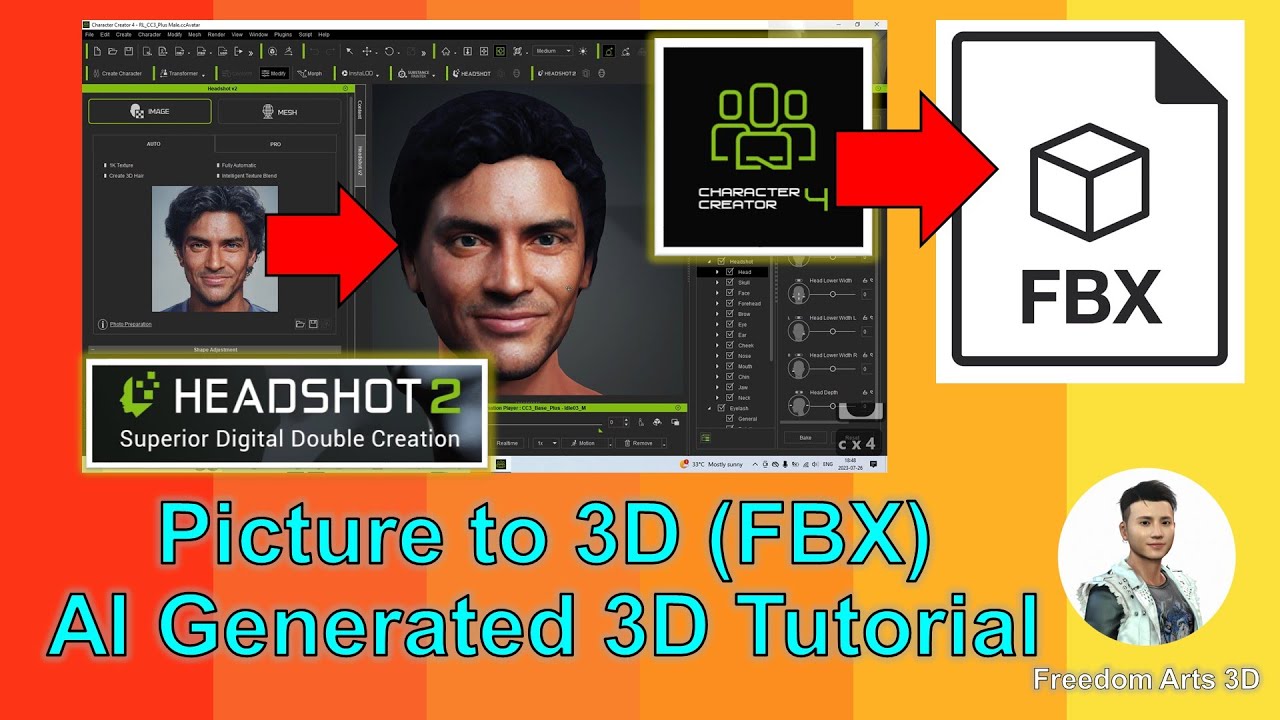
Leave a Reply
You must be logged in to post a comment.