In this tutorial, you’ll learn how to fix the issue of missing blend shape morphs when exporting an FBX from Maya to Unreal Engine 5.1. By selecting the correct FBX version during the export process, you can ensure that all blend shape morphs are properly imported. Follow along as we walk you through the step-by-step process.
Tutorial summary:
1. Demonstration of a 3D model with blend shape morph in Maya.
2. Export FBX and import into Unreal Engine 5.1, but all blend shape morphs are missing.
3. Re-export FBX from Maya and select FBX version 2011 instead of version 2020.
4. Import the new FBX into Unreal Engine 5.1 to see that all blend shape morphs are now imported.
5. Done!
#3DModeling #Animation #GameDevelopment #Maya #UnrealEngine #FBX #BlendShapeMorphs #GameAssetPipeline #3DModelingTips #3DAnimationTips #GameAssetCreation #GameDevelopmentTips #GameEngineDev #GameEngineOptimization #GameAssetOptimization
Maya to Unreal Engine 5.1 – Blend Shape Morph Missing – Solved!
How to Fix Missing Blend Shape Morphs in Unreal Engine 5.1 After Exporting FBX from Maya
=========================================
If you found value in this video and would like to support me in creating more high-quality tutorials, you can donate to me through the link:
Donate through Gumroad
https://freedomarts3d.gumroad.com/l/donate
Donate through Patreon
https://www.patreon.com/freedom3Dart
Freedom Arts 3D Official Site (3D Models/Contents/Tutorial Sharing)
https://freedom3d.art/
My Youtube Channel:
Freedom Arts – 3D Animation and Game Developer
https://www.youtube.com/@FreedomArts3D/featured
Face any problem? Require any tutorial in 3D animation and Game development? Send me a message, keep in touch. I will try my best to solve the problems.
Email:
[email protected]
Send me a MESSAGE (Facebook/Messenger):
https://www.facebook.com/messages/t/108187640914514
My FACEBOOK account:
https://www.facebook.com/Freedom-Arts-3D-animation-108187640914514
Join my Facebook GROUP:
https://www.facebook.com/groups/818222008952458
To ensure you don’t miss out on any of my helpful tutorials, make sure to subscribe to my YouTube channel and turn on the notification bell with the “ALL” setting. By doing so, you’ll be notified immediately whenever I publish a new video tutorial.
THANK YOU FOR WATCHING!
Your friend,
FREEDOM

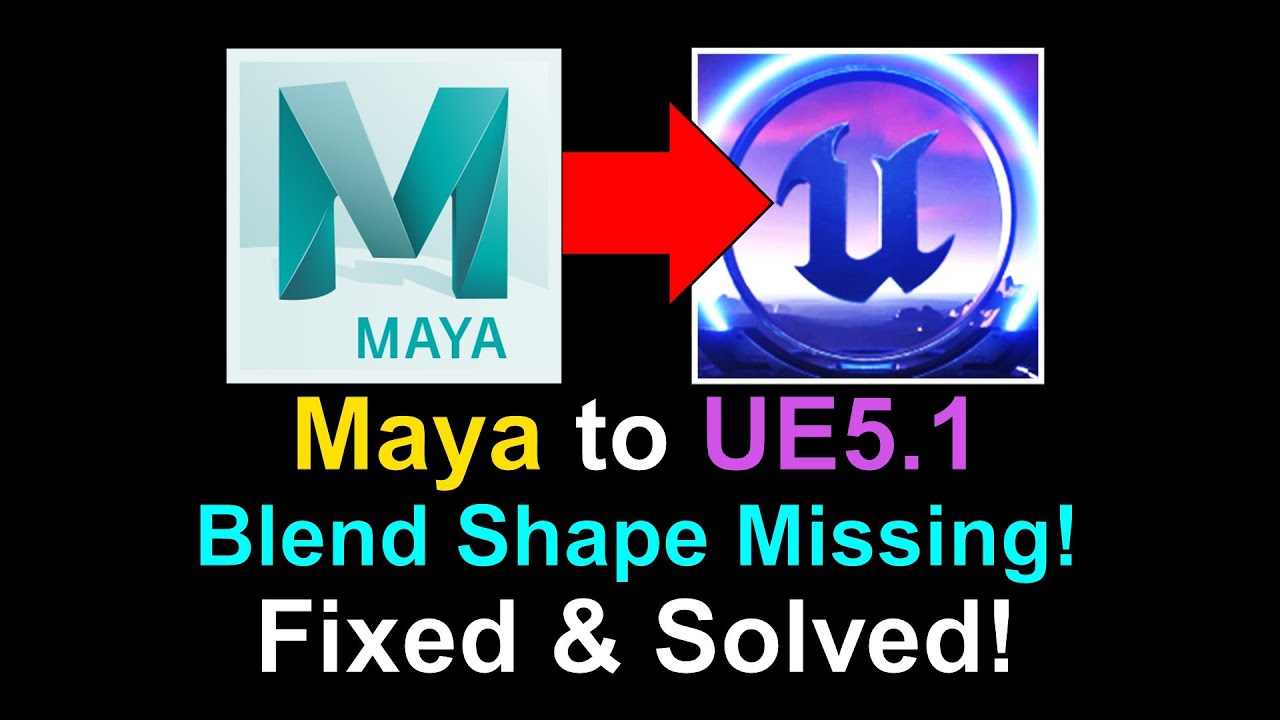
Leave a Reply
You must be logged in to post a comment.