In this tutorial, you’ll learn how to fix the issue of missing blend shape morphs when exporting an FBX from Maya to Unreal Engine 5.1. By selecting the correct FBX version during the export process, you can ensure that all blend shape morphs are properly imported. Follow along as we walk you through the step-by-step process.
Tutorial summary:
- Demonstration of a 3D model with blend shape morph in Maya.
- Export FBX and import into Unreal Engine 5.1, but all blend shape morphs are missing.
- Re-export FBX from Maya and select FBX version 2011 instead of version 2020.
- Import the new FBX into Unreal Engine 5.1 to see that all blend shape morphs are now imported.
- Done!
Maya to Unreal Engine 5.1 – Blend Shape Morph Missing – Solved!
How to Fix Missing Blend Shape Morphs in Unreal Engine 5.1 After Exporting FBX from Maya

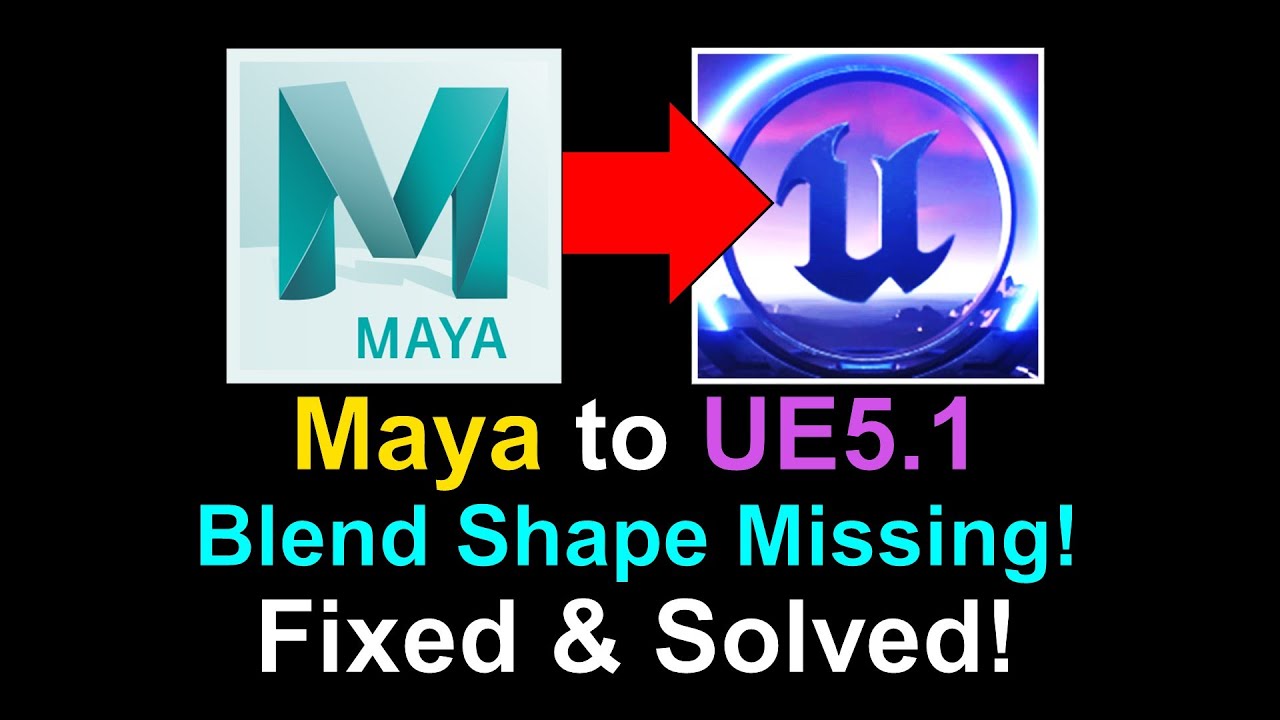
Leave a Reply
You must be logged in to post a comment.