In this video tutorial, I will guide you through the process of converting iClone 8 Motion to Unreal Engine 5.2 and retargeting it on any other 3D avatar in your Unreal Engine 5.2 game project. With the advanced features of Freedom Animation Pipeline V8.5 Plugin, you can now easily export FBX with Motion from iClone 8 using Camila Avatar in iClone 8, and import the FBX into Unreal Engine 5.2. Freedom Animation Pipeline V8.5 Plugin will automatically convert it to an animation sequence, making it ready to retarget on any 3D Avatar in your Unreal Engine 5.2 game project. Follow my step-by-step tutorial and learn how to do this easily. Don’t forget to subscribe to my channel and hit the notification bell so you won’t miss any of my new videos. Happy 3D Modeling, 3D Animation, and 3D Game Development! Enjoy!
Get Freedom Animation Pipeline V8.5 Plugin for UE5.2:
https://freedom3d.art/2023/04/20/freedom-animation-pipeline-for-unreal-engine/
Get iClone 8 3D Animation Sofware:
https://freedom3d.art/2023/04/16/iclone-latest-version/
Get Unreal Engine:
https://freedom3d.art/2023/04/19/unreal-engine-5-latest-version/
Here are the steps to convert iClone 8 motion to Unreal Engine 5.2 animation sequence and retarget it on any other 3D avatar in your game project:
- Apply Camila.ccAvatar to iClone 8 and an iMotion / rlMotion to Camila.
- Export the FBX file, selecting the Unreal Engine format.
- Install the Freedom Animation Pipeline V8.5 Plugin in your Unreal Engine 5.2 project.
- Import the FBX file into Unreal Engine 5.2 as a skeletal mesh, choosing the iClone 8 Skeleton option in the skeleton import settings.
- Deselect the import mesh option and select “import animation as animated time”.
- Click import to import the file as an animation sequence.
- In the Freedom Animation Pipeline V8.5 Plugin, you will see the IK_Rig and IK_Retargetor options. Now you can retarget the motion to any other 3D humanoid avatar in your Unreal Engine 5.2 game project using the iClone 8 IK_Rig and IK_Retargetor.
By following these steps, you can easily convert your iClone 8 motion to Unreal Engine 5.2 animation sequence and retarget it on any other 3D avatar in your game project.
Get Freedom Animation Pipeline V8.5 Plugin for UE5.2:
Get iClone 8 3D Animation Sofware:
#iClone8 #UnrealEngine5.2 #FreedomAnimationPipeline #3DAnimation #3DModeling #3DGameDevelopment #MotionCapture #Mocap #AnimationTutorial #FreeTutorial #AnimationWorkflow #MotionCaptureWorkflow #AnimationSequence #Professional3DWorkflow #VirtualProduction #AnimationPipeline #FBX #IKRig #IKRetargeter #Camila #ThreeDPoseTracker #BVH #RLMotion #Freedom3Dart
3D Modeling, 3D Animation, 3D Game Development, iClone 8, Unreal Engine 5.2, Freedom Animation Pipeline V8.5 Plugin, Camila Avatar, FBX, Animation Sequence, IK_Rig, IK_Retargetor, ThreeDPoseTracker, Tutorial, Video Tutorial, Animation Workflow, Motion Capture Workflow, Animation Production, Virtual Production, Animation Pipeline.

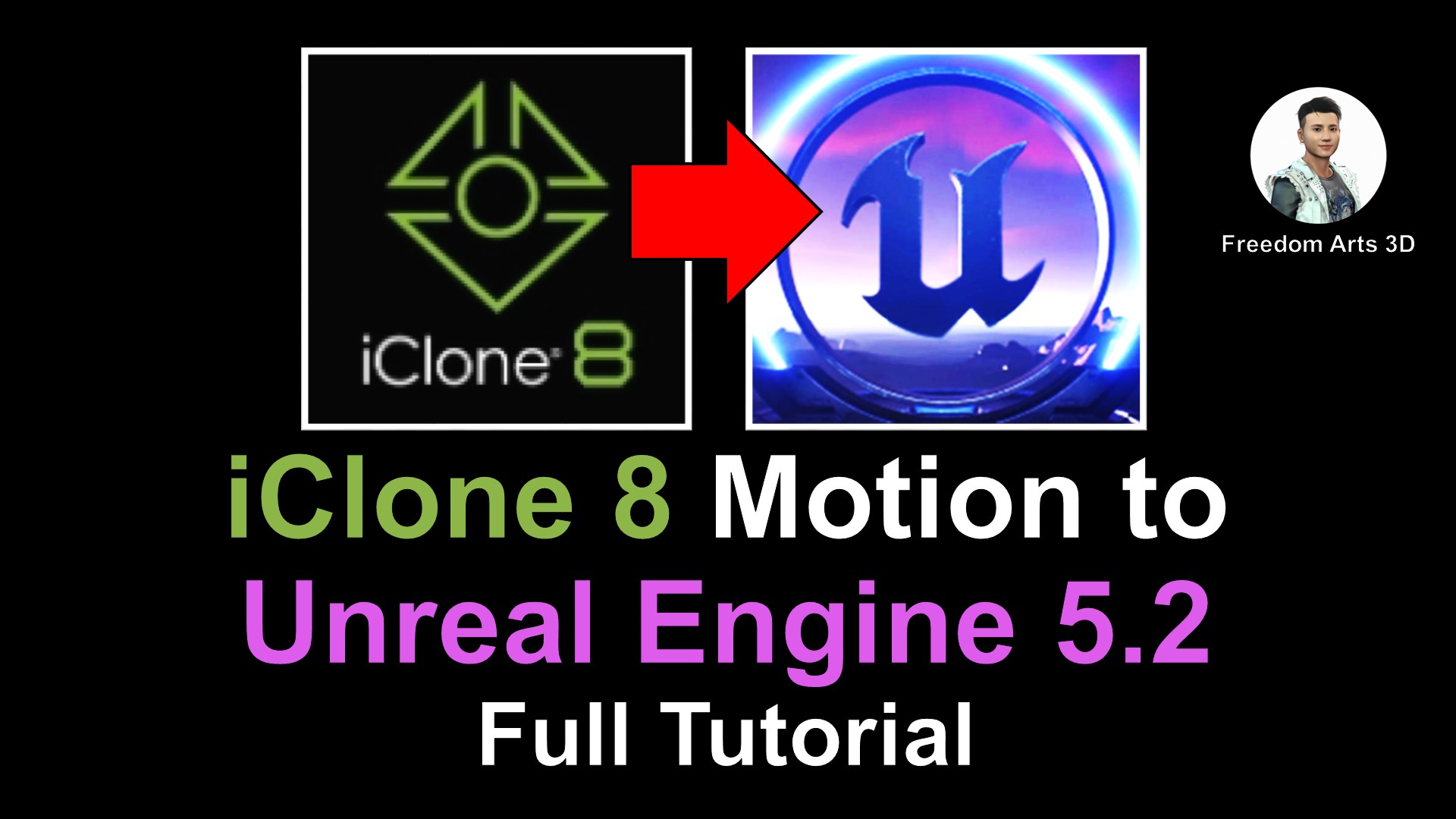
Leave a Reply
You must be logged in to post a comment.