AI Motion Capture for iClone 7.9 using Camera or MP4 Video – Full Tutorial – ThreeDPoseTracker
iClone Motion Capture hacked! Using Camera/webcam/MP4! FREE!
Powered by AI! Hey guys! how to use webcam/camera/video/MP4 to MOCAP (motion capture) for iClone 7.9 for FREE? You can use a webcam or MP4 video to capture any body motions and send it to your iClone 7 as iMotion/rlMotion! This is my step-by-step tutorial on how to do this! ENJOY! and have fun! Happy animation and game dev! ENJOY!
DOWNLOAD ThreeDPoseTracker_Win_x64_v0_4_2.zip (Official Site) https://qiita.com/yukihiko_a/items/d5c9635e4f1d7f69451f
DOWNLOAD ThreeDPoseTracker_Win_x64_v0_4_2.zip (alternative download link) https://drive.google.com/file/d/1Sgt3f7rSpJ9ThL3MCLsuyysdnZCT3Vik/view?usp=sharing
DOWNLOAD ThreeDPoseTracker.iAvatar for iClone 7.9 https://drive.google.com/file/d/1_wrkP9PLHEIuKW3iANcgeNWpys8S4XJ0/view?usp=sharing
#iClone #Mocap #MotionCapture #ThreeDPoseTracker #3DXchange #Camera #Webcam #Video #MP4 #3DAnimation #GameDev #3DModeling #Reallusion #AI

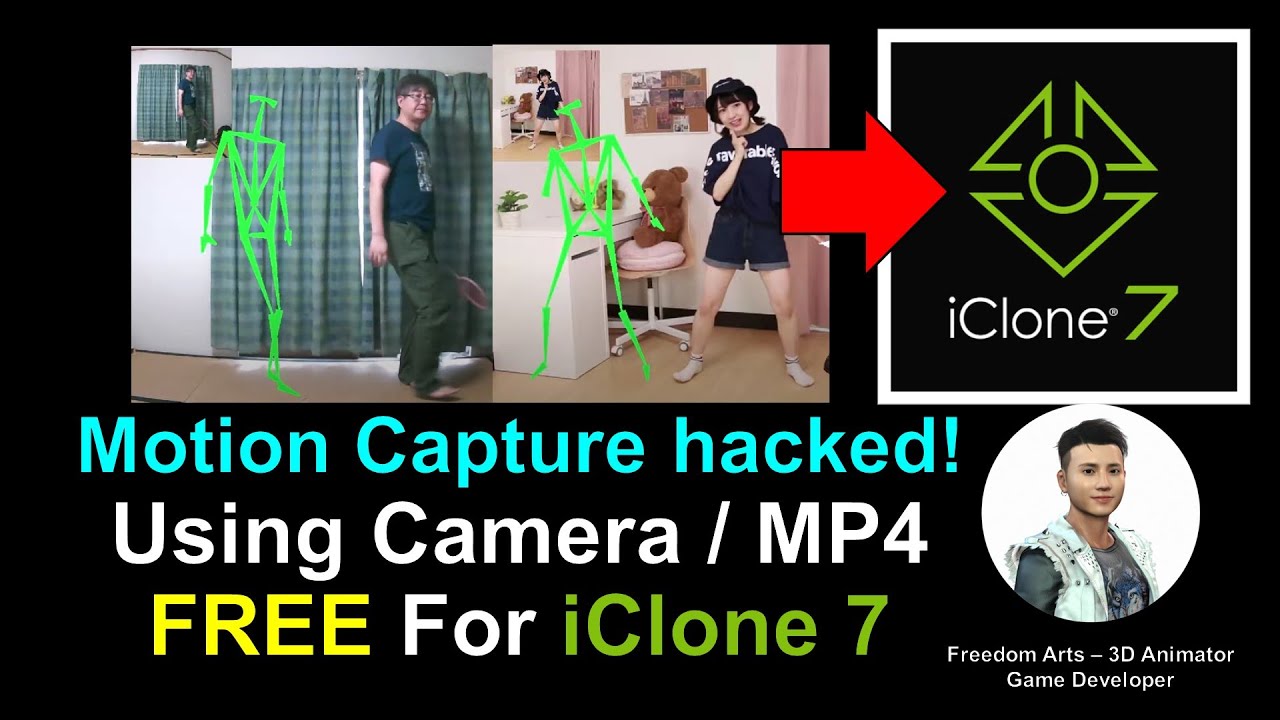
Leave a Reply
You must be logged in to post a comment.