Hey guys! how to use your picture photo to automatic generate 3D mesh in 3-minutes, and then add the complete texture in Blender? Follow this tutorial step-by-step then you can make it! ENJOY! and have fun! Happy 3D modeling, animation and game developing! ENJOY!
https://www.youtube.com/watch?v=kERzhJKYvGo&list=PLNvWyorFdszm1yuscwO18–dK56TMv-K8&index=44
Tutorial Updated:
From a PNG/JPG Picture to 3D ANIMATION in 20-minutes!
Check this out! Updated version of tutorial!
https://www.youtube.com/watch?v=WFN8zn_7PZk&list=PLNvWyorFdszm1yuscwO18–dK56TMv-K8&index=5
PIFuHD official website:
https://shunsukesaito.github.io/PIFuHD/
Download Blender for FREE:
https://www.blender.org/download/
Blender + PIFuHD Tutorial – Convert your photo to 3D mesh – PIFuHD demo + Blender Texturing demo
This tutorial is updated on 24th June 2020, to replace the previous tutorial
Old version of tutorial:
https://www.youtube.com/watch?v=LWDGR5v3-3o&t=1s
what’s new:
1. New steps of uploading your photo into PIFuHD.
2. Add on tutorial on “how to texture your 3D OBJ from PIFuHD”. I am using blender to add the texture, by using your original photo.
3. Export as FBX with full texture which can be use in other 3D software.
Steps:
1. Use PIFuHD to convert your photo to 3D mesh, download as OBJ.
2. Import OBJ into Blender, use the original photo as texture, and perform a few texturing steps.
3. Once done, export it out, as FBX, which can be use in any 3D software.
If you want to do 3D animation, please use your T-pose photo. Capture you or your friends’ photo with T-pose, so that you can send it to Mixamo to auto-rig it and add in some motion.
Auto-rigger tutorial please refer to this video:
Blender Tutorial: Auto-rig and embed motions from Mixamo in 1-minute
Link:
https://www.youtube.com/watch?v=fnLi04ufv1M&t=326s
Real-time keyboard strokes and mouse click on-screen. 100% step by step. If you follow every steps in this tutorial, it works.
PIFuHD: Multi-Level Pixel-Aligned Implicit Function for High-Resolution 3D Human Digitization
If you love my video, click Subscribe at the bottom, and click the mini BELL, select all, to receive notification for every time I post a video. I will keep on posting more and more special tutorial for you.
THANK YOU FOR WATCHING!
Your friend,
FREEDOM.
Face any problem? Require any tutorial in 3D animation? Send me a message. Keep in touch. Try my best to help you solve the problems.
My FCEBOOK account:
https://www.facebook.com/Freedom-Arts-3D-animation-108187640914514/?modal=admin_todo_tour
===================
About Blender
===================
Blender is the free and open source 3D creation suite. It supports the entirety of the 3D pipeline—modeling, rigging, animation, simulation, rendering, compositing and motion tracking, video editing and 2D animation pipeline.
Blender is a public project, made by hundreds of people from around the world; by studios and individual artists, professionals and hobbyists, scientists, students, VFX experts, animators, game artists, modders, and the list goes on.
===================
About iClone
===================
iClone is the fastest real-time 3D animation software in the industry, helping you easily produce professional animations for films, previz, animation, video games, content development, education and art. Integrated with the latest real-time technologies, iClone 7 simplifies the world of 3D Animation in a user-friendly production environment that blends character animation, scene design and cinematic storytelling; quickly turning your vision into a reality.
#PIFuHD
#Blender
#texture
#PictureTo3D
Real-time keyboard strokes and mouse click on-screen. 100% step by step. If you follow every steps in this tutorial, it works.
My full tutorial playlist (categorized systematically by types):
https://freedomarts3d.blogspot.com/2020/10/3d-animation-and-game-developer-tutorial.html
My full tutorial playlist (No categorized):
https://www.youtube.com/channel/UCPi437n6fBnO_z0vexNgv_w/playlists?view_as=subscriber
Youtube Channel:
Freedom Arts – 3D Animation and Game Developer
https://www.youtube.com/channel/UCPi437n6fBnO_z0vexNgv_w
If you feel all these tutorials are helpful for you, SUBSCRIBE to my Youtube Channel, turn on the mini “BELL”, select “ALL”, so that when next time I publish a new video tutorial, you will receive the notification immediately.
THANK YOU FOR WATCHING!
Your friend,
FREEDOM
Face any problem? Require any tutorial in 3D animation and Game development? Send me a message, keep in touch. I will try my best to solve the problems.
Send me a MESSAGE (Facebook/Messenger):
https://www.facebook.com/messages/t/108187640914514
My FACEBOOK account:
https://www.facebook.com/Freedom-Arts-3D-animation-108187640914514
Join my Facebook GROUP:
https://www.facebook.com/groups/818222008952458

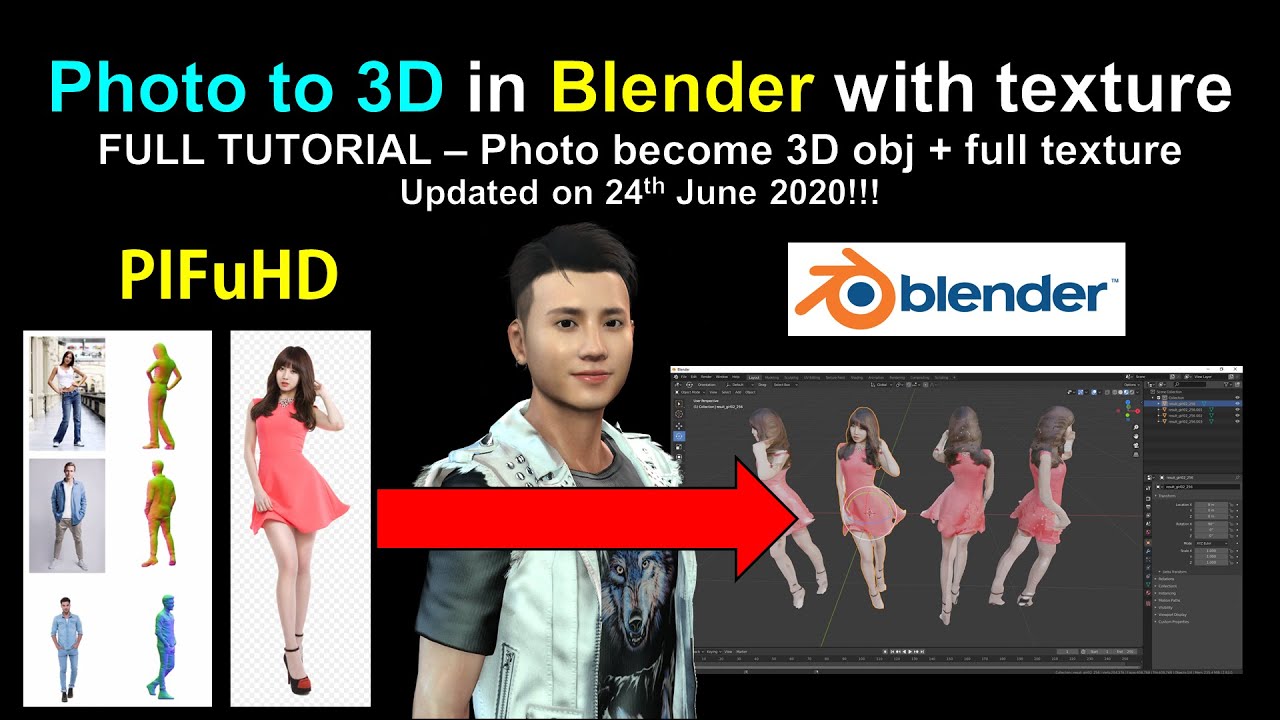
Leave a Reply
You must be logged in to post a comment.