Video Title:
Buildify to iClone 8 Tutorial: Streamline 3D Building Creation and Animation Workflow
Video Description:
Welcome to my tutorial on using Buildify in conjunction with iClone 8, a powerful 3D animation software! In this comprehensive guide, you’ll learn how to seamlessly integrate Buildify into your iClone workflow, allowing you to create and animate stunning buildings with ease.
Join me as we explore the intuitive features of Buildify, a geometry nodes library for Blender, and discover how it can revolutionize your 3D building creation process. We’ll then dive into the seamless workflow between Buildify and iClone 8, unlocking a world of possibilities for architectural visualization, game development, and animated storytelling.
Get Buildify for Blender
https://paveloliva.gumroad.com/l/buildify
Get iClone 8
https://bit.ly/3mLztLb
Get Character Creator 4
https://bit.ly/41tfvEp
Get all iClone 8 & Character Creator 4 software, content, and plugins from here:
https://freedom3d.art/2023/05/18/get-download-all-iclone-8-and-character-creator-4-software-plugin-contents-official-link/
Topics Covered:
Introduction to Buildify and its benefits for 3D building creation
Exploring the workflow between Buildify and iClone 8
Importing Buildify-created buildings into iClone 8
Applying materials, textures, and lighting in iClone 8
Animating your buildings using iClone’s powerful animation tools
Tips and tricks for optimizing your workflow and achieving stunning results
Whether you’re a beginner or an experienced 3D artist, this tutorial will provide you with valuable insights into leveraging Buildify and iClone 8 together. Enhance your 3D building creation and animation skills, and take your projects to new heights of realism and creativity.
Unlock the synergy between Buildify and iClone 8 and elevate your 3D building and animation workflow to the next level!
Happy 3D Modeling, Animation, and iClone Exploration!
Hashtags:
#Buildify #iClone8 #Blender #3DBuildingCreation #GeometryNodes #AnimationTutorial #ArchViz #GameDevelopment #3DModeling #3DAnimation
=========================================
If you found value in this video and would like to support me in creating more high-quality tutorials, you can donate to me through the link:
Donate through Gumroad
https://freedomarts3d.gumroad.com/l/donate
Donate through Patreon
https://www.patreon.com/freedom3Dart
Freedom Arts 3D Official Site (3D Models/Contents/Tutorial Sharing)
https://freedom3d.art/
My Youtube Channel:
Freedom Arts – 3D Animation and Game Developer
https://www.youtube.com/@FreedomArts3D/featured
Face any problem? Require any tutorial in 3D animation and Game development? Send me a message, keep in touch. I will try my best to solve the problems.
Email:
[email protected]
Send me a MESSAGE (Facebook/Messenger):
https://www.facebook.com/messages/t/108187640914514
My FACEBOOK account:
https://www.facebook.com/Freedom-Arts-3D-animation-108187640914514
Join my Facebook GROUP:
https://www.facebook.com/groups/818222008952458
To ensure you don’t miss out on any of my helpful tutorials, make sure to subscribe to my YouTube channel and turn on the notification bell with the “ALL” setting. By doing so, you’ll be notified immediately whenever I publish a new video tutorial.
THANK YOU FOR WATCHING!
Your friend,
FREEDOM

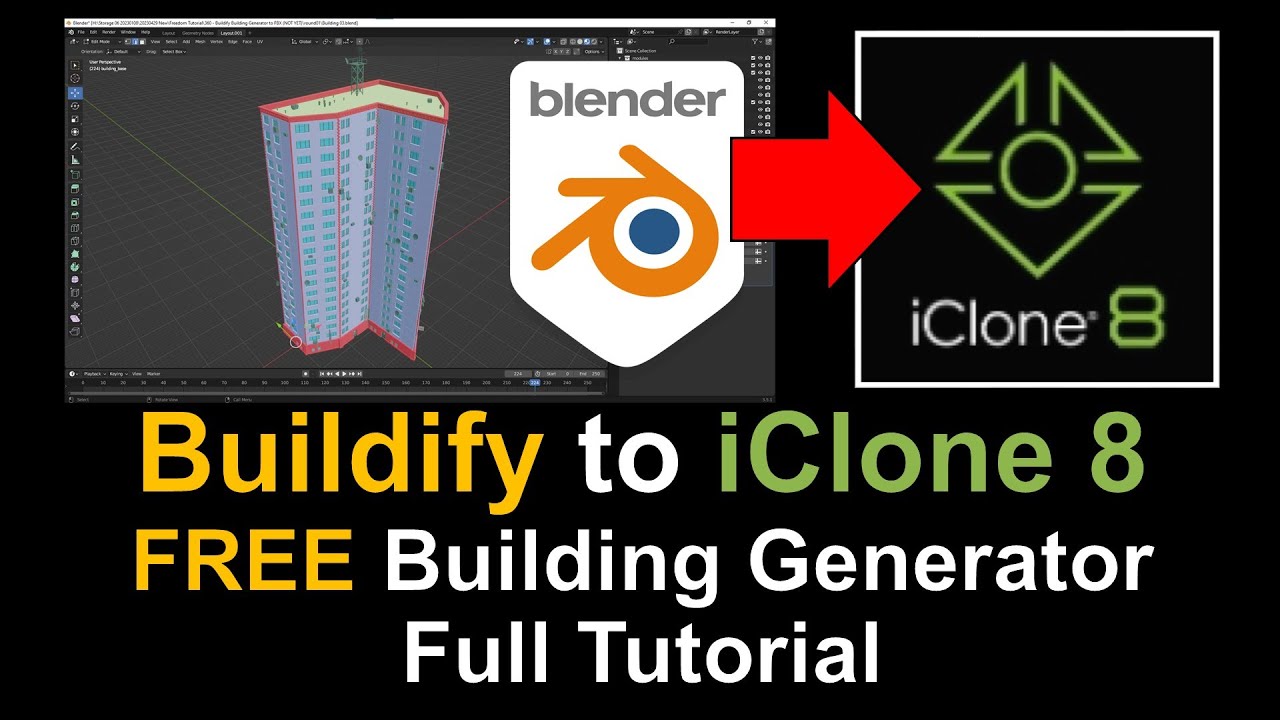
Leave a Reply
You must be logged in to post a comment.