Title:
Blender 3.6 – How to apply multiple material on same mesh – Tutorial
Hey guys, how to apply two or more materials & textures on the same mesh in Blender 3.6? This is my step-by-step tutorials on how to do this! ENJOY! and have fun! Happy 3D Modeling, 3D Animation & 3D Game Dev! ENJOY!
DOWNLOAD Blender
https://bit.ly/DownloadBlenderFreedomArts
DOWNLOAD all 3D Software:
https://freedom3d.art/download-all-3d-software/
VISIT MY WEBSITE TO GET MORE 3D RESOURCES:
https://freedom3d.art/
FREEDOM ARTS 3D: 3D MODELING, 3D ANIMATION, 3D GAME DEV TUTORIALS, 3D CONTENTS, 3D MODELS COLLECTION!
SUBSCRIBE MY YOUTUBE CHANNEL FOR MORE 3D TUTORIALS & SHARING:
Freedom Arts – 3D Animation & Game Developer
My Youtube Channel URL: https://www.youtube.com/@FreedomArts3D
CONTACT ME:
My email: [email protected]
Send me a Facebook Message: https://www.facebook.com/messages/t/108187640914514
Join my Facebook group: https://www.facebook.com/groups/818222008952458
SUPPORT MY 3D CONTENTS & TUTORIALS SHARING:
Donate through Gumroad
https://freedomarts3d.gumroad.com/l/donate
Donate through Patreon
https://www.patreon.com/freedom3Dart
Tags
Blender 3.6 tutorial, multiple materials in Blender, Blender texturing, 3D modeling, 3D animation, 3D game development, Blender step by step, Freedom Arts, Blender for beginners, 3D software, applying textures in Blender, Blender materials, Blender game dev, 3D artist, 3D tutorials, Blender resources, Freedom Arts 3D, learn Blender, Blender how to
🔔 In this Blender 3.6 tutorial, learn how to apply multiple materials and textures to the same mesh, step-by-step! Whether you’re into 3D modeling, 3D animation, or 3D game development, this guide is designed to help you master your skills. Happy 3D Modeling! 🔔
🎥 SUBSCRIBE for More Tutorials:
👉 https://www.youtube.com/@FreedomArts3D
🔗 DOWNLOAD Blender 3.6 Here:
👉 https://bit.ly/DownloadBlenderFreedomArts
🛠️ DOWNLOAD All Essential 3D Software:
👉 https://freedom3d.art/download-all-3d-software/
🌟 VISIT MY WEBSITE for More 3D Resources:
👉 https://freedom3d.art/
👥 JOIN Our Facebook Group for Discussion & Support:
👉 https://www.facebook.com/groups/818222008952458
💌 CONTACT ME:
📧 Email: [email protected]
📬 Facebook Message: https://www.facebook.com/messages/t/108187640914514
💖 SUPPORT My Work and Help Me Share More Tutorials:
🎁 Donate through Gumroad:
👉 https://freedomarts3d.gumroad.com/l/donate
🎁 Become a Patron:
👉 https://www.patreon.com/freedom3Dart
✨ About FREEDOM ARTS 3D:
Freedom Arts 3D offers extensive tutorials on 3D modeling, 3D animation, and 3D game development using Blender. We provide 3D models collections, 3D contents, and more!
🔍 HASH TAGS:
#Blender36Tutorial #MultipleMaterialsInBlender #BlenderTexturing #3DModeling #3DAnimation #3DGameDevelopment #BlenderStepByStep #FreedomArts #BlenderForBeginners #3DSoftware #ApplyingTexturesInBlender #BlenderMaterials #BlenderGameDev #3DArtist #3DTutorials #BlenderResources #FreedomArts3D #LearnBlender #BlenderHowTo
ENJOY the tutorial and make sure to LIKE 👍, SHARE 🤝, and SUBSCRIBE 🔔 for more!
source

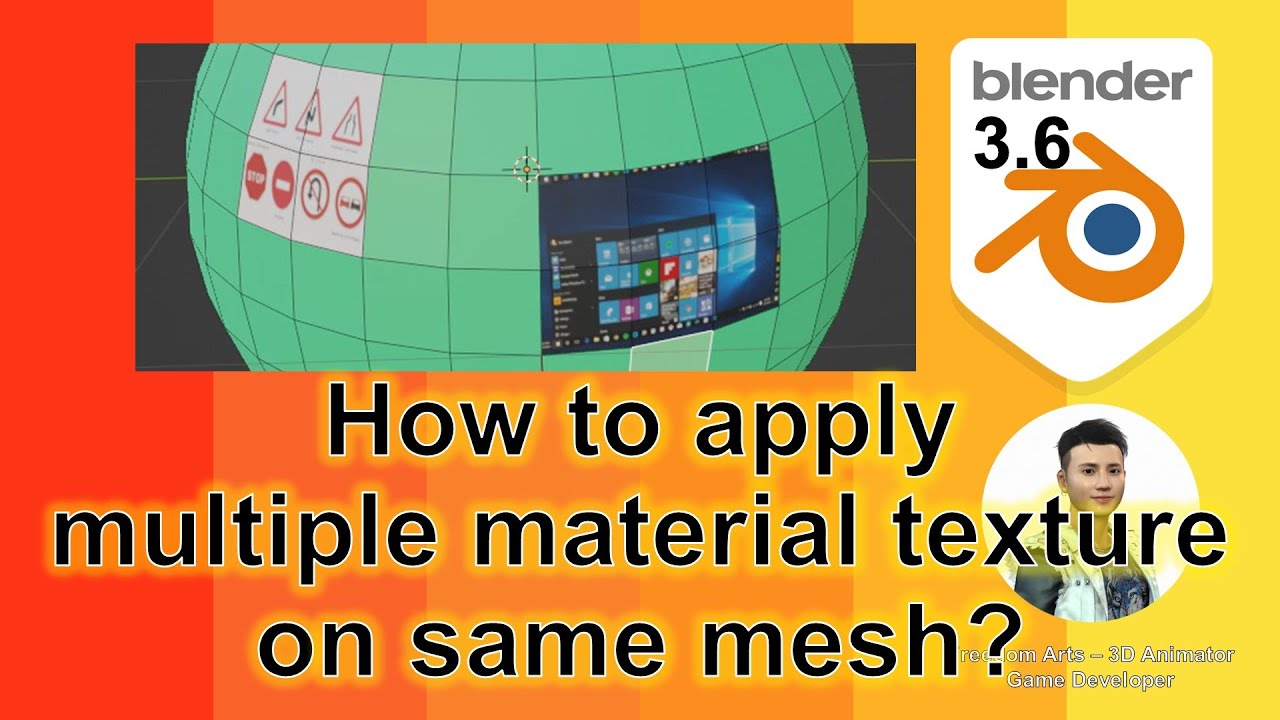
Leave a Reply
You must be logged in to post a comment.