Hey guys, the 3D Character Maker Vroid Studio Stable Version finally released! It is like Character Creator 3, you can create any cute manga cartoon character just in 1 minute! and it is FREE! How to import Vroid Manga Avatar into iClone 7, with full facial expression and viseme lip sync and create awesome 3D animation video in iClone? This is my step-by-step tutorial on how to do this! ENJOY! and have fun! Happy animation and game dev! ENJOY!
Download the tools that I provided here, save your time!
Download Vroid Studio:
https://vroid.com/en/studio
Download [blender-2.90.0 with VRM importer.zip]
https://drive.google.com/file/d/1oLQwh6qOJHry-2PnoCYIaVfnGs3K9IZL/view?usp=sharing
Download [VRM_Addon_for_Blender-release.zip]
https://drive.google.com/file/d/1DjmOnOUTFvJbOGkI2RWg0KxCHEe5sbAk/view?usp=sharing
Download [cats-blender-plugin-master.zip]
https://drive.google.com/file/d/1EgYMm-TPyq21Y5TgxF13WSsdndNH_9yj/view?usp=sharing
Download 3DXchange 7.8 skeleton profile and facial profile for Vroid Studio Avatar Stable Version 1.0:
https://drive.google.com/file/d/1xFTwIhIza-LHYbPjCRCKAXfiZ03x50XO/view?usp=sharing
Vroid iClone Lip Sync Guide.png
https://drive.google.com/file/d/1uLODcXU3_GpzsTnrESFwfF2Z-GVZEnqc/view?usp=sharing
Get iClone 7 Animation Pipeline | Freedom 3D Arts
https://bit.ly/3ic3Qpq
Get 3DXchange Pipeline | Freedom 3D Arts
https://bit.ly/3ANMVk0
VROID to Unreal Engine:
Vroid Studio to Unreal Engine 4 & 5 with iClone Facial + Viseme + Body iMotionPlus Hacked!!!
https://www.youtube.com/watch?v=iWzsHhpe9XA
Vroid Studio to Unreal Engine 5 – Full Tutorial Workflow
https://www.youtube.com/watch?v=pGRxJ5wD7Jo
#iClone
#VroidStudio
#3DXchange
#CharacterCreator
#Blender
#Vroid
#VRM
#FBX
#Import
#Export
#3DAnimation
#GameDev
Vroid Studio Version 1.0 to iClone 7.9 with facial + viseme + lip sync – Full Tutorial November 2021
=========================================
My 3D Animation and Game Developing full tutorial playlist (categorized systematically by types):
https://freedomarts3d.blogspot.com/2020/10/3d-animation-and-game-developer-tutorial.html
My 3D Animation and Game Developing full tutorial playlist (No categorized):
https://www.youtube.com/channel/UCPi437n6fBnO_z0vexNgv_w/playlists?view_as=subscriber
Real-time keyboard strokes and mouse click on-screen. 100% step by step. If you follow every steps in this tutorial, it works.
My Youtube Channel:
Freedom Arts – 3D Animation and Game Developer
https://www.youtube.com/channel/UCPi437n6fBnO_z0vexNgv_w
If you feel all these tutorials are helpful for you, SUBSCRIBE to my Youtube Channel, turn on the mini “BELL”, select “ALL”, so that when next time I publish a new video tutorial, you will receive the notification immediately.
THANK YOU FOR WATCHING!
Your friend,
FREEDOM
Face any problem? Require any tutorial in 3D animation and Game development? Send me a message, keep in touch. I will try my best to solve the problems.
Send me a MESSAGE (Facebook/Messenger):
https://www.facebook.com/messages/t/108187640914514
My FACEBOOK account:
https://www.facebook.com/Freedom-Arts-3D-animation-108187640914514
Join my Facebook GROUP:
https://www.facebook.com/groups/818222008952458
=============================
iClone 7 3D Animation Software!!!
=============================
Get iClone 7 Animation Pipeline | Freedom 3D Arts
https://bit.ly/3ic3Qpq
Get iClone Unreal Live Link | Freedom 3D Arts
https://bit.ly/3pfcULR
Download Free Plugins | Freedom 3D Arts
https://bit.ly/3ij1F3k
=============================
Character Creator 3
=============================
Get Character Creator 3 Pipeline | Freedom 3D Arts
https://bit.ly/3g0Xqa5
Get SkinGen Premium Plug-in for Character Creator | Freedom 3D Arts
https://bit.ly/3g9n3po
Get Headshot Plug-in for Character Creator | Freedom 3D Arts
https://bit.ly/3icvjHQ
=========================================================
source

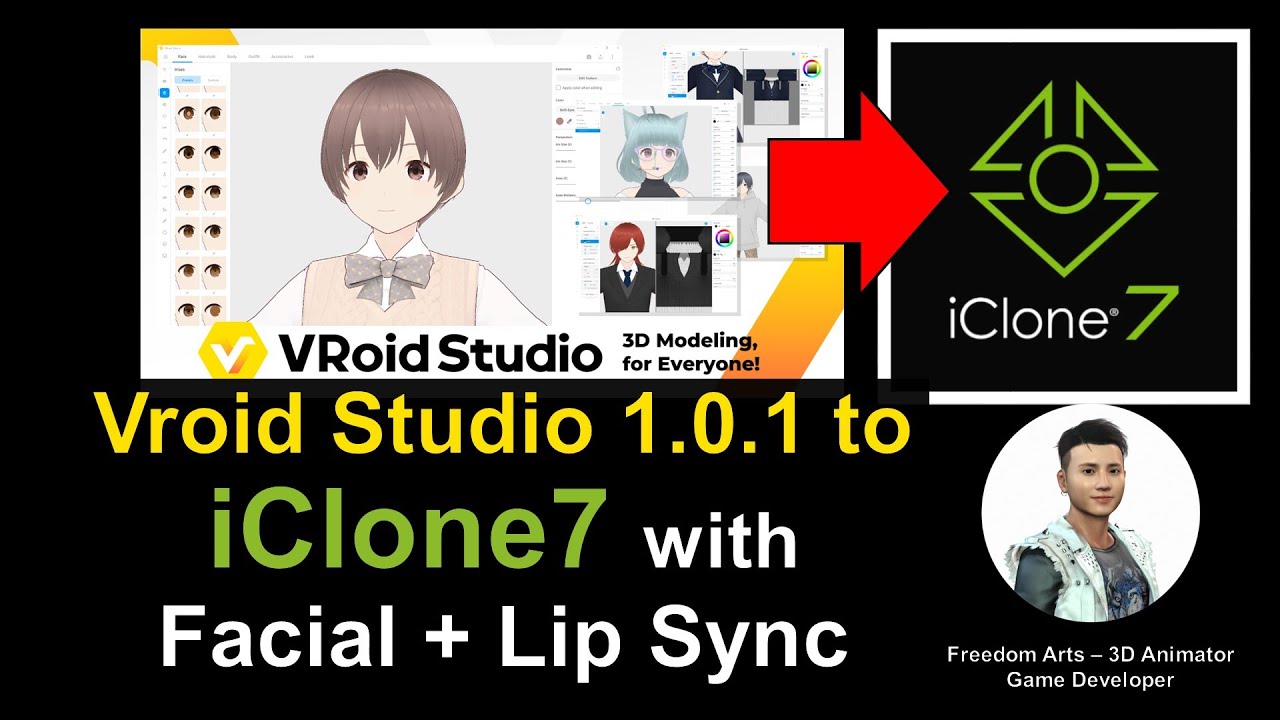
Leave a Reply
You must be logged in to post a comment.