In this tutorial, Freedom shows how to import a Vroid Studio 3D avatar (manga or cartoon) into Blender 3.4. He explains that Vroid Studio is software that allows creating unlimited manga and cartoon 3D avatars. The first step is to download the Vroid to FBX converter version 1.0, Blender 2.9 with the VRM Importer, Cat’s Blender plugin master, and VRM Addon for Blender. The video then demonstrates how to create an avatar in Vroid Studio and export it as VRM. After that, the Vroid to FBX converter is opened, and the Blender 2.9 is installed with the Cat’s Blender plugin and VRM add-on. The VRM file is imported into Blender 3.4, and the facial shape keys are explored.
Table of Contents:
0:00:00 – Introduction
0:00:32 – Part 2: Download Required Software and Plugins
0:01:37 – Part 3: Design a Cartoon/Manga 3D Avatar in Vroid Studio
0:03:21 – Part 4: Save a Vroid Project File and Export the Model as VRM
0:05:13 – Part 5: Setup VRM to FBX Converter
0:06:53 – Part 6: VRM to Blender Project
0:08:08 – Part 7: Open with Blender 3.4
0:08:55 – Part 8: Facial Expression Shape Key and Body Motion
0:09:38 – Subscribe and Follow My Channel
Official Site: freedom3d.art
Vroid to FBX Converter V1.0
https://freedomarts3d.gumroad.com/l/iyuxz
Download Blender (latest version):
https://www.blender.org/download/
Download Vroid Studio (latest version):
https://vroid.com/en/studio
#3DModeling #Blender #VroidStudio #VRM #FacialShapeKeys #Animation #CartoonAvatar #MangaAvatar #FBXConverter #CatBlenderPlugin #VRMAddon #Tutorial #FreedomArts3D #DigitalArt #CGI #ComputerGraphics #3DAvatar #3DAnimation #3DDesign #3DPrinting #CharacterDesign #ArtTutorial #Learn3D #ArtistCommunity
How to Import Vroid Studio 3D Avatars into Blender 3.4: A Step-by-Step Tutorial
=========================================
If you found value in this video and would like to support me in creating more high-quality tutorials, you can donate to me through the link:
Donate through Gumroad
https://freedomarts3d.gumroad.com/l/donate
Donate through Patreon
https://www.patreon.com/freedom3Dart
Freedom Arts 3D Official Site (3D Models/Contents/Tutorial Sharing)
https://freedom3d.art/
My Youtube Channel:
Freedom Arts – 3D Animation and Game Developer
https://www.youtube.com/@FreedomArts3D/featured
Face any problem? Require any tutorial in 3D animation and Game development? Send me a message, keep in touch. I will try my best to solve the problems.
Email:
[email protected]
Send me a MESSAGE (Facebook/Messenger):
https://www.facebook.com/messages/t/108187640914514
My FACEBOOK account:
https://www.facebook.com/Freedom-Arts-3D-animation-108187640914514
Join my Facebook GROUP:
https://www.facebook.com/groups/818222008952458
To ensure you don’t miss out on any of my helpful tutorials, make sure to subscribe to my YouTube channel and turn on the notification bell with the “ALL” setting. By doing so, you’ll be notified immediately whenever I publish a new video tutorial.
THANK YOU FOR WATCHING!
Your friend,
FREEDOM

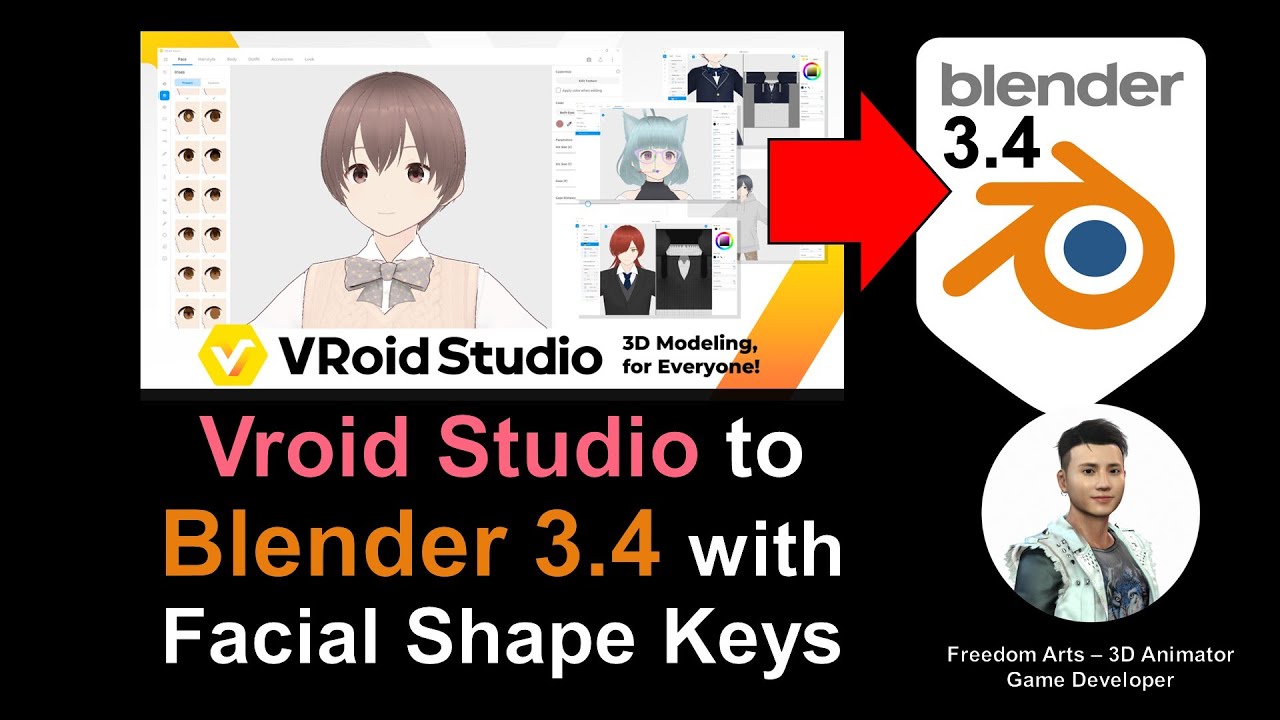
Leave a Reply
You must be logged in to post a comment.