Title:
Create Cartoon Manga 3D Avatar in 1-Minute – Blender 3.6 Tutorial – Vroid Studio
Hey guys, how to create unlimited Cartoon Manga 3D Avatar in miniutes, for your Blender 3.6, by using Vroid Studio? This is my step-by-step tutorial on how to do this! ENJOY! and have fun! Happy 3D Modeling, 3D Animation, and 3D Game Dev! ENJOY!
App: Blender
App: Vroid Studio
Category: Video Tutorial
Skill: Character Maker
Skill: Pipeline/Lifehack
Style: Cartoon/Manga/Anime
Download Vroid Studio
https://vroid.com/en/studio
DOWNLOAD [Vroid VRM to FBX Converter]
https://freedom3d.art/skill-function-workflow/skill-pipeline/vroid-to-fbx-converter-vrm-pipeline/
DOWNLOAD Blender
https://bit.ly/DownloadBlenderFreedomArts
VISIT MY WEBSITE TO GET MORE 3D RESOURCES:
https://freedom3d.art/
FREEDOM ARTS 3D: 3D MODELING, 3D ANIMATION, 3D GAME DEV TUTORIALS, 3D CONTENTS, 3D MODELS COLLECTION!
SUBSCRIBE MY YOUTUBE CHANNEL FOR MORE 3D TUTORIALS & SHARING:
Freedom Arts – 3D Animation & Game Developer
My Youtube Channel URL: https://www.youtube.com/@FreedomArts3D
CONTACT ME:
My email: [email protected]
Send me a Facebook Message: https://www.facebook.com/messages/t/108187640914514
Join my Facebook group: https://www.facebook.com/groups/818222008952458
SUPPORT MY 3D CONTENTS & TUTORIALS SHARING:
Donate through Gumroad
https://freedomarts3d.gumroad.com/l/donate
Donate through Patreon
https://www.patreon.com/freedom3Dart
#Blender36 #VroidStudio #CartoonMangaAvatar #3DModeling #3DAnimation #3DGameDev #FreedomArts #VRMtoFBX #3DResources #BlenderTutorial #MangaAvatar #Blender3D #VroidGuide #VRMPipeline #Create3DAvatar
Blender 3.6 tutorial, Vroid Studio, Cartoon Manga 3D Avatar, 3D Modeling, 3D Animation, 3D Game Development, VRM to FBX Converter, Freedom Arts, 3D Resources, Blender Animation, Manga Avatar Creation, Blender 3D, Vroid Tutorial, VRM Pipeline, 3D Game Dev, Create 3D Avatar
Description:
Discover how to create stunning Cartoon Manga 3D Avatars swiftly with Blender 3.6 and Vroid Studio! This is Freedom Arts 3D, your go-to channel for everything related to 3D modeling, animation, and game development.
In today’s tutorial, we dive deep into:
Mastering the Vroid Studio interface.
Designing your very own Manga Avatar from the ground up.
Seamless integration and animation in Blender 3.6.
Essential Resources:
Vroid VRM to FBX Converter: https://freedom3d.art/skill-function-workflow/skill-pipeline/vroid-to-fbx-converter-vrm-pipeline/
Download Blender 3.6: https://bit.ly/DownloadBlenderFreedomArts
For a treasure trove of 3D tutorials, resources, and insights:
Check out our official website: https://freedom3d.art/
Support Our Mission at Freedom Arts 3D:
Via Gumroad: https://freedomarts3d.gumroad.com/l/donate
Via Patreon: https://www.patreon.com/freedom3Dart
Connect With Us:
Email: [email protected]
Facebook Message: https://www.facebook.com/messages/t/108187640914514
Join our Facebook Group: https://www.facebook.com/groups/818222008952458
Make sure to SUBSCRIBE for more insightful 3D tutorials and content. Don’t forget to turn on notifications to never miss an update!
Tags: Blender3.6, VroidStudio, CartoonMangaAvatar, 3DModeling, FreedomArts3D

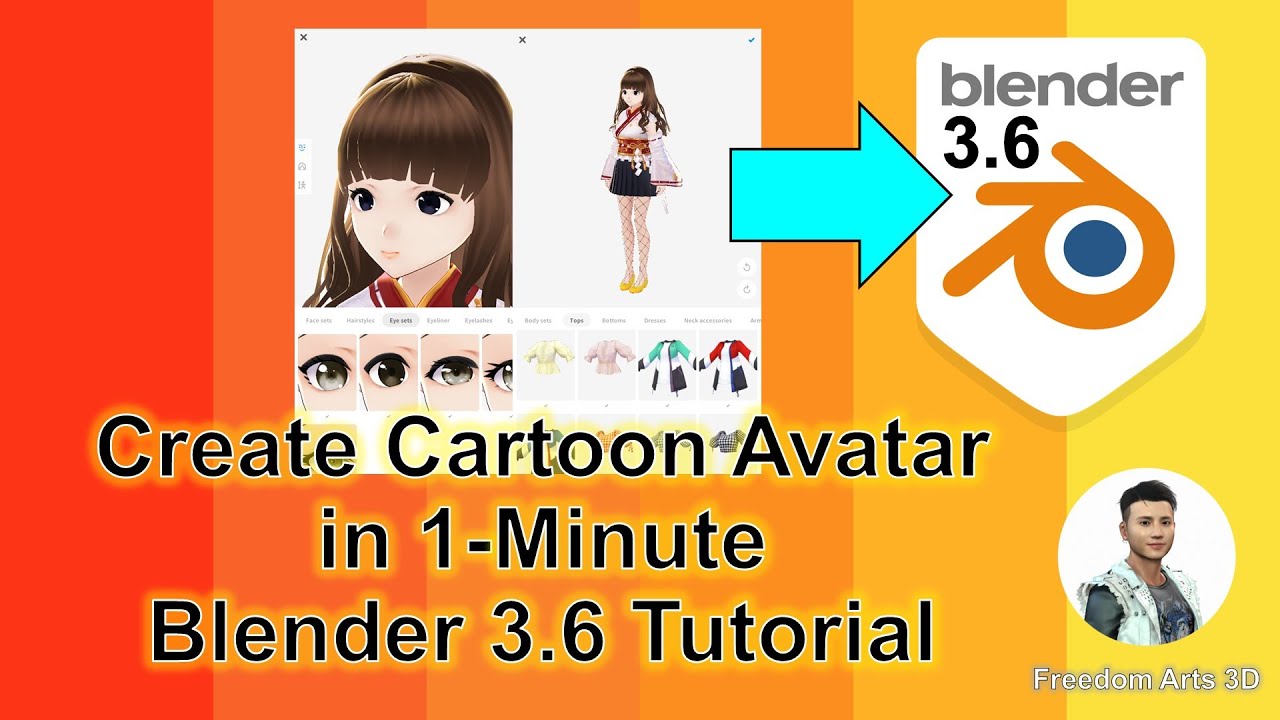
Leave a Reply
You must be logged in to post a comment.