Get Vroid VRM to FBX converter:
https://freedom3d.art/skill-function-workflow/skill-pipeline/vroid-to-fbx-converter-vrm-pipeline/
Get iClone 8, Character Creator 4 (CC4) & all Plug-in
https://shrsl.com/4n99y
Title:
Vroid Studio to iClone 8 & Character Creator CC4 with facial lip sync – Tutorial #iclone #vroid #cc4
Description:
This is my step-by-step tutorials on how to do this! ENJOY! and have fun! Happy 3D Modeling, 3D Animation + 3D Game Dev! ENJOY!
00:00:00,000 — 00:00:49,098
Introduction: Vroid Studio to iClone & Character Creator 4
00:00:49,098 — 00:02:38,944
Step 1: Create 3D Avatar in Vroid Studio & Export as VRM
00:02:38,944 — 00:05:27,355
Step 2: Convert VRM to FBX with Facial Expression Morph
Get Vroid VRM to FBX Converter from my video description link
00:05:27,355 — 00:07:17,101
Step 3: Import into Character Creator 4 & map the bones
00:07:17,101 — 00:09:54,163
Step 4: Material Setup in CC4
00:09:54,163 — 00:11:55,259
Step 5: Import facial morphs, setup eyes blink and viseme lip sync
00:11:55,259 — 00:13:18,522
Step 6: Export iAvatar and import into iClone
00:13:18,522 — 00:17:01,815
Step 7: Test Lip Sync Viseme, facial morph & body animation
00:17:01,815 — 00:18:08,329
Done! Enjoy!
DOWNLOAD my 3D Models & Scans (FBX)
https://freedom3d.org/
DOWNLOAD iClone 8 and Character Creator 4 (CC4) + Plugins
https://freedom3d.net/
DOWNLOAD iClone 8 and Character Creator 4 (CC4) Contents
https://freedom3d.net/
TUTORIAL: All 3D Software (Blender, iClone, Unreal)
https://freedom3d.art/
TUTORIAL: iClone 8
https://freedom3d.art/tutorial_type/video-tutorial/?software=iclone
TUTORIAL: Character Creator 4 (CC4)
https://freedom3d.art/tutorial_type/video-tutorial/?software=character-creator
TUTORIAL: Blender
https://freedom3d.art/tutorial_type/video-tutorial/?software=blender
TUTORIAL: Unreal Engine (UE)
https://freedom3d.art/tutorial_type/video-tutorial/?software=unreal-engine
SEND MESSAGE: Facebook Message (Chat in Messenger)
https://m.me/108187640914514?ref=Flow
DONATE to support this Channel
https://freedom3d.art/donate/
Vroid Studio to iClone 8 & Character Creator CC4 with facial lip sync – Tutorial
iclone,
vroid,
cc4,
character creator 4,
vroid to iclone,
vroid to cc4,
vroid to character creator 4,
vroid to iclone with facial,
Get iClone 8, CC4 & all Plug-in from FREEDOM3D.NET
source

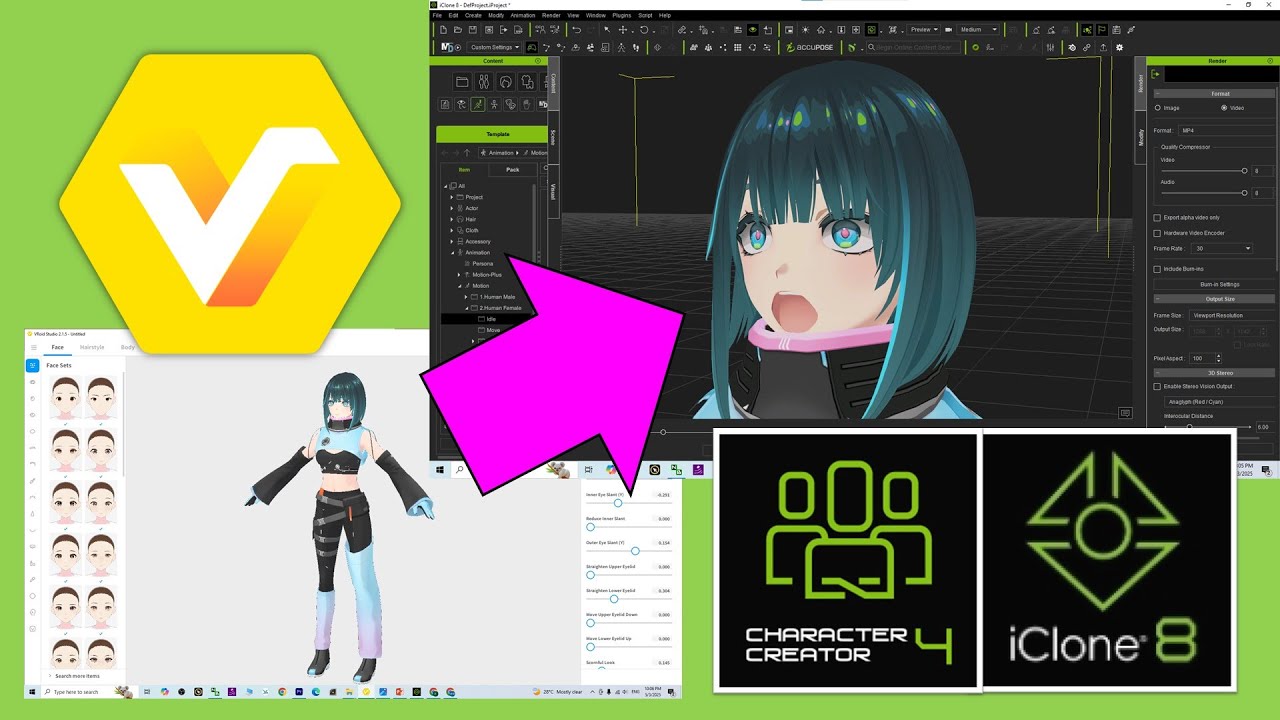
Leave a Reply
You must be logged in to post a comment.