Get iClone 8, Character Creator 4 (CC4) & all Plug-in
https://shrsl.com/4n99y
– 📢Join 2024 Reallusion 3D Contest (MAY 15 – SEP 01):
TOTALLY 3 URL(s) START…
Blender Pipeline | iClone 8 & Character Creator 4
https://rebrand.ly/9k6km03
CC Control Rig | iClone 8, Character Creator 4, Unreal Engine 5
https://rebrand.ly/edc2p8u
3D Contest | Reallusion iClone 8 & Character Creator 4
https://rebrand.ly/1wjwqyx
TOTALLY 3 URL(s) END…
Download iClone & CC Software+Plugin+Contents:
https://freedom3d.net/
Download FREE 3D Models FBX OBJ:
https://freedom3d.org/
Get 3D Software Tutorial:
https://freedom3d.art/
– Title:
Player & NPC Setup | Blender 4.1 to Unreal Engine 5.1 | 3D Avatar Full Tutorial
Description:
Hey guys, this is an ultimate 3D Player Avatar & NPC design and setup tutorial for UE5.4 game development as a Blender 4.1 3D modeler. How to import any of your Blender 3D avatar into Unreal Engine 5.4 game project with facial shape key morph target, make her become the player avatar or any NPC in your game project, with proper animation blueprint setup! In this tutorial, I am using Auto-Rig Pro to rig my 3D avatar. This is my step-by-step tutorials on how to do this! ENJOY! and have fun! Happy 3D Modeling, 3D Animation + 3D Game Dev! ENJOY!
GET Freedom Animation Pipeline for UE5
https://freedom3d.art/skill-function-workflow/skill-pipeline/freedom-animation-pipeline-v8-7-for-ue5-3/
GET Auto-Rig Pro Plugin for Blender
https://blendermarket.com/products/auto-rig-pro
DOWNLOAD all my 3D Models & Scans (FBX) (FREE)
https://freedom3d.org/category/3d-scanned/
DOWNLOAD iClone 8 and Character Creator 4 (CC4) Software + Plugin + Contents
https://freedom3d.net/
GET all my iClone Tutorials (FREE)
https://freedom3d.net/category/software-iclone-8+category-tutorial/
GET all my Character Creator 4 (CC4) Tutorials (FREE)
https://freedom3d.net/category/character-creator+category-tutorial/
GET all my Blender Tutorials (FREE)
https://freedom3d.art/category/software-blender+category-tutorial/
GET all my Unreal Engine Tutorials (FREE)
https://freedom3d.art/category/unreal-engine-ue+category-tutorial/
Send me a Facebook Message (Chat in Messenger)
https://m.me/108187640914514?ref=Flow
DONATE to support this Channel
https://freedom3d.art/donate/
#Blender
#UnrealEngine
#AutoRigPro
#Player
#NPC
#CGI
#3DModeling
#3DAnimation
#GameDevelopment
#GameDev
#FreedomArts
Auto-Rig Pro to Unreal Engine,
Blender to Unreal Engine,
Blender avatar to Unreal Engine,
Blender to UE5,
blender to ue,
Blender,
Unreal Engine,
Auto-Rig Pro,
autorig pro,
auto rig pro,
Player,
NPC,
CGI,
3D Modeling,
3D Animation,
Game Development,
Game Dev,
Freedom Arts,
source

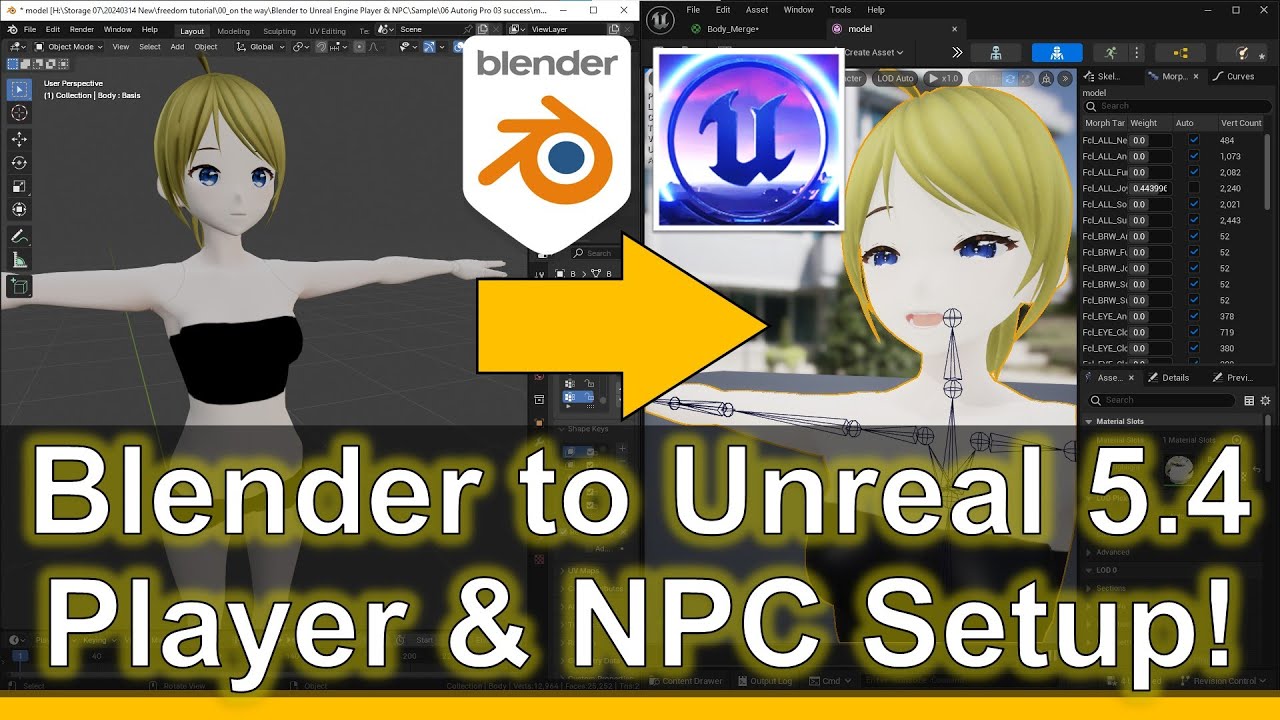
Leave a Reply
You must be logged in to post a comment.