Get iClone 8, Character Creator 4 (CC4) & all Plug-in
https://shrsl.com/4n99y
Title:
Make Yourself into 3D Animation – iClone & Character Creator Tutorial #iclone #cc4 #3danimation
Description:
This is my step-by-step tutorials on how to do this! ENJOY! and have fun! Happy 3D Modeling, 3D Animation + 3D Game Dev! ENJOY!
DOWNLOAD my 3D Models & Scans (FBX)
https://freedom3d.org/
DOWNLOAD iClone 8 and Character Creator 4 (CC4) + Plugins
https://freedom3d.net/
DOWNLOAD iClone 8 and Character Creator 4 (CC4) Contents
https://freedom3d.net/
TUTORIAL: All 3D Software (Blender, iClone, Unreal)
https://freedom3d.art/
TUTORIAL: iClone 8
https://freedom3d.art/tutorial_type/video-tutorial/?software=iclone
TUTORIAL: Character Creator 4 (CC4)
https://freedom3d.art/tutorial_type/video-tutorial/?software=character-creator
TUTORIAL: Blender
https://freedom3d.art/tutorial_type/video-tutorial/?software=blender
TUTORIAL: Unreal Engine (UE)
https://freedom3d.art/tutorial_type/video-tutorial/?software=unreal-engine
SEND MESSAGE: Facebook Message (Chat in Messenger)
https://m.me/108187640914514?ref=Flow
DONATE to support this Channel
https://freedom3d.art/donate/
Make Yourself into 3D Animation – iClone & Character Creator Tutorial,
iclone,
cc4,
3d animation,
picture to video,
picture to animation,
picture to 3d,
image to 3d,
image to 3d animation,
image to animation,
how to make animation,
how to make 3d avatar,
Get iClone 8, CC4 & all Plug-in from FREEDOM3D.NET
source

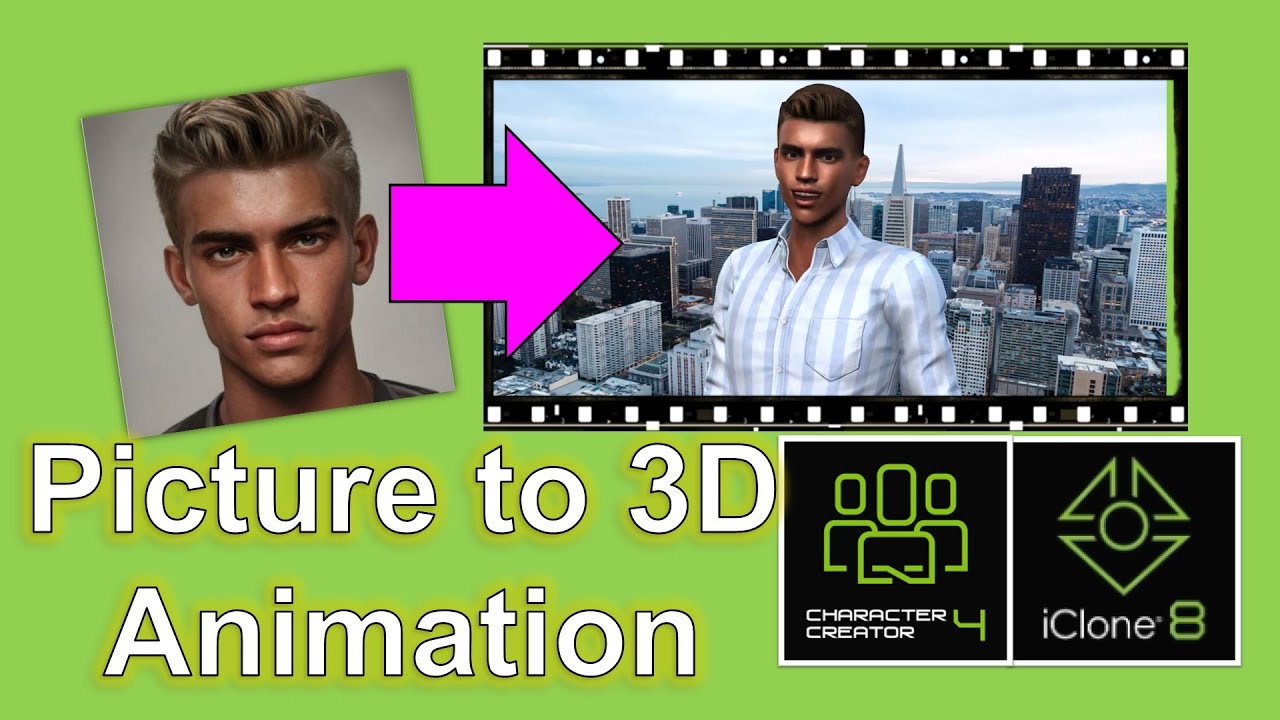
Leave a Reply
You must be logged in to post a comment.