Hey guys, how to import & convert Daz Genesis 8.1 avatar into Character Creator 4 by using Transformer in CC4? This is my step-by-step tutorial on how to do this! ENJOY! and have fun! Happy animation and game dev! ENJOY!
Get Daz Studio:
https://www.daz3d.com/get_studio
Get Character Creator 4
https://bit.ly/3g0Xqa5
Get all Reallusion software, content and plugins from here:
https://sites.google.com/view/freedom-arts-3d/home/3d-animation/get-all-reallusion-software
Here are the full tutorial:
DAZ Genesis 8 to CC3 and iClone 7
https://www.youtube.com/watch?v=YNhJz6pqJlo
Daz Genesis 8.1 to Character Creator 4 and iClone 8- CC4 Full Tutorial
https://www.youtube.com/watch?v=5_kr94RRktI
Daz Genesis 8.1 to Character Creator 3 and iClone 7- CC3 Full Tutorial
https://www.youtube.com/watch?v=ausyjyNhchQ
TUTORIAL SUMMARY
================
Design an avatar with Genesis 8.1 Male or Female,
Apply shirt, pants, hair.
Scene: Delete “Genesis Female Eyelashes” and “Genesis 8.1 Female Tear”
Content Library: Genesis 8 Female, Anatomy, apply Genesis 8 Female Eyelashes
Material,Base Material,Iray, apply Base MAT Eyelashes
Apply A-Pose
for CC3, go to
C:UsersPublicDocumentsReallusionTemplateCharacter Creator 3 TemplateDazResource
OR
for CC4, go to
C:Program FilesReallusionCharacter Creator 4ProgramAssetsExternalFilesDazResource
THEN
Copy A_Pose and T_Pose folders into
C:UsersPublicDocumentsMy DAZ 3D LibraryPeopleGenesis 8 FemalePoses
AND
C:UsersPublicDocumentsMy DAZ 3D LibraryPeopleGenesis 8 MalePoses
Refresh the pose folder in content library
Apply A-pose
Menu: Window,Workplace,Select a Layout,choose City limits
Menu: Window,Panes(Tabs),Tool Settings,drag into left tabs
View: Untick Show Aspect Frame
Edit Tool Setting
Scene: select Hip
Tool Setting: Surfaces, rename Body to Torso
Menu: Edit,Figure,Scene Identification
Rename all Genesis 8.1 to Genesis 8
Export as FBX
import into CC4 by using Transformer tool.
Location of Texture Profile in CC4:
C:Program FilesReallusionCharacter Creator 4ProgramAssetsExternalFilesDazResourceTextureProfile
===========
DONE!!!
Get Character Creator 4
https://bit.ly/3g0Xqa5
Get iClone 8
https://bit.ly/3ic3Qpq
Get all Reallusion software, content and plugins from here:
https://sites.google.com/view/freedom-arts-3d/home/3d-animation/get-all-reallusion-software
=============================
Character Creator 4
=============================
Get Character Creator 4
https://bit.ly/3g0Xqa5
Get SkinGen Premium Plug-in for Character Creator
https://bit.ly/3g9n3po
Get Headshot Plug-in for Character Creator
https://bit.ly/3icvjHQ
=============================
iClone 8
=============================
Get iClone 8
https://bit.ly/3ic3Qpq
Get iClone Unreal Live Link
https://bit.ly/3pfcULR
Download Free Plugins for iClone
https://bit.ly/3ij1F3k
Get Faceware Plugin for iClone
https://bit.ly/3yCRfk0
Get 3DXchange Pipeline
https://bit.ly/3ANMVk0
Get Nature Terrain Generator
https://bit.ly/3lDOwDn
=============================
Get iClone 8 and CC4 Contents
=============================
Reallusion Marketplace
https://bit.ly/3hZ0rsB
Reallusion Content Store
https://bit.ly/2UEhqIE
Reallusion Actor Core
https://bit.ly/3jss6Dz
#Genesis8.1
#Daz
#CharacterCreator
#Genesis8
#Genesis
#Transformer
#CC3
#CC4
#3DModeling
#3DAnimation
#GameDev
#Tutorial
Daz Genesis 8.1 to Character Creator 4 – CC4 Full Tutorial
=========================================
My 3D Animation and Game Developing full tutorial playlist (categorized systematically by types):
https://freedomarts3d.blogspot.com/2020/10/3d-animation-and-game-developer-tutorial.html
My 3D Animation and Game Developing full tutorial playlist (No categorized):
https://www.youtube.com/channel/UCPi437n6fBnO_z0vexNgv_w/playlists?view_as=subscriber
Real-time keyboard strokes and mouse click on-screen. 100% step by step. If you follow every steps in this tutorial, it works.
My Youtube Channel:
Freedom Arts – 3D Animation and Game Developer
https://www.youtube.com/channel/UCPi437n6fBnO_z0vexNgv_w
If you feel all these tutorials are helpful for you, SUBSCRIBE to my Youtube Channel, turn on the mini “BELL”, select “ALL”, so that when next time I publish a new video tutorial, you will receive the notification immediately.
THANK YOU FOR WATCHING!
Your friend,
FREEDOM
Face any problem? Require any tutorial in 3D animation and Game development? Send me a message, keep in touch. I will try my best to solve the problems.
Send me a MESSAGE (Facebook/Messenger):
https://www.facebook.com/messages/t/108187640914514
My FACEBOOK account:
https://www.facebook.com/Freedom-Arts-3D-animation-108187640914514
Join my Facebook GROUP:
https://www.facebook.com/groups/818222008952458
source

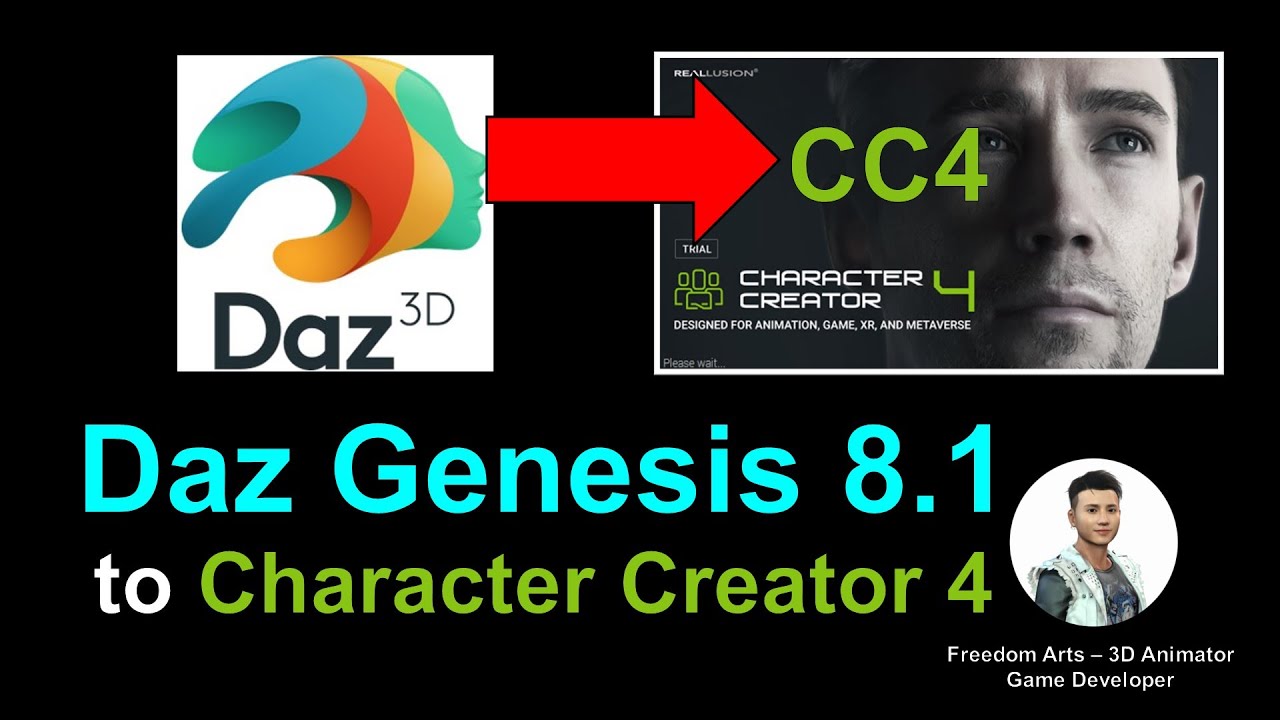
Leave a Reply
You must be logged in to post a comment.