Get iClone 8, Character Creator 4 (CC4) & all Plug-in
https://shrsl.com/4n99y
– 📢Join 2024 Reallusion 3D Contest (MAY 15 – SEP 01):
TOTALLY 3 URL(s) START…
Blender Pipeline | iClone 8 & Character Creator 4
https://rebrand.ly/9k6km03
CC Control Rig | iClone 8, Character Creator 4, Unreal Engine 5
https://rebrand.ly/edc2p8u
3D Contest | Reallusion iClone 8 & Character Creator 4
https://rebrand.ly/1wjwqyx
TOTALLY 3 URL(s) END…
Download iClone & CC Software+Plugin+Contents:
https://freedom3d.net/
Download FREE 3D Models FBX OBJ:
https://freedom3d.org/
Get 3D Software Tutorial:
https://freedom3d.art/
– Title:
Character Creator 4 to Unreal Engine 5.4 UE5 | without Unreal Live Link & Auto Setup Plugin
Description:
Hey guys, from Character Creator CC4 to UE5, actually no plug-in required! I have an easier way to import and setup material in UE5 for your CC4 avatar, without iClone Unreal Live Link and CC Auto Setup! If you are a game developer who required player avatar or NPC, not for 3D animation, then just follow this method, it is the easiest CC4 setup for game dev!
This is my step-by-step tutorials on how to do this! ENJOY! and have fun! Happy 3D Modeling, 3D Animation + 3D Game Dev! ENJOY!
DOWNLOAD all my 3D Models & Scans (FBX) (FREE)
https://freedom3d.org/category/3d-scanned/
DOWNLOAD iClone 8 and Character Creator 4 (CC4) Software + Plugin + Contents
https://freedom3d.net/
GET all my iClone Tutorials (FREE)
https://freedom3d.net/category/software-iclone-8+category-tutorial/
GET all my Character Creator 4 (CC4) Tutorials (FREE)
https://freedom3d.net/category/character-creator+category-tutorial/
GET all my Blender Tutorials (FREE)
https://freedom3d.art/category/software-blender+category-tutorial/
GET all my Unreal Engine Tutorials (FREE)
https://freedom3d.art/category/unreal-engine-ue+category-tutorial/
Send me a Facebook Message (Chat in Messenger)
https://m.me/108187640914514?ref=Flow
DONATE to support this Channel
https://freedom3d.art/donate/
#CharacterCreator
#UnrealEngine
#iclone
#MaterialSetup
#livelink
#autosetup
#CGI
#3DModeling
#3DAnimation
#GameDevelopment
#GameDev
#FreedomArts
character creator 4 to Unreal engine 5,
CC4 to UE5,
CC4 to Unreal Engine,
character creator 4 to UE5,
CC to UE,
iclone to UE,
Character Creator,
Unreal Engine,
iclone,
Material Setup,
live link,
auto setup,
CGI,
3D Modeling,
3D Animation,
Game Development,
Game Dev,
Freedom Arts,
source

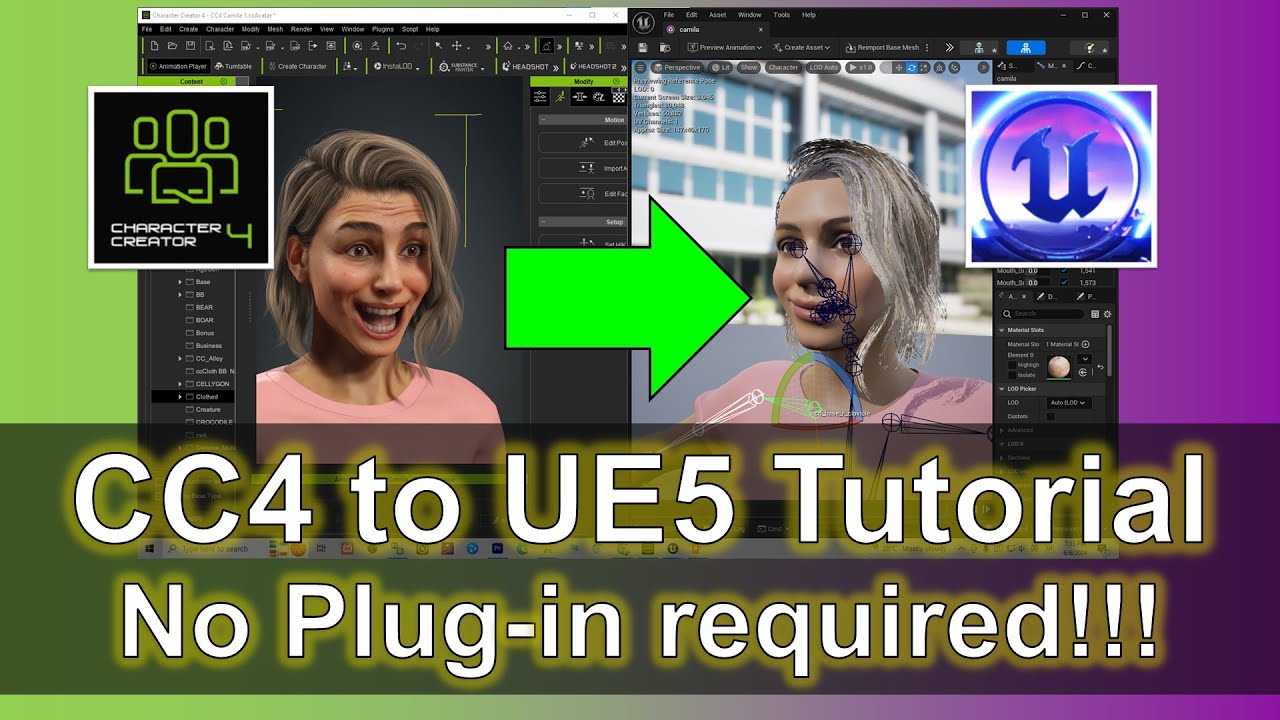
Leave a Reply
You must be logged in to post a comment.