Get iClone 8, Character Creator 4 (CC4) & all Plug-in
https://shrsl.com/4n99y
Title:
Blender Ceiling Fan 3D Modeling Workflow #blender #ceilingfan #fan #3dmodeling #tutorial #workflow
Description:
This is my step-by-step tutorials on how to do this! ENJOY! and have fun! Happy 3D Modeling, 3D Animation + 3D Game Dev! ENJOY!
DOWNLOAD my 3D Models & Scans (FBX)
https://freedom3d.org/
DOWNLOAD iClone 8 and Character Creator 4 (CC4) + Plugins
https://freedom3d.net/
DOWNLOAD iClone 8 and Character Creator 4 (CC4) Contents
https://freedom3d.net/
TUTORIAL: All 3D Software (Blender, iClone, Unreal)
https://freedom3d.art/
TUTORIAL: iClone 8
https://freedom3d.art/tutorial_type/video-tutorial/?software=iclone
TUTORIAL: Character Creator 4 (CC4)
https://freedom3d.art/tutorial_type/video-tutorial/?software=character-creator
TUTORIAL: Blender
https://freedom3d.art/tutorial_type/video-tutorial/?software=blender
TUTORIAL: Unreal Engine (UE)
https://freedom3d.art/tutorial_type/video-tutorial/?software=unreal-engine
SEND MESSAGE: Facebook Message (Chat in Messenger)
https://m.me/108187640914514?ref=Flow
DONATE to support this Channel
https://freedom3d.art/donate/
#Tutorial
#CGI
#3DModeling
#3DAnimation
#GameDevelopment
#GameDev
#FreedomArts
blender,
ceiling fan,
fan,
workflow,
Tutorial,
CGI,
3D Modeling,
3D Animation,
Game Development,
Game Dev,
Freedom Arts,
Get iClone 8, CC4 & all Plug-in from FREEDOM3D.NET
source

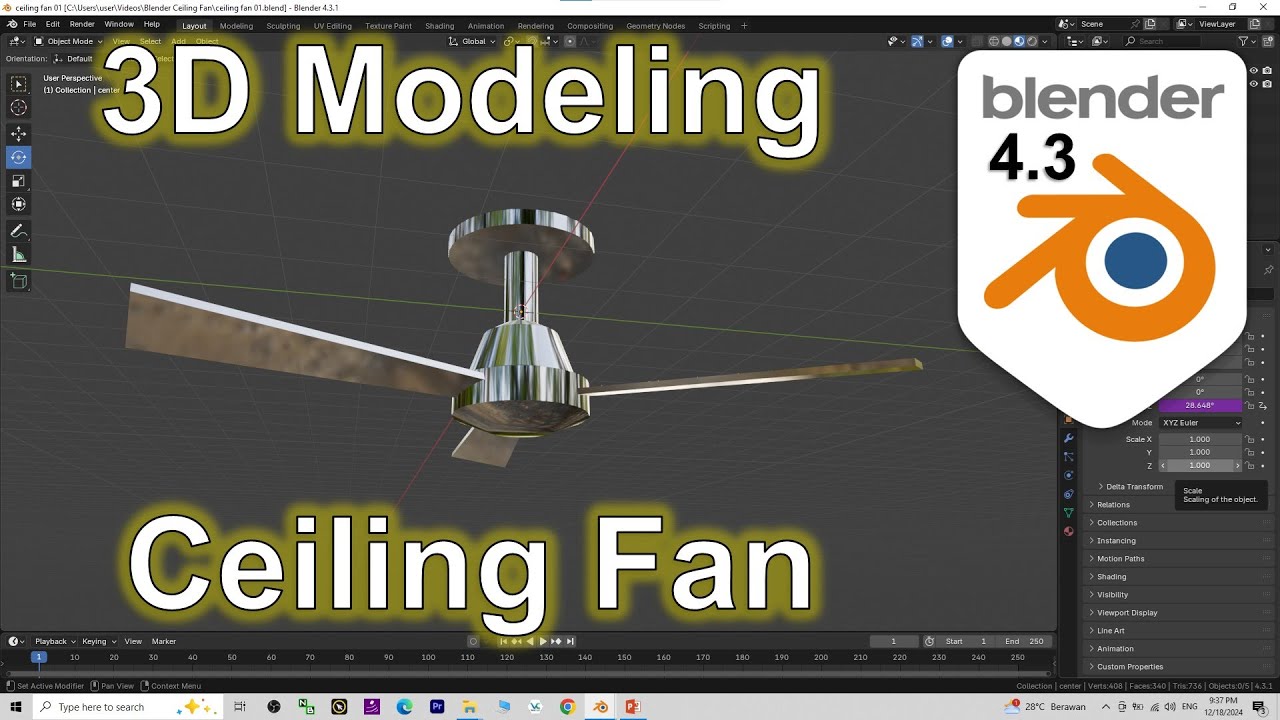
Leave a Reply
You must be logged in to post a comment.