Unlock all the 3D models of Google Map 3D, include buildings, terrain, rivers, mountains, and import these 3D models into 3D animation software – iClone, Blender, save as FBX. 100% follow my tutorial, it works. 解锁Google Map 3D的所有3D模型,包括建筑物,地形,河流,山脉,并将这些3D模型导入3D动画软件– iClone,Blender,另存为FBX。 100%按照我的教程进行操作。
English subtitle (click CC at the right bottom of the video to turn on the Subtitles/captions)
中文字幕,点击视频右下角打开【字幕】或【设置】转换字幕语言。
中文简体讲解,请拉到最下面
==========================================================================
DESCRIPTION (English):
==========================================================================
Google Chrome Shortcut: (COPY and PASTE)
C:WindowsSystem32cmd.exe /c “SET RENDERDOC_HOOK_EGL=0 && START “” ^”C:Program Files (x86)GoogleChromeApplicationchrome.exe^” –disable-gpu-sandbox –gpu-startup-dialog”
All DONWLOAD LINK(s) are here:
Download Google Map 3D grabber (updated 2022-03-27):
https://drive.google.com/file/d/15Cr2jyiWLNK45vyZupewRceAaUyNeP2d/view?usp=sharing
then, Use Blender 3.0 provided by me, Install RenderDoc 1.13 in your PC.
Download RenderDoc:
https://renderdoc.org/
Download Blender:
https://www.blender.org/download/
Download MapsModelsImporter-v0.2.2
https://github.com/eliemichel/MapsModelsImporter
=============================
iClone 7
=============================
Get iClone 7 Animation Pipeline | Freedom 3D Arts
https://bit.ly/3ic3Qpq
Get iClone Unreal Live Link | Freedom 3D Arts
https://bit.ly/3pfcULR
Download Free Plugins | Freedom 3D Arts
https://bit.ly/3ij1F3k
=============================
Character Creator 3
=============================
Get Character Creator 3 Pipeline | Freedom 3D Arts
https://bit.ly/3g0Xqa5
Get SkinGen Premium Plug-in for Character Creator | Freedom 3D Arts
https://bit.ly/3g9n3po
Get Headshot Plug-in for Character Creator | Freedom 3D Arts
https://bit.ly/3icvjHQ
=========================================================
TROUBLE SHOOTING:
“One problem I initially had was RenderDoc error “Can’t locate renderdoc.dll”. I found if I ran the RenderDoc program as an Administrator the problem went away. ” by Jimmy Byrge (comments below)
For different zoom scale, the level of detail of 3D object will be different. Google map already optimize to make your GPU less work in this. If you want to get the most detail mesh, zoom it to the nearest camera distance, the Google Map will automatic shown the details of the 3D model. By the way, if you want to get a realistic scene, I suggest you to use Google Street VIew. The tutorial to grab google street view 360 panorama into iclone, is in one of my video in this channel.
https://www.youtube.com/watch?v=fvwkGJukYO4
WARNING: All images and models from Google Map are Google’s asset. Do not simply use it. My video is just a demo, and just for fun. If you really want to use the Google Map 3D models, I cannot give you any advices. Please read the terms and condition from the official website of Google and get advice from your legal advisor or lawyer before you use.
If you love my video, click Subscribe at the bottom, and click the mini BELL, select all, to receive notification for every time I post a special video for you.
Have fun, and thank you for watching.
your friend,
FREEDOM
23rd May 2019
Real-time keyboard strokes and mouse click on-screen. 100% step by step. If you follow every steps in this tutorial, it works.
My full tutorial playlist (categorized systematically by types):
https://freedomarts3d.blogspot.com/2020/10/3d-animation-and-game-developer-tutorial.html
My full tutorial playlist (No categorized):
https://www.youtube.com/channel/UCPi437n6fBnO_z0vexNgv_w/playlists?view_as=subscriber
Youtube Channel:
Freedom Arts – 3D Animation and Game Developer
https://www.youtube.com/channel/UCPi437n6fBnO_z0vexNgv_w
If you feel all these tutorials are helpful for you, SUBSCRIBE to my Youtube Channel, turn on the mini “BELL”, select “ALL”, so that when next time I publish a new video tutorial, you will receive the notification immediately.
THANK YOU FOR WATCHING!
Your friend,
FREEDOM
Face any problem? Require any tutorial in 3D animation and Game development? Send me a message, keep in touch. I will try my best to solve the problems.
Send me a MESSAGE (Facebook/Messenger):
https://www.facebook.com/messages/t/108187640914514
My FACEBOOK account:
https://www.facebook.com/Freedom-Arts-3D-animation-108187640914514
Join my Facebook GROUP:
https://www.facebook.com/groups/818222008952458

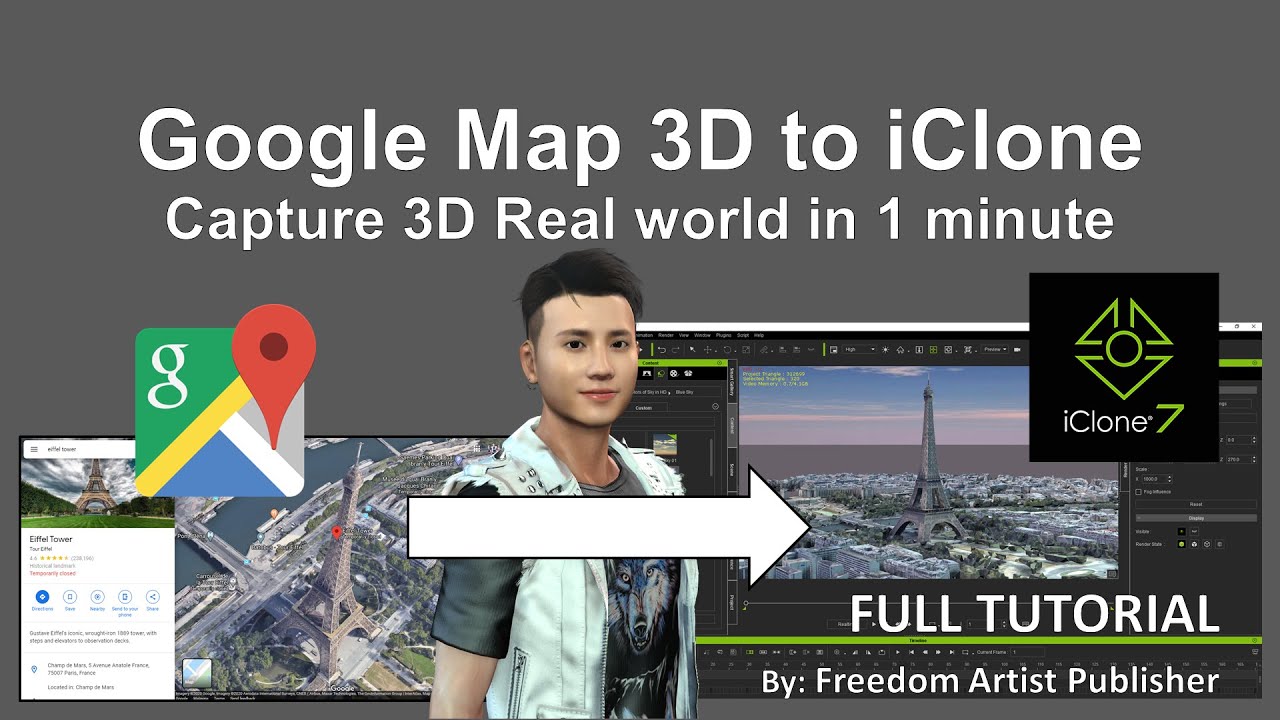
Leave a Reply
You must be logged in to post a comment.