Video Title:
DeepMotion to Unreal Engine 5.1: MP4 to FBX with Embedded Mocap Animation
Video Description:
Welcome to my comprehensive tutorial on DeepMotion mocap integration with iClone 8 and Unreal Engine 5.1! In this tutorial, I guide you through the process of converting an MP4 video into an FBX file with embedded mocap motion data. Follow along as we encounter and overcome challenges, exploring different import methods and conversion techniques. From direct import attempts into Unreal Engine to conversion attempts using Character Creator 4 and iClone 8, we uncover the solutions. With the help of 3DXchange 7, we successfully convert the FBX to rlMotion, enabling us to create animation sequences. Witness the magic as we import the animation sequence into Unreal Engine and perform retargeting on a third-party FBX humanoid avatar. This tutorial is packed with valuable insights and practical demonstrations.
Timestamped Table of Contents:
- Introduction – 00:00:00
- AI Mocap using DeepMotion, export as FBX – 00:00:55
- Direct import FBX into Unreal Engine 5.1 (Fail) – 00:05:54
- Convert to rlMotion by using CC4 & iClone 8 to convert (Fail) – 00:12:33
- Convert to rlMotion by using 3DXchange 7 (Success) – 00:21:23
- rlMotion to Unreal Engine Animation Sequence by using Freedom Animation Pipeline Plugin (Success) – 00:28:29
- Retarget Animation Sequence on your imported FBX humanoid avatar (Success) – 00:42:10
- Animation Sequence Play Test (Success and Done) – 00:54:53
- Subscribe to my YouTube Channel! – 00:55:50
Join me in this tutorial and discover the exciting possibilities of DeepMotion mocap integration with iClone 8 and Unreal Engine 5.1. Don’t forget to subscribe to my YouTube channel for more exciting tutorials and updates!
Get iClone 8
https://bit.ly/3mLztLb
Get Character Creator 4
https://bit.ly/41tfvEp
Get Freedom Animation Pipeline
https://freedom3d.art/2023/04/20/freedom-animation-pipeline-for-unreal-engine/
Get all iClone 8 & Character Creator 4 software, content, and plugins from here:
https://freedom3d.art/2023/05/18/get-download-all-iclone-8-and-character-creator-4-software-plugin-contents-official-link/

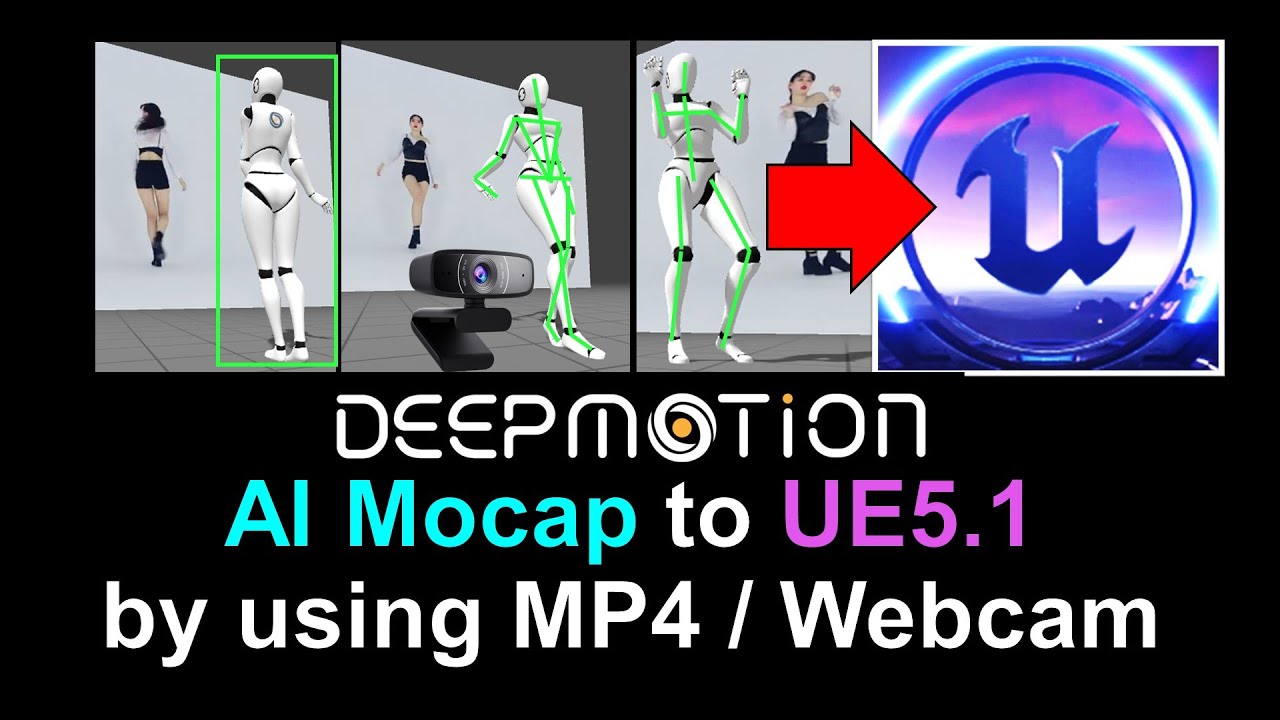
Leave a Reply
You must be logged in to post a comment.