Hey guys, how to import Vroid Mobile 3D avatar into your Vroid Studio? Vroid Mobile contains tons of assets (clothes, eyelashes, eyebrow, skin etc) allowed you to create unlimited manga avatar. This is my step-by-step tutorial on how to import Vroid Mobile assets (clothes, eyelashes, eyebrow, skin etc) and import into your Vroid Studio in PC!!! ENJOY! and have fun! Happy 3D modeling, animation, and game dev! ENJOY!
Bluestack (Android Emulator) or any Android Phone
https://www.bluestacks.com/download.html
Install Vroid Mobile from Google Playstore
Design a character, and upload/publish to Vroid hub
Vroid Hub:
https://hub.vroid.com/en/
Download [blender-2.90.0 with VRM importer.zip]
https://drive.google.com/file/d/1oLQwh6qOJHry-2PnoCYIaVfnGs3K9IZL/view?usp=sharing
Download [cats-blender-plugin-master.zip]
https://drive.google.com/file/d/1EgYMm-TPyq21Y5TgxF13WSsdndNH_9yj/view?usp=sharing
Download Vroid Studio:
https://vroid.com/en/studio/
If you can’t get the texture, or fail to install the plugin, the SOLUTION is there, check this out:
https://www.youtube.com/watch?v=YhXY7YmSY48
Thanks Sinba for sharing this:
Found the issue for the textures not exporting. When you go to import the vrm from your folder on your desktop, before you double click the vrm file, on the right hand side there will be an option that states “Export texture… blah blah in folder” making sure that option is ticked on. Double click to import the vrm into the blender and then you should be able to see your texture files exported in your vrm folder. Hopefully this helps some of y’all.
How to create 3D animation by using Vroid characters?
(movie/drama/animation etc)
Check this out:
https://www.youtube.com/watch?v=TrdVIiXmjxM
#VroidMobile
#VroidStudio
#Manga
#3D
#Animation
Vroid Mobile,Vroid Studio,Manga,3D,Animation
=========================================
My 3D Animation full tutorial playlist (categorized systematically by types):
https://freedomarts3d.blogspot.com/2020/10/3d-animation-and-game-developer-tutorial.html
My 3D Animation full tutorial playlist (No categorized):
https://www.youtube.com/channel/UCPi437n6fBnO_z0vexNgv_w/playlists?view_as=subscriber
Real-time keyboard strokes and mouse click on-screen. 100% step by step. If you follow every steps in this tutorial, it works.
My Youtube Channel:
Freedom Arts – 3D Animation and Game Developer
https://www.youtube.com/channel/UCPi437n6fBnO_z0vexNgv_w
If you feel all these tutorials are helpful for you, SUBSCRIBE to my Youtube Channel, turn on the mini “BELL”, select “ALL”, so that when next time I publish a new video tutorial, you will receive the notification immediately.
THANK YOU FOR WATCHING!
Your friend,
FREEDOM
Face any problem? Require any tutorial in 3D animation and Game development? Send me a message, keep in touch. I will try my best to solve the problems.
Send me a MESSAGE (Facebook/Messenger):
https://www.facebook.com/messages/t/108187640914514
My FACEBOOK account:
https://www.facebook.com/Freedom-Arts-3D-animation-108187640914514
Join my Facebook GROUP:
https://www.facebook.com/groups/818222008952458

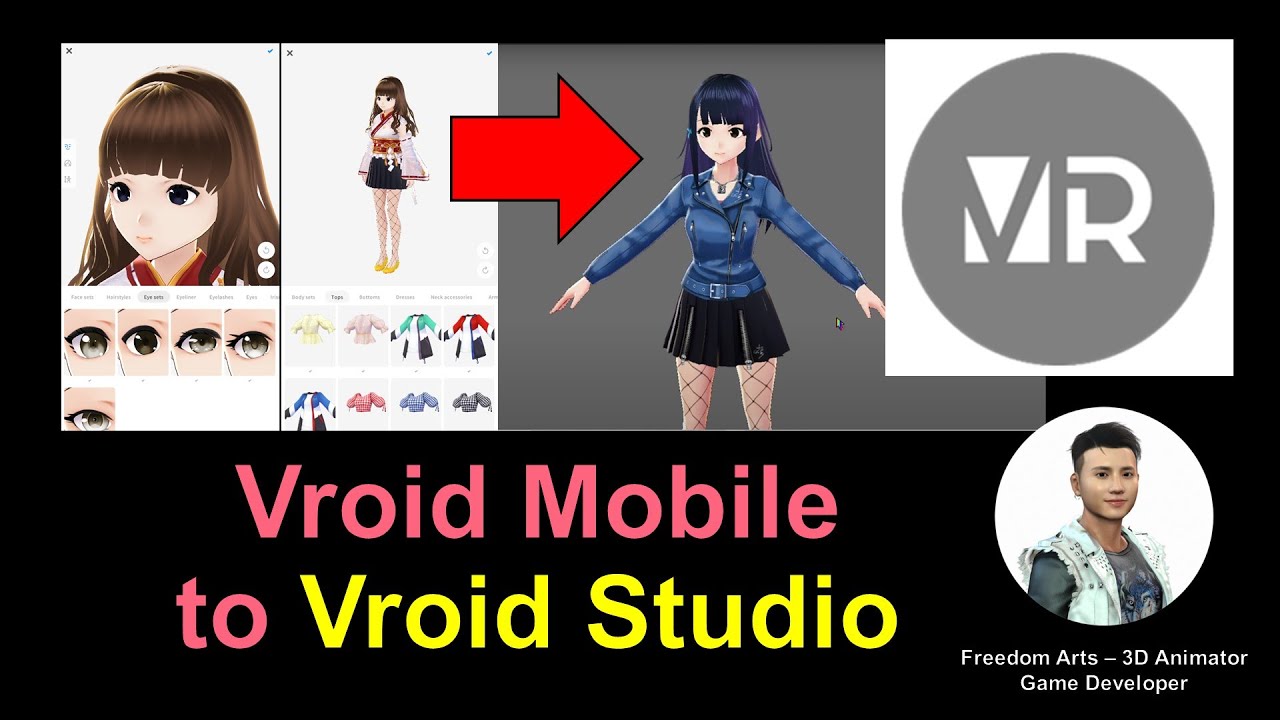
Leave a Reply
You must be logged in to post a comment.