Hey guys, how to create any human characters by using MakeHuman for FREE and import into Unreal Engine 5 as a main avatar in your game with animations? This is my step-by-step tutorial workflow on how to do this. ENJOY! and have fun! happy 3D animation and game developing! ENJOY!
This is a full workflow on how to export MakeHuman 3D Avatar to Unreal Engine 5.
Design a 3D avatar in MakeHuman.
Export as FBX file.
Send the FBX file to iClone 7.
Create opacity map for textures in iClone 7.
Save the avatar as iProp format.
Transfer the iProp to Unreal Engine 4 by using iClone-Unreal Live Link.
Export the FBX from Unreal Engine 4.
Send the FBX to 3DXchange 7.
Convert it to iAvatar format and save.
Import UEMotion-iCloneFormat (iMotion files) for the iAvatar.
Export all the motions as FBX file.
Import all the FBX motion files into Unreal Engine 4.
Migrate the avatar folder to Unreal Engine 5
Make Mannequin in Unreal Engine 5 be a humanoid.
Open the makehuman skeleton and make it be a humanoid, then clear all the bone mapping.
Retarget the ThirdPersonAnimationBP to the makehuman avatar’s skeleton.
Rename the retargeted ThirdPersonAnimationBP as ThirdPersonAnimationBP_makehuman
Open ThirdPErson_IdleRun_2D, change the idle pose, walking motion and running motion.
Duplicate ThirdPersonCharacter and name it as ThirdPersonCharacter_makehuman
Go to Project Setting, and change Default Pawn Class to ThirdPersonCharacter_makehuman.
Press delete button on Jumping animation, and replace with the Vroid01 jumping motion.
Test the game, DONE!!!
Download the tools that I provided here, save your time!
Download Unreal Engine 4 and Unreal Engine 5 both.
Tutorial:
How to make a Portable Unreal Engine 4.26 – Full Tutorial
https://www.youtube.com/watch?v=Vf9G8Aoq4ww
How to make a Portable Unreal Engine 5 – Unreal Engine 5 Tutorial
https://www.youtube.com/watch?v=R5Nu3FoTUbc
Get iClone 7 Animation Pipeline | Freedom 3D Arts
https://bit.ly/3ic3Qpq
Get iClone Unreal Live Link | Freedom 3D Arts
https://bit.ly/3pfcULR
How to download and setup iClone Unreal Live Link – Tutorial
https://www.youtube.com/watch?v=7Ouu5ABQbiQ
Download MakeHuman
http://www.makehumancommunity.org/content/downloads.html
Download UEMotion-iCloneFormat (iMotion files)
https://drive.google.com/file/d/1rVuCLY5uLMjB0Q2y3Tu5orbASOgkkkYH/view?usp=sharing
Get 3DXchange Pipeline | Freedom 3D Arts
https://bit.ly/3ANMVk0
#MakeHuman
#Makehuman
#UnrealEngine
#UE5
#UE
#GameDev
#humanoid
#Avatar
#CharacterCreator
#Tutorial
#Workflow
MakeHuman to Unreal Engine 5 – Full Tutorial Workflow
MakeHuman,makehuman,make human,Unreal Engine,UE5,UE,Game Dev,workflow,Character Creator,Tutorial,humanoid,avatar,
=========================================
My 3D Animation and Game Developing full tutorial playlist (categorized systematically by types):
https://freedomarts3d.blogspot.com/2020/10/3d-animation-and-game-developer-tutorial.html
My 3D Animation and Game Developing full tutorial playlist (No categorized):
https://www.youtube.com/channel/UCPi437n6fBnO_z0vexNgv_w/playlists?view_as=subscriber
Real-time keyboard strokes and mouse click on-screen. 100% step by step. If you follow every steps in this tutorial, it works.
My Youtube Channel:
Freedom Arts – 3D Animation and Game Developer
https://www.youtube.com/channel/UCPi437n6fBnO_z0vexNgv_w
If you feel all these tutorials are helpful for you, SUBSCRIBE to my Youtube Channel, turn on the mini “BELL”, select “ALL”, so that when next time I publish a new video tutorial, you will receive the notification immediately.
THANK YOU FOR WATCHING!
Your friend,
FREEDOM
Face any problem? Require any tutorial in 3D animation and Game development? Send me a message, keep in touch. I will try my best to solve the problems.
Send me a MESSAGE (Facebook/Messenger):
https://www.facebook.com/messages/t/108187640914514
My FACEBOOK account:
https://www.facebook.com/Freedom-Arts-3D-animation-108187640914514
Join my Facebook GROUP:
https://www.facebook.com/groups/818222008952458

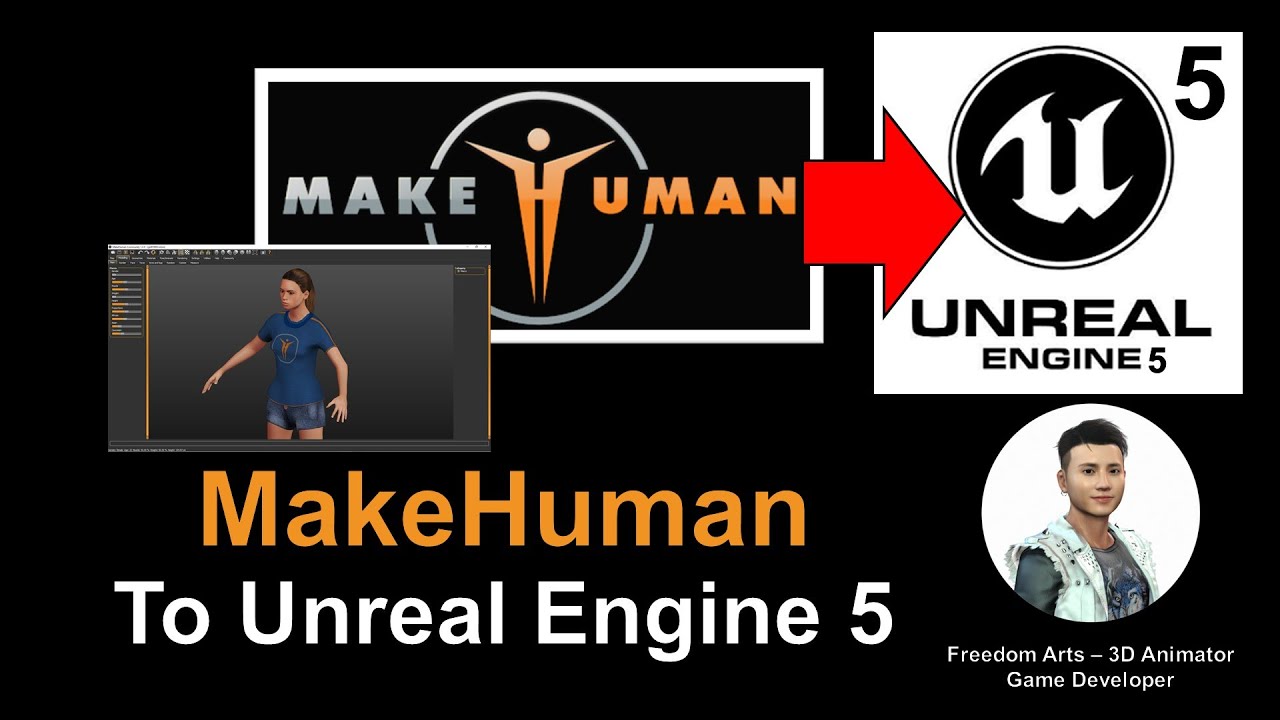
Leave a Reply
You must be logged in to post a comment.