Get Headshot 2 Plug-in for CC4:
https://bit.ly/41q5JT6
Download iClone 8
https://bit.ly/3mLztLb
Download Character Creator 4
https://bit.ly/41tfvEp
Headshot v2 offers a number of major improvements over the previous version to help you produce more accurate and detailed custom heads for use in your projects. You now also have the option to import in complete head meshes and convert them to fully-functional CC3+ character head meshes and much more! In this tutorial, you’ll be introduced to the basic Mesh workflow in which we import in an OBJ head mesh and convert it into a complete CC3+ Head with full animation capabilities in iClone.
00:00 Intro
01:10 Model Import & Basic Settings
01:40 Step 1: Align Points
03:45 Step 2: Head Gen AI
04:40 Step 3: Mesh Refinement
08:20 Headshot Morphs
09:40 Skin Adjustments
10:34 iClone Export & Further Editing
*[PDF] CC Face Topology & UV Guide:
https://www.reallusion.com/Character-Creator/headshot/CC_Face_Base_Topology-UV_Guide.pdf
*Note: Assets shown in this tutorial serve only as reference material.
Get Headshot 2 Plug-in for CC4:
https://bit.ly/41q5JT6
Download iClone 8
https://bit.ly/3mLztLb
Download Character Creator 4
https://bit.ly/41tfvEp

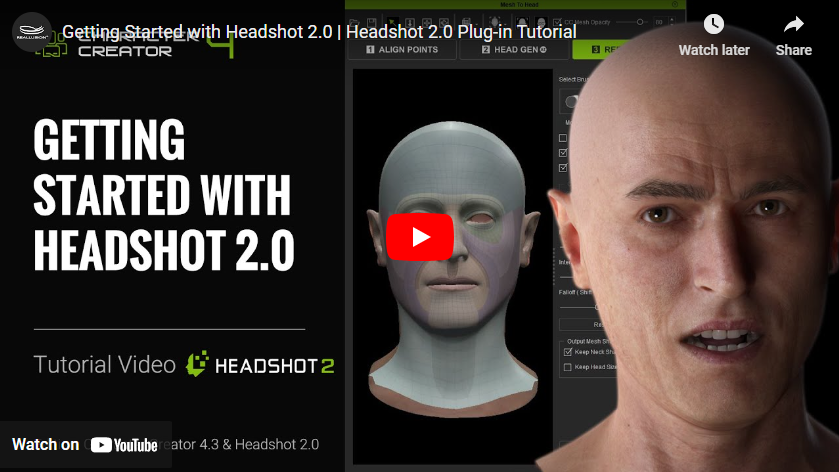
Leave a Reply
You must be logged in to post a comment.