Hi, new tutorial updated, with full voice English Speaking explanation, with shorter and faster workflow:
Character Creator 3 & iClone Facial + Viseme + morph + motion iMotionPlus to Unreal Engine 4 & 5
https://www.youtube.com/watch?v=C8k1jRfnScw&list=PLNvWyorFdsznffNTixEIR0jM8A-9-OpDM&index=1
==================
iClone & Character Creator 3 Facial + Viseme + Body iMotionPlus Hacked!!! to Unreal Engine
Ultimate solution between Character Creator 3.4 and Unreal Engine 4 and 5.
Hey guys! You can use iClone to apply body motion, facial expression animation, and mouth talking viseme animation for your CC3.4, you can save it as iMotionPlus in iClone, to use it in iClone, but you are unable to export the whole iMotionPlus as FBX directly from CC3 avatar to Unreal Engine. If you directly transfer the CC3 avatar directly from iClone to UE4 by using unreal livelink, then you are unable to get all the facial expression and body motion work dedicately by exporting as FBX file. Good news! I just HACKED everything for you!!!
By the end of this tutorial, you should be able to
1. Hack CC3.4 avatar to Unreal Engine, with full CC3.4 skeleton, full CC3.4 facial expression morph, and full CC3.4 mouth talking profile which are able to work independently in Unreal Engine without iClone 7 and Character Creator 3.4.
2. Hack iClone 7 iMotionPlus files completely to be able to utilized in Unreal Engine for your CC3.4 Avatar in Unreal Engine 4.
3. Use iClone 7 mouth talking viseme system to generate any of talking animation, combine it together with facial expression and body motion in iClone 7, use iClone 7 as animation pipeline, to create your own iMotionPlus files, and hack again to make it available for Unreal Engine 4, as a dedicated and independent FBX file!!!
4. Completely freedom to generate any of animation in iClone 7 (facial+mouth+body) and make it as a template for any CC3 avatar in Unreal Engine!
5. apply any iMotion/rlMotion/iMotionPlus files for your 3D avatar in Unreal Engine 4 and 5 game project!
Final outcome and result in Unreal Engine:
CC3 FBX mesh file with facial morph, viseme, and original skeleton.
FBX file which contain the animation of facial morph, viseme and body motion.
FBX(mesh) + FBX(facial+mouth+body animation iMotionPlus) = SUCCESSFULLY HACKED!
by FREEDOM, for freedom!!!
software used in this tutorial:
Unreal Engine 4
Unreal Engine 5
Character Creator 3
iClone 7
3dxhange 7
iClone Unreal Live Link Plugin
Get Character Creator 3 Pipeline | Freedom 3D Arts
https://bit.ly/3g0Xqa5
Get iClone 7 Animation Pipeline | Freedom 3D Arts
https://bit.ly/3ic3Qpq
Get 3DXchange Pipeline | Freedom 3D Arts
https://bit.ly/3ANMVk0
Get iClone Unreal Live Link | Freedom 3D Arts
https://bit.ly/3pfcULR
How to download and setup iClone Unreal Live Link – Tutorial
https://www.youtube.com/watch?v=7Ouu5ABQbiQ
Download Unreal Engine 4 and Unreal Engine 5 both.
Tutorial:
How to make a Portable Unreal Engine 4.26 – Full Tutorial
https://www.youtube.com/watch?v=Vf9G8Aoq4ww
How to make a Portable Unreal Engine 5 – Unreal Engine 5 Tutorial
https://www.youtube.com/watch?v=R5Nu3FoTUbc
WORKFLOW:
01
Create an avatar in CC3.
Export as FBX file (UE format) with T-pose
send FBX to 3DXchange pipeline
auto conversion, save profile, then close 3dxchange pipeline.
02
Send FBX to 3DXchange pipeline
do not perform auto-conversion
save T-pose
send to iClone and and start morph creator, update to iClone.
save as iProp
Edit in 3DXchange pipeline, convert to non-standard
apply the profile, load the T-pose
set jaw bone, facial expression, viseme, and facial muscle. (refer to picture)
convert to iAvatar
03
send iAvatar to iClone
apply motion
apply facial expression
apply viseme sound
transfer to UE4 through UE livelink
save iclone project as backup
04
check animation (facial+mouth+body)
export FBX unreal format from iClone
send to UE4, apply correct skeleton
05
export T-pose FBX
send to 3DXchange 7,
apply profile, apply T-pose
any iMotion/rlMotion files can be applied for your avatar in UE
06
Retarget UE thirdperson animation.
UEMotion-iCloneFormat
https://drive.google.com/file/d/1rVuCLY5uLMjB0Q2y3Tu5orbASOgkkkYH/view?usp=sharing
07
Make Jolin01 become your UE game main avatar or NPC.
08
Migrate Jolin01 folder from UE4 to UE5
iClone & Character Creator 3 Facial + Viseme + Body iMotionPlus Hacked!!! to Unreal Engine
#iClone
#CharacterCreator
#UnrealEngine
#CC3
#UE
#UE4
#UE5
#3DXchange
#LipSync
#Viseme
#Motion
#Animation
#GameDev
#3D
=========================================
THANK YOU FOR WATCHING!
Your friend,
FREEDOM
Face any problem? Require any tutorial in 3D animation and Game development? Send me a message, keep in touch. I will try my best to solve the problems.
Send me a MESSAGE (Facebook/Messenger):
https://www.facebook.com/messages/t/108187640914514
Join my Facebook GROUP:
https://www.facebook.com/groups/818222008952458

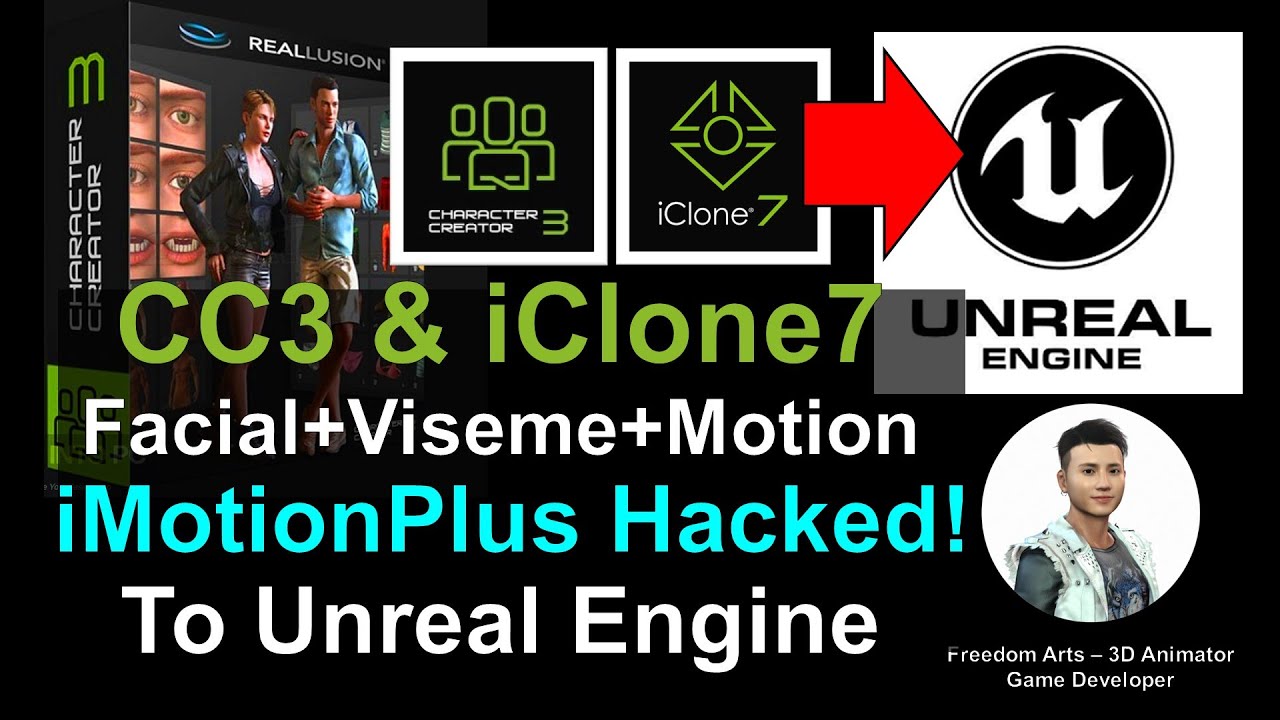
Leave a Reply
You must be logged in to post a comment.