Video Title: “iClone 8 Tutorial: Creating Highlight Effects with Diffuse Color Manipulation”
Video Description:
Welcome to Freedom Arts 3D! In this iClone 8 tutorial, I’ll show you how to create captivating highlight effects on your 3D models using the power of diffuse color manipulation. By changing the diffuse color of each material, you can achieve a highlighter pen effect without altering the original materials and colors.
In this step-by-step tutorial, you’ll learn the technique of selectively modifying the diffuse color of materials to generate stunning highlights. Follow along as I demonstrate how to apply different colors to specific areas of your models, giving them an eye-catching and dynamic appearance.
Discover the versatility of iClone 8 as we explore various color selection tools and options that enable you to achieve the desired highlight effect. I’ll provide valuable insights and tips throughout the tutorial to help you optimize your workflow and enhance the overall visual impact of your 3D creations.
Key Topics Covered:
Introduction to creating highlight effects in iClone 8
Utilizing diffuse color manipulation for highlighting 3D models
Selectively changing the colors of individual materials
Achieving a dynamic and realistic highlighter pen effect
Preserving the original materials and colors of your models
Join me in this exciting tutorial and unlock the potential of diffuse color manipulation in iClone 8 to create stunning highlight effects in your 3D models. Make sure to subscribe to the Freedom Arts – 3D Animation & Game Developer channel for more valuable tutorials and tips!
Get iClone 8
https://bit.ly/3mLztLb
Get Character Creator 4
https://bit.ly/41tfvEp
Get all iClone 8 & Character Creator 4 software, content, and plugins from here:
https://freedom3d.art/2023/05/18/get-download-all-iclone-8-and-character-creator-4-software-plugin-contents-official-link/
My name: Freedom
My brand name: Freedom Arts 3D
My Youtube Channel name: Freedom Arts – 3D Animation & Game Developer
My Youtube Channel URL: https://www.youtube.com/@FreedomArts3D
My official site: https://freedom3d.art/
Hashtags: #iClone8 #3DModeling #3DAnimation #GameDevelopment #HighlightEffects #DiffuseColorManipulation #Tutorial #FreedomArts3D #FreedomArts
=========================================
If you found value in this video and would like to support me in creating more high-quality tutorials, you can donate to me through the link:
Donate through Gumroad
https://freedomarts3d.gumroad.com/l/donate
Donate through Patreon
https://www.patreon.com/freedom3Dart
Freedom Arts 3D Official Site (3D Models/Contents/Tutorial Sharing)
https://freedom3d.art/
My Youtube Channel:
Freedom Arts – 3D Animation and Game Developer
https://www.youtube.com/@FreedomArts3D/featured
Face any problem? Require any tutorial in 3D animation and Game development? Send me a message, keep in touch. I will try my best to solve the problems.
Email:
[email protected]
Send me a MESSAGE (Facebook/Messenger):
https://www.facebook.com/messages/t/108187640914514
My FACEBOOK account:
https://www.facebook.com/Freedom-Arts-3D-animation-108187640914514
Join my Facebook GROUP:
https://www.facebook.com/groups/818222008952458
To ensure you don’t miss out on any of my helpful tutorials, make sure to subscribe to my YouTube channel and turn on the notification bell with the “ALL” setting. By doing so, you’ll be notified immediately whenever I publish a new video tutorial.
THANK YOU FOR WATCHING!
Your friend,
FREEDOM

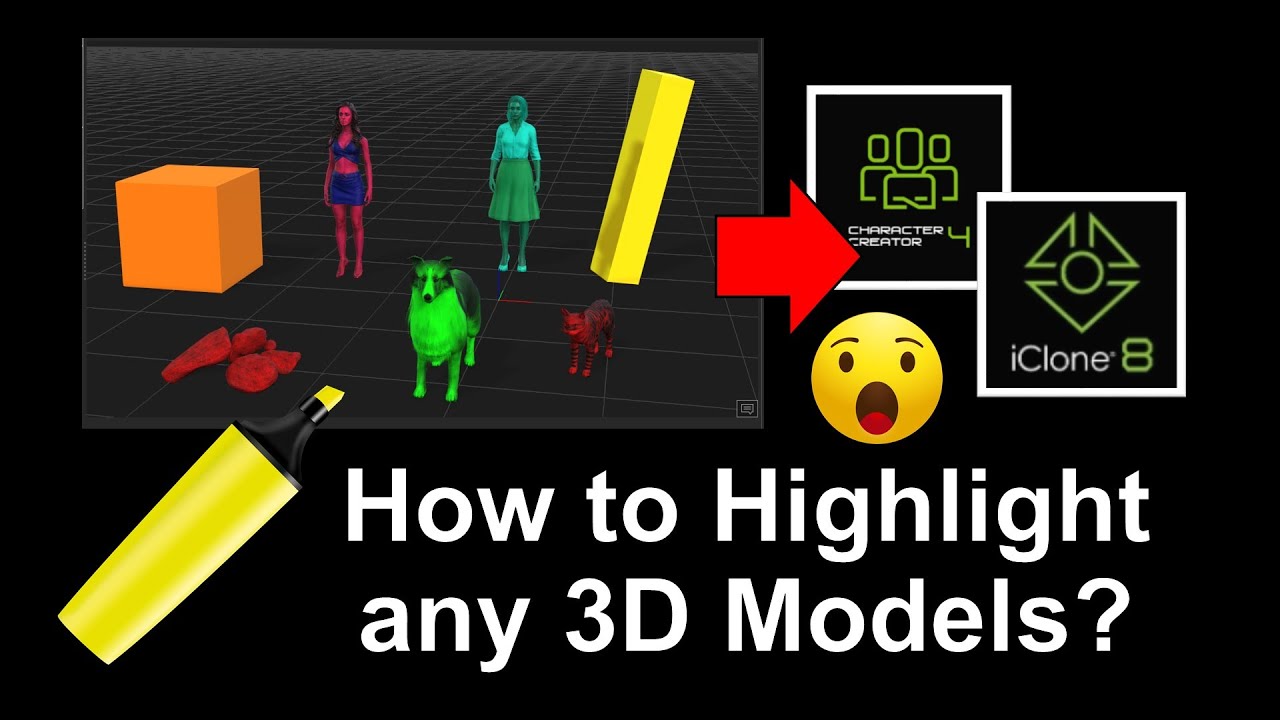
Leave a Reply
You must be logged in to post a comment.