Title: Export Unreal Engine 5.1 Animation Sequence to iClone 8.22 and Character Creator 4.22 as rlMotion
In this tutorial, you will learn how to seamlessly transfer your animation sequences from Unreal Engine 5.1 to iClone 8.22 and Character Creator 4.22 using the rlMotion format. With just a few simple steps, you can bring your Unreal Engine animations into iClone and Character Creator for further customization and integration into your projects. Whether you’re working on game development, virtual production, or real-time animation, this workflow will streamline your animation pipeline and give you more flexibility in creating captivating characters and scenes.
Join us in this tutorial and unlock new possibilities for your animations! Don’t forget to subscribe to our channel for more exciting tutorials and updates.
Get Character Creator 4
https://bit.ly/41tfvEp
Get iClone 8
https://bit.ly/3mLztLb
Tags:
#UnrealEngine5_1 #iClone822 #CharacterCreator422 #AnimationSequence #rlMotion #GameAnimation #3DAnimation #MotionCapture #GameDevTutorial #GamePipeline #AnimationImport #GameDevelopment #VirtualProduction #RealtimeAnimation #AnimationWorkflow
Thank you for watching, and we hope you find this tutorial helpful in your animation journey!
=========================================
If you found value in this video and would like to support me in creating more high-quality tutorials, you can donate to me through the link:
Donate through Gumroad
https://freedomarts3d.gumroad.com/l/donate
Donate through Patreon
https://www.patreon.com/freedom3Dart
Freedom Arts 3D Official Site (3D Models/Contents/Tutorial Sharing)
https://freedom3d.art/
My Youtube Channel:
Freedom Arts – 3D Animation and Game Developer
https://www.youtube.com/@FreedomArts3D/featured
Face any problem? Require any tutorial in 3D animation and Game development? Send me a message, keep in touch. I will try my best to solve the problems.
Email:
[email protected]
Send me a MESSAGE (Facebook/Messenger):
https://www.facebook.com/messages/t/108187640914514
My FACEBOOK account:
https://www.facebook.com/Freedom-Arts-3D-animation-108187640914514
Join my Facebook GROUP:
https://www.facebook.com/groups/818222008952458
To ensure you don’t miss out on any of my helpful tutorials, make sure to subscribe to my YouTube channel and turn on the notification bell with the “ALL” setting. By doing so, you’ll be notified immediately whenever I publish a new video tutorial.
THANK YOU FOR WATCHING!
Your friend,
FREEDOM

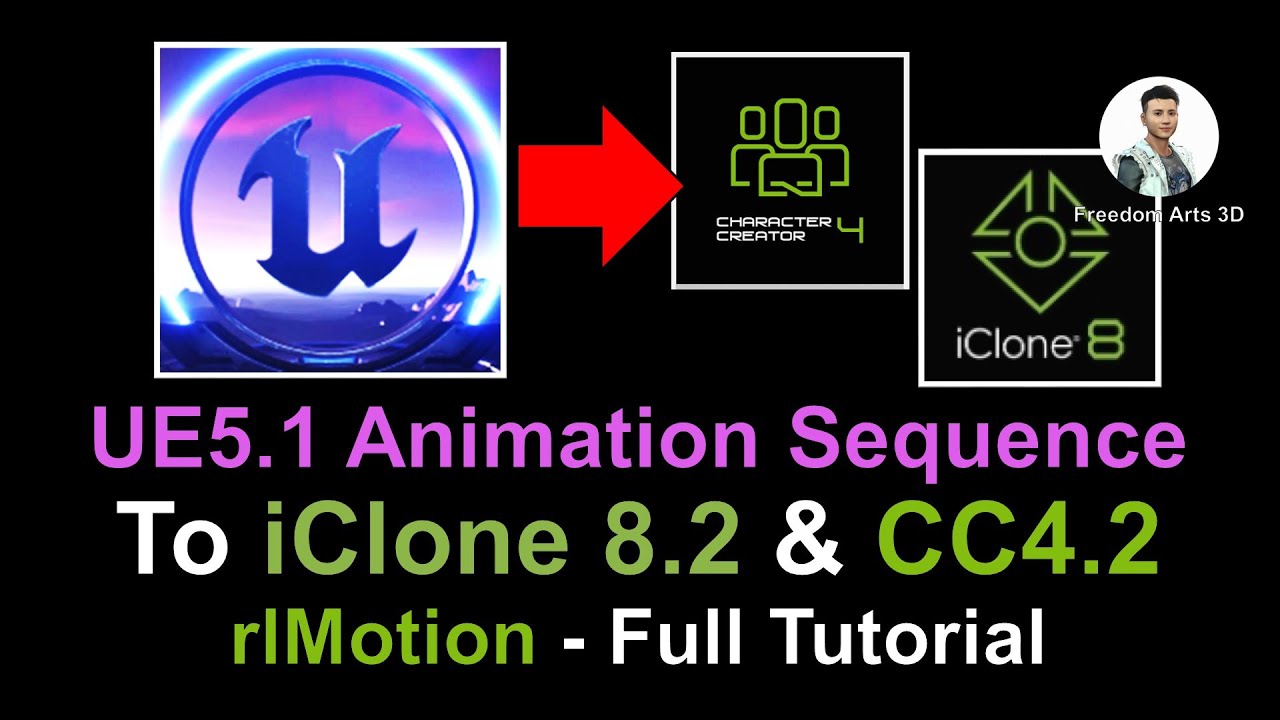
Leave a Reply
You must be logged in to post a comment.