iClone Tutorial – Generate 3D texts and Fonts in 1-minute – Any size, color, font style – 3D Animation. If you follow my tutorial 100%, it works! On-screen keyboard-stroke and mouse-click guarantee step by step.
SketchUp Texts and 3D Fonts to iClone
A font is the combination of typeface and other qualities, such as size, pitch, and spacing. For example, Times Roman is a typeface that defines the shape of each character. Within Times Roman, however, there are many fonts to choose from — different sizes, italic, bold, and so on.
Software needed:
- iClone 7
- Sketchup
- 3DXchange 7
Step by step notes:
- Go to Tools, select 3D Text.
- Choose your settings, font, and enter your text in the field.
- Hit Enter.
- Select the face or plane you’d like to place your text in
- Export 3D as 3ds format
- import into 3DXchange 5
- Send to iClone, save as iProp, and enjoy your 3D animation.
- Change text color, text size and transformation in iClone.

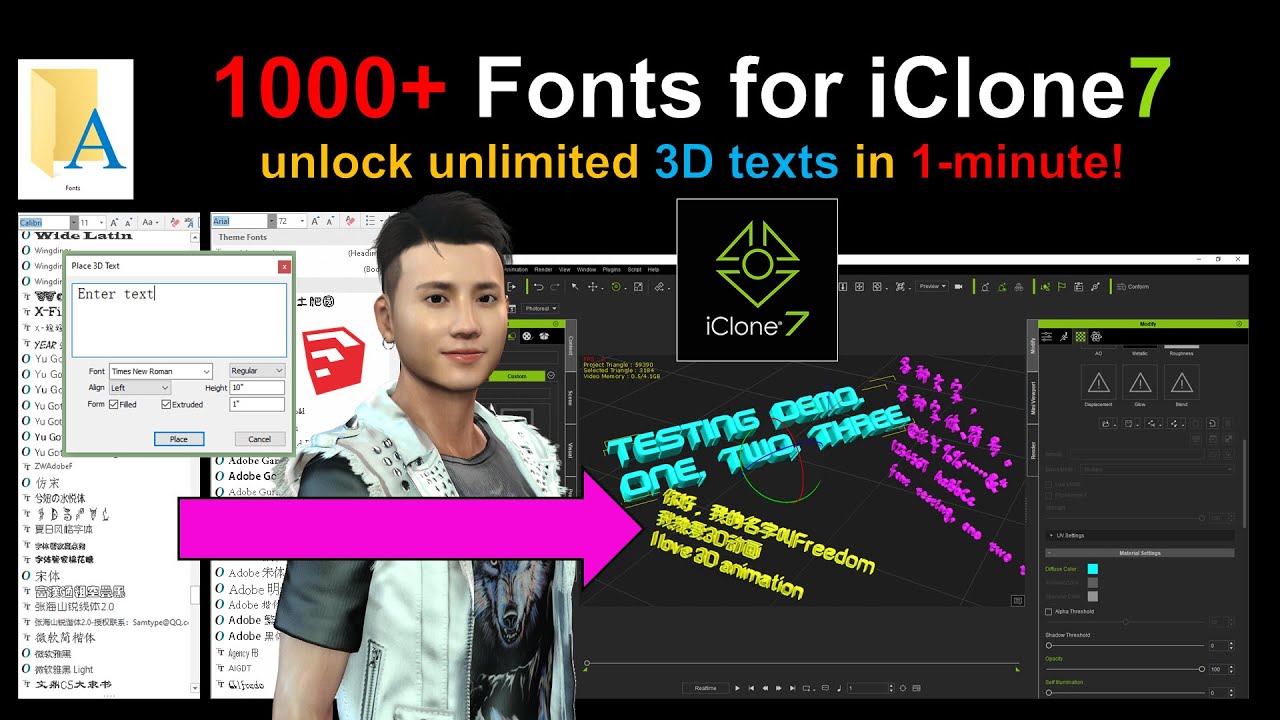
Leave a Reply
You must be logged in to post a comment.