iClone tutorial – Ultimate Modelling for iClone – Using SketchUp and AutoCAD – 3DXchange convert
Hey guys, we can export SKETCHUP and AUTOCAD 3D models in to ICLONE to create 3D Animation. ENJOY! and have fun! ^^
https://www.youtube.com/watch?v=Z0y7fEJCo-o&list=PLNvWyorFdszkjJZWzsTTTyKKnxuUyweYy&index=1
Wish everyone can freely create any props that you want during your 3D animation. It is very EASY and SIMPLE. Sometimes when we need a prop, which is from our imagination, we are unable to find it from any marketplace, hence no choice, you have to create it! Be a 3D designer today!
Mouse + Keyboard on-screen, 100% step by step. Guarantee learnt! Let’s be a new 3D designer and Prop creator tonight, and boost your 3D animation creativity!
Software needed:
- Reallusion iClone
- Reallusion 3DXchange
- Autodesk AutoCAD
- SketchUp
Tutorial:
- SketchUp export to iClone
- AutoCad export to iClone
- Create holes on 3D meshes
- Extrude with different angles
- Create any types of geometry shapes
- Create cone, pyramid, cube, rectangle, pentagon, polygon
- Subtract a shape into a meshes (dig special shape of hole)

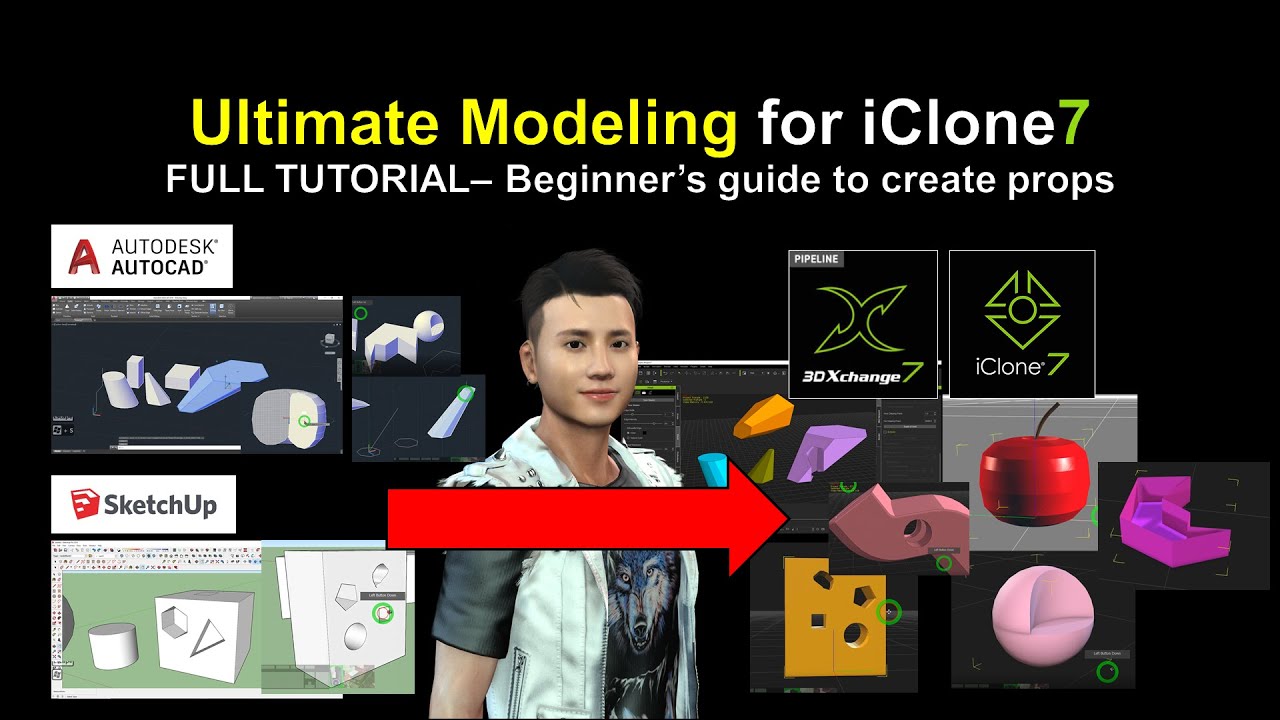
Leave a Reply
You must be logged in to post a comment.