https://mocap.reallusion.com/iclone-motion-live-mocap/accuface.html To showcase AccuFACE’s role within a real production environment and stress test its capabilities before release, Reallusion has proudly invited seasoned performers Lucas Gilbertson and Carol Anne to rigorously explore the AccuFACE facial mocap technology.
Both Lucas and Carol-Anne boast over two decades of experience as professional voice actors. Lucas has made his mark on renowned franchises like the Mega Man series and Sonic the Hedgehog. Carol-Anne Day is recognized for her extensive voice acting for anime and video games produced by Viz Media, Bandai Entertainment, Capcom, Geneon, and Bandai-Namco. Since 2020, they have ventured into game and animation creation, utilizing iClone, Character Creator, and Unreal Engine. Their first-hand experiences have helped them foster leading expertise in the field of facial capture technology.
In a bid to unravel the full potential of AccuFACE, they set about portraying cartoon characters, orc monsters, and lifelike digital humans. Their experiments involve testing scripts of varying inflections—ranging from subtle to intense—to gauge AccuFACE’s ability to deliver dramatic, natural, and nuanced performances.
00:00 Project background
00:53 How we plan to test it (with beard and nose ring)
01:16 Quick test without calibration
01:52 After calibration
02:00 Impersonate a vicious orc or cartoon character
02:29 Combining facial editing for stylized details
03:00 Tongue twister and dialog test
04:00 Comparing to iPhone facial tracking
04:42 Individual brow tracking with AccuFACE
05:22 Proper lighting requirements for AccuFACE
05:36 An extreme performance test (with good eyeball and nose tracking)
Easily produce professional animations with iClone: https://www.reallusion.com/iclone/download.html
Realtime full body motion capture with Motion LIVE: https://mocap.reallusion.com/iclone-motion-live-mocap/default.html
50% OFF limited-time Launch Special Offer: https://www.reallusion.com/store/product.html?l=1&p=3d#ic8-addon-accuface
✦WATCH MORE
Learn about iClone: https://www.reallusion.com/iclone/
Learn about AccuLIPS: https://www.reallusion.com/iclone/lipsync-animation.html
#iClone #AccuFACE #mocap
#iClone #characteranimation #motioncapature #facialmocap #mocapanimation #3danimation #3dfacialanimation #videomocap
source

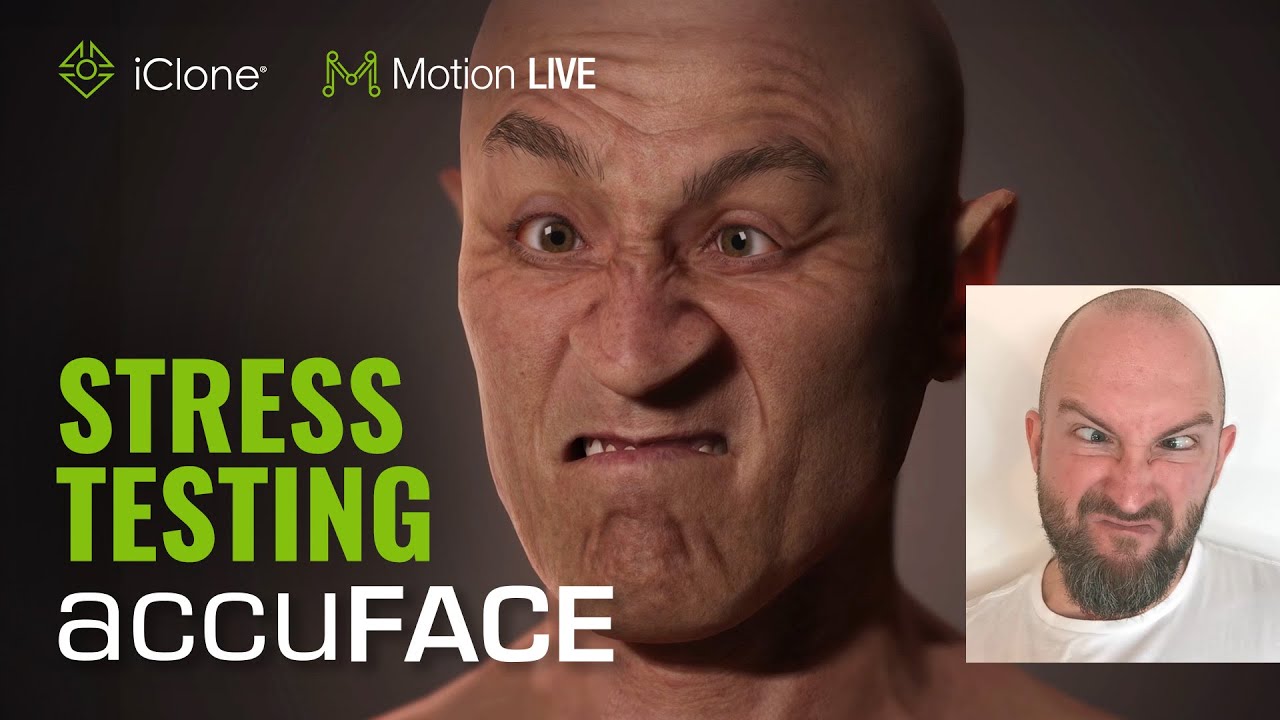
Leave a Reply
You must be logged in to post a comment.