Real-time keyboard strokes and mouse click on-screen. 100% step by step. If you follow every steps in this tutorial, it works.
iClone7 Tutorial – How to setup illumination lighting
在iClone,怎样让主角打开手机屏幕的亮光照亮照耀他的脸孔?或者电脑、电视机的荧幕照耀黑暗的场景?在iclone里如何让电视机、电脑、手机屏幕播放视频,然后同时视频的亮光照耀周围?只需要这几个步骤,一分钟内就可以完成!
How to let phone screen light or TV screen light illuminate the surrounding, and let the TV and phone screen play the video, at the same time illuminate the surrounding as well? It is very easy, just follow a few steps, you can do it in 1-minute. ENJOY! Happy animation!
Video used for demo:
https://www.youtube.com/watch?v=XDmKH0NfMrY
=============================
iClone 7
=============================
Get iClone 7 Animation Pipeline | Freedom 3D Arts
https://bit.ly/3ic3Qpq
Get iClone Unreal Live Link | Freedom 3D Arts
https://bit.ly/3pfcULR
Download Free Plugins | Freedom 3D Arts
https://bit.ly/3ij1F3k
=============================
Character Creator 3
=============================
Get Character Creator 3 Pipeline | Freedom 3D Arts
https://bit.ly/3g0Xqa5
Get SkinGen Premium Plug-in for Character Creator | Freedom 3D Arts
https://bit.ly/3g9n3po
Get Headshot Plug-in for Character Creator | Freedom 3D Arts
https://bit.ly/3icvjHQ
=========================================================
If you love my video, click Subscribe at the bottom, and click the mini BELL, select all, to receive notification for every time I post a video. I will keep on posting more and more special tutorial for you.
THANK YOU FOR WATCHING!
Your friend,
FREEDOM.
Face any problem? Require any tutorial in 3D animation? Send me a message. Keep in touch. Try my best to help you solve the problems.
My FACEBOOK account:
https://www.facebook.com/Freedom-Arts-3D-animation-108187640914514/?modal=admin_todo_tour
My Reallusion Forum page (iClone, Character Creator, 3DXchange):
https://forum.reallusion.com/Users/2848766/Freedom-Arts-3D-Animation
#lighting
#iClone
#CharacterCreator
Real-time keyboard strokes and mouse click on-screen. 100% step by step. If you follow every steps in this tutorial, it works.
If you feel all these tutorials are helpful for you, SUBSCRIBE to my Youtube Channel, turn on the mini “BELL”, select “ALL”, so that when next time I publish a new video tutorial, you will receive the notification immediately.
THANK YOU FOR WATCHING!
Your friend,
FREEDOM
Face any problem? Require any tutorial in 3D animation and Game development? Send me a message, keep in touch. I will try my best to solve the problems.
Send me a MESSAGE (Facebook/Messenger):
https://www.facebook.com/messages/t/108187640914514
My FACEBOOK account:
https://www.facebook.com/Freedom-Arts-3D-animation-108187640914514
Join my Facebook GROUP:
https://www.facebook.com/groups/818222008952458
Youtube Channel:
Freedom Arts – 3D Animation and Game Developer
https://www.youtube.com/channel/UCPi437n6fBnO_z0vexNgv_w
My full tutorial playlist (No categorized):
https://www.youtube.com/channel/UCPi437n6fBnO_z0vexNgv_w/playlists?view_as=subscriber
My full tutorial playlist (categorized systematically by types):
https://freedomarts3d.blogspot.com/2020/10/3d-animation-and-game-developer-tutorial.html

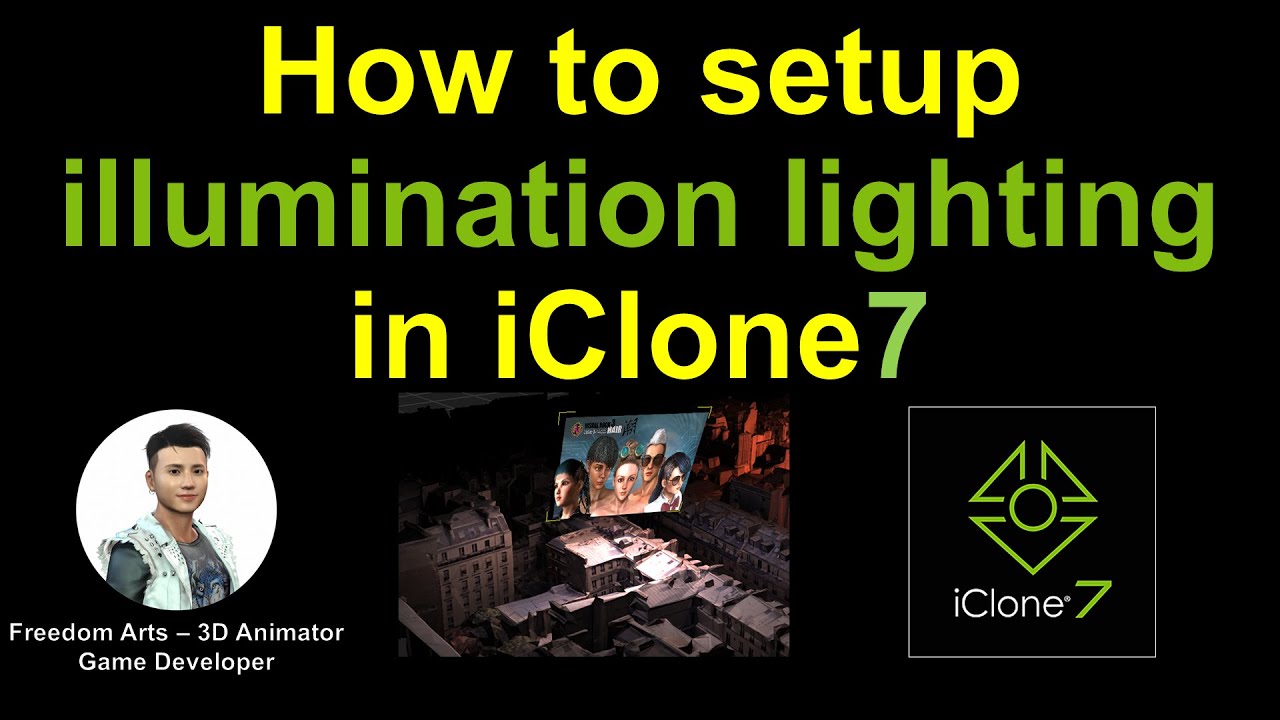
Leave a Reply
You must be logged in to post a comment.