Video Title:
iClone 8 Explosion VFX Made Easy: Step-by-Step Guide to Stunning 3D Explosions!
Video Description:
In this comprehensive iClone 8 tutorial, learn how to create jaw-dropping explosion VFX particles for your 3D animations. From fiery blasts to billowing smoke, discover how to harness the power of iClone’s particle system to customize every aspect of your explosion effects. Dive into adjusting fire color, opacity, smoke properties, life time, power, debris parameters, gravity, distortion, ground fire settings, and more. Unlock the secrets to realistic and visually stunning explosion VFX particles in iClone 8 and take your animations to the next level!
Get iClone 8
https://bit.ly/3mLztLb
Get Character Creator 4
https://bit.ly/41tfvEp
Get all iClone 8 & Character Creator 4 software, content, and plugins from here:
https://freedom3d.art/2023/05/18/get-download-all-iclone-8-and-character-creator-4-software-plugin-contents-official-link/
Hashtags:
#AnimationTutorial #VisualEffects #ParticleAnimation #iCloneCommunity #CGIEffects #MotionGraphics #VFXParticles #iClone8Tips #SpecialEffects #DigitalArt #ExplosionEffects #iClone8Particles #AnimationTips #VFXTutorial #iCloneTricks #AnimationEducation #ParticleSystem #iClone8Effects #3DAnimation #DigitalEffects #VideoEditing
=========================================
If you found value in this video and would like to support me in creating more high-quality tutorials, you can donate to me through the link:
Donate through Gumroad
https://freedomarts3d.gumroad.com/l/donate
Donate through Patreon
https://www.patreon.com/freedom3Dart
Freedom Arts 3D Official Site (3D Models/Contents/Tutorial Sharing)
https://freedom3d.art/
My Youtube Channel:
Freedom Arts – 3D Animation and Game Developer
https://www.youtube.com/@FreedomArts3D/featured
Face any problem? Require any tutorial in 3D animation and Game development? Send me a message, keep in touch. I will try my best to solve the problems.
Email:
[email protected]
Send me a MESSAGE (Facebook/Messenger):
https://www.facebook.com/messages/t/108187640914514
My FACEBOOK account:
https://www.facebook.com/Freedom-Arts-3D-animation-108187640914514
Join my Facebook GROUP:
https://www.facebook.com/groups/818222008952458
To ensure you don’t miss out on any of my helpful tutorials, make sure to subscribe to my YouTube channel and turn on the notification bell with the “ALL” setting. By doing so, you’ll be notified immediately whenever I publish a new video tutorial.
THANK YOU FOR WATCHING!
Your friend,
FREEDOM

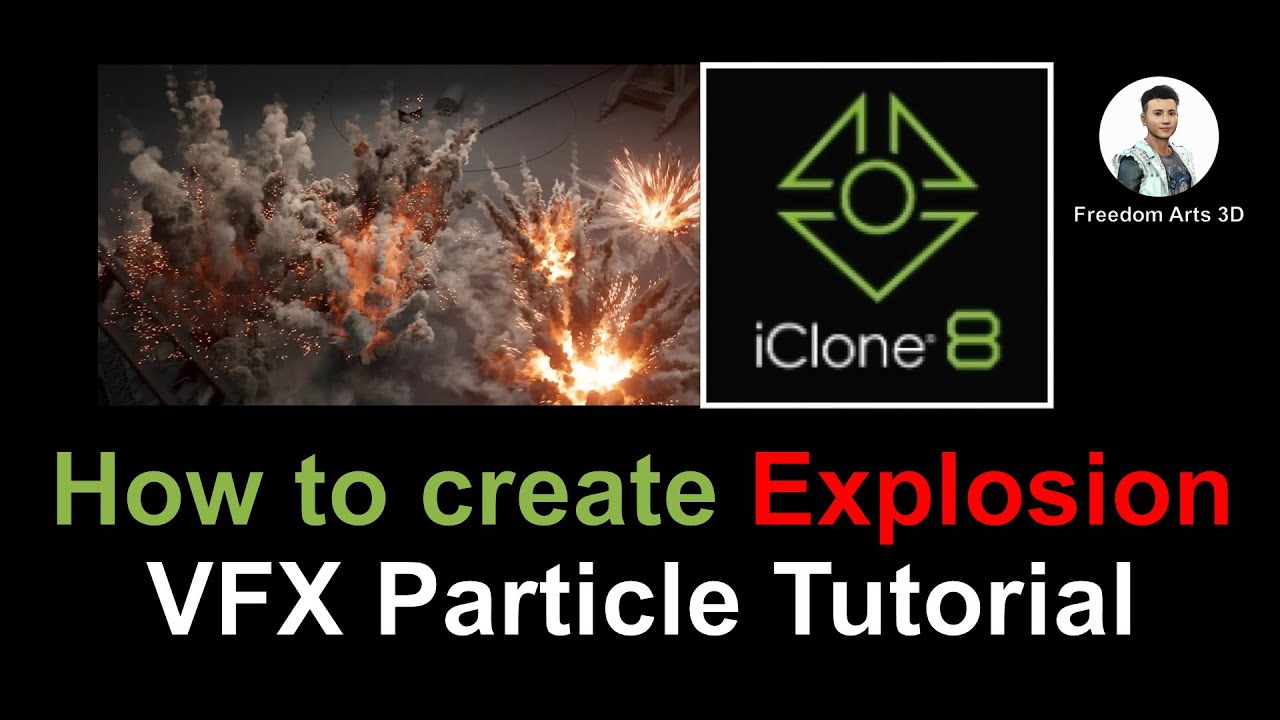
Leave a Reply
You must be logged in to post a comment.