Title:
How Visual Effect VFX Made for 3D Animation & Movie? iClone | Pop Video | MOV File
Description:
Hey guys, how to create any visual effect VFX for your 3D Animation, Video, Drama, Series & Movie? How to make VFX eg. explosion, snow, maple leave fall etc, as MOV file with transparent background, which you can immediately import into any video editing software eg. Premiere Pro, After Effect & Blender, and make it as VFX in your video? This is my step-by-step universal tutorials on how to do this, no matter which video editing software or what type of video are you making, all can use this method! Really fast & easy! ENJOY! and have fun! Happy 3D Modeling, 3D Animation + 3D Game Dev! ENJOY!
0:00 – 1:38 – Step 1: Create an explosion visual effect VFX in iClone, render as popVideo file
Software: iClone 8 (Get from my video description)
1:38 – 2:25 – Step 2: Open with PopVideo 3 software, export as MOV file
Software: popVideo 3 (Get from my video description)
2:25 – 3:58 – Step 3: Import MOV into video editing software
Software: Adobe Premiere Pro (as demo)
3:58 – 4:54 – Step 4: Create a maple leaf falling visual effect VFX, render as popVideo file
Software: iClone 8
4:54 – 5:53 – Step 5: Open with PopVideo 3 software, export as MOV file
Software: popVideo 3 (Get from my video description)
5:53 – 6:24 – Step 6: Import MOV into video editing software
Software: Adobe Premiere Pro (as demo) QUITE EASY DONE!!!
DOWNLOAD iClone 8
https://bit.ly/3mLztLb
DOWNLOAD PopVideo 3
https://shrsl.com/4h6se
DOWNLOAD iClone 7 & 3DXChange 7 Pipeline:
https://shrsl.com/4etrp
DOWNLOAD Character Creator 4
https://bit.ly/41tfvEp
DOWNLOAD all iClone 8 and Character Creator 4 Software + Plugin + Contents
https://bit.ly/IC8CC4
Freedom Arts 3D Reallusion Marketplace Products for iClone:
https://marketplace.reallusion.com/iclone/author/Freedom%20Arts
Freedom Arts 3D Reallusion Marketplace Products for Character Creator (CC):
https://marketplace.reallusion.com/character-creator/author/Freedom%20Arts
DOWNLOAD Blender (any version, all version!):
https://bit.ly/DownloadBlenderFreedomArts
DOWNLOAD Unreal Engine 5
https://bit.ly/UnrealEngine5FreedomArts
DOWNLOAD all 3D Software:
https://freedom3d.art/download-all-3d-software/
VISIT MY WEBSITE TO GET MORE 3D RESOURCES:
https://freedom3d.art/
FREEDOM ARTS 3D: 3D MODELING, 3D ANIMATION, 3D GAME DEV TUTORIALS, 3D CONTENTS, 3D MODELS COLLECTION!
SUBSCRIBE MY YOUTUBE CHANNEL FOR MORE 3D TUTORIALS & SHARING:
Freedom Arts – 3D Animation & Game Developer
My Youtube Channel URL: https://www.youtube.com/@FreedomArts3D
CONTACT ME:
My email: [email protected]
Send me a Facebook Message: https://www.facebook.com/messages/t/108187640914514
Join my Facebook group: https://www.facebook.com/groups/818222008952458
SUPPORT MY 3D CONTENTS & TUTORIALS SHARING:
Donate through Gumroad
https://freedomarts3d.gumroad.com/l/donate
Donate through Patreon
https://www.patreon.com/freedom3Dart
#howto
#VisualEffect
#VFX
#Mov
#iclone
#popvideo
#animation
#movie
#video
#CGI
#3DModeling
#3DAnimation
#GameDev
#Tutorial
#FreedomArts
how to,
Visual Effect,
VFX,
Mov,
iclone,
popvideo,
pop video,
animation,
movie,
video,
CGI,
3D Modeling,
3D Animation,
Game Dev,
Tutorial,
Freedom Arts,
source

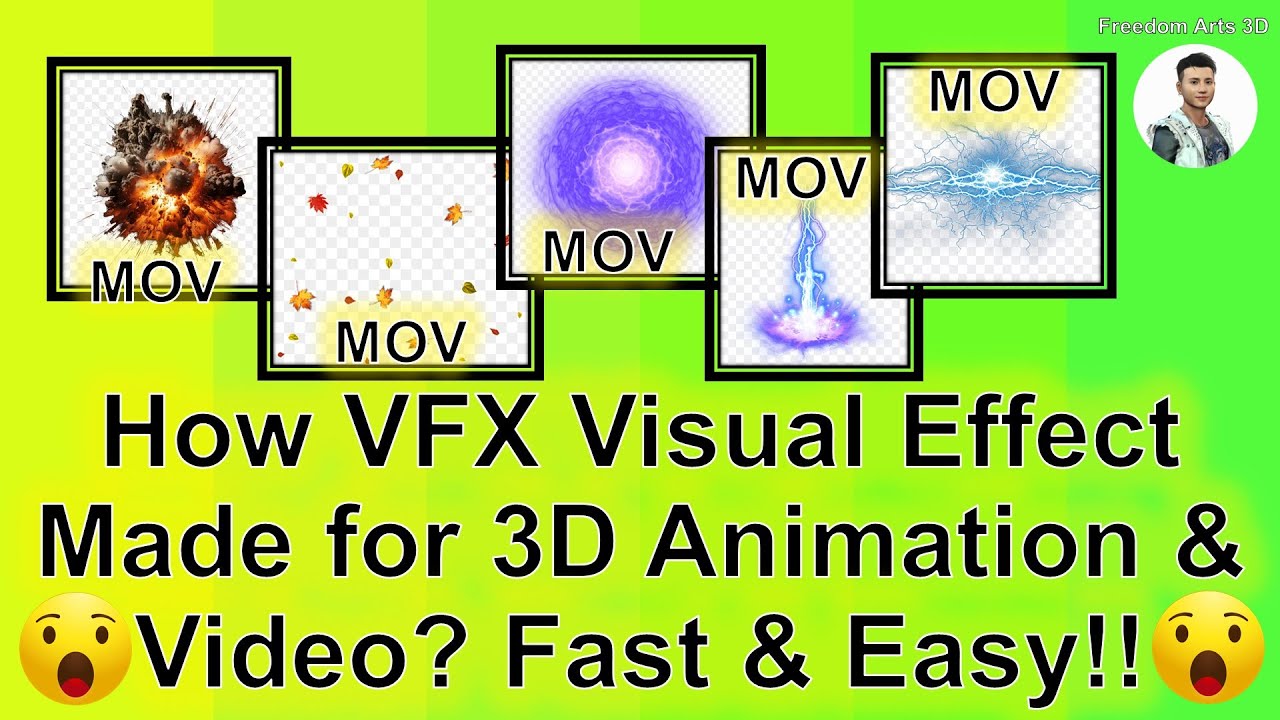
Leave a Reply
You must be logged in to post a comment.