https://www.reallusion.com/iclone/crowd-sim/default.html The NavMesh feature is a great new way to dictate character movement in iClone 8.4 and comes particularly useful for determining the behavior of crowds of multiple characters. In this tutorial, you’ll learn all about the NavMesh, its settings, and how you can use it to quickly and easily dictate the movement behavior of your crowds
00:00 Intro
00:36 Generating a NavMesh
03:19 Setting Prop Conditions
04:50 Generating a Volume NavMesh
*Note: Assets shown in this tutorial serve only as reference material.
==================================================
iClone is the fastest real-time 3D animation software in the industry. Integrated with groundbreaking real-time technologies, iClone simplifies the world of 3D Animation in a user-friendly production environment that blends character animation, scene design, and cinematic storytelling; quickly turning imagination into a reality.
https://www.reallusion.com/iclone/default.html
#iClone #3danimation #crowdsim
source

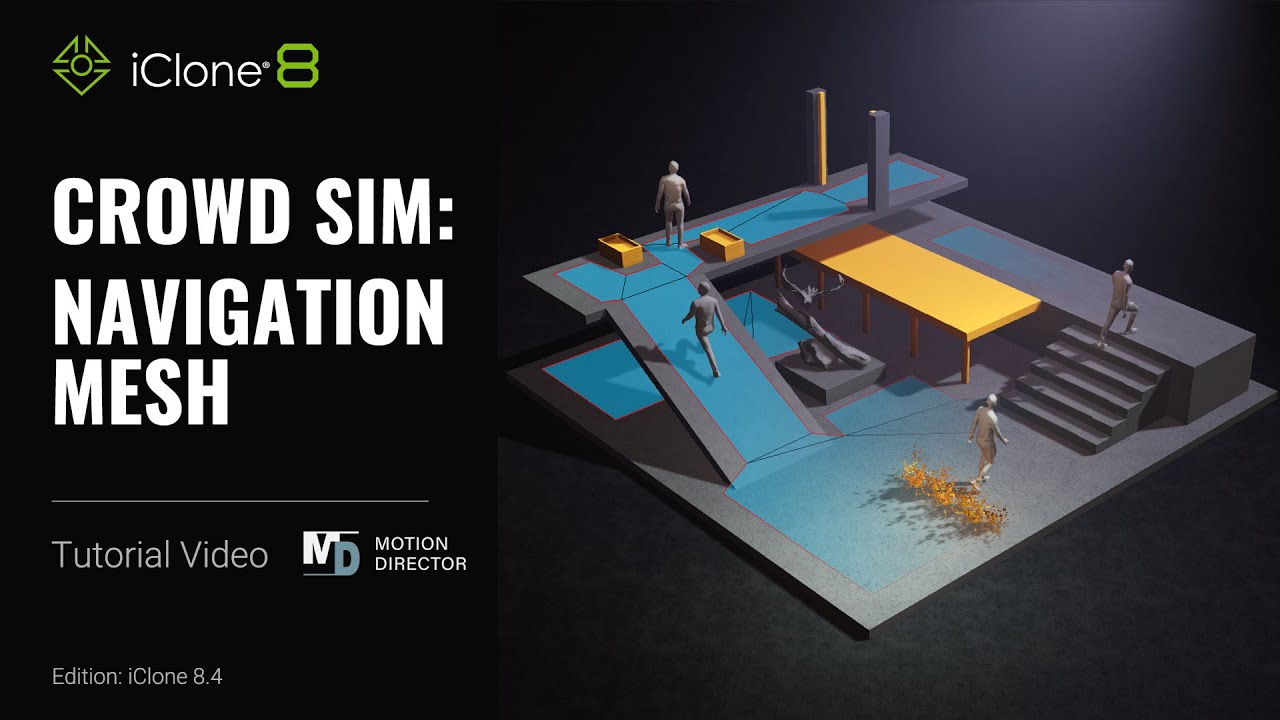
Leave a Reply
You must be logged in to post a comment.