Recently so many people complain about the errors. However I am just a user, not the developer, I don’t understand these code as well. You can contact the developer. His youtube account is this:
https://www.youtube.com/channel/UCjWC-pW2TSUcP3jR-kxfqIQ
~by Freedom 28 December 2020
Real-time keyboard strokes and mouse click on-screen. 100% step by step. If you follow every steps in this tutorial, it works.
Blender Tutorial – Photo to 3D Animation in Blender – PIFuHD Tutorial – Mixamo Auto-rigger tutorial
PIFuHD official website:
https://shunsukesaito.github.io/PIFuHD/
Download Blender for FREE:
https://www.blender.org/download/
Mixamo Auto-rigger:
https://www.mixamo.com/
TROUBLESHOOTING 25.12.2020
丁一凡 https://www.youtube.com/channel/UCRP63JfxlofCQoYYKEbqkGg
Provide a solution for some errors here:
it is weird that I use the same image before and now, but a month ago there’s no problem, now there is an error about
“get_rect(net.cuda(), [image_path], 512)”
I have found a solution maybe useful:
there will be two error link below. Click the second link and we will reach a statement ended with “demo=true”(a window of this cell will appear on the right )
All we need to do is just delete “demo=true”, remember, including the previous comma.
Then restart the cell we have modified (the previous one start with “import torch”) and the cell with error.(Two cells in all !)
Now we can run the rest of the code and get the result
If you love my video, click Subscribe at the bottom, and click the mini BELL, select all, to receive notification for every time I post a video. I will keep on posting more and more special tutorial for you.
THANK YOU FOR WATCHING!
Your friend,
FREEDOM.
Real-time keyboard strokes and mouse click on-screen. 100% step by step. If you follow every steps in this tutorial, it works.
My full tutorial playlist (categorized systematically by types):
https://freedomarts3d.blogspot.com/2020/10/3d-animation-and-game-developer-tutorial.html
My full tutorial playlist (No categorized):
https://www.youtube.com/channel/UCPi437n6fBnO_z0vexNgv_w/playlists?view_as=subscriber
Youtube Channel:
Freedom Arts – 3D Animation and Game Developer
https://www.youtube.com/channel/UCPi437n6fBnO_z0vexNgv_w
If you feel all these tutorials are helpful for you, SUBSCRIBE to my Youtube Channel, turn on the mini “BELL”, select “ALL”, so that when next time I publish a new video tutorial, you will receive the notification immediately.
THANK YOU FOR WATCHING!
Your friend,
FREEDOM
Face any problem? Require any tutorial in 3D animation and Game development? Send me a message, keep in touch. I will try my best to solve the problems.
Send me a MESSAGE (Facebook/Messenger):
https://www.facebook.com/messages/t/108187640914514
My FACEBOOK account:
https://www.facebook.com/Freedom-Arts-3D-animation-108187640914514
Join my Facebook GROUP:
https://www.facebook.com/groups/818222008952458
#PIFuHD
#Blender
#animation

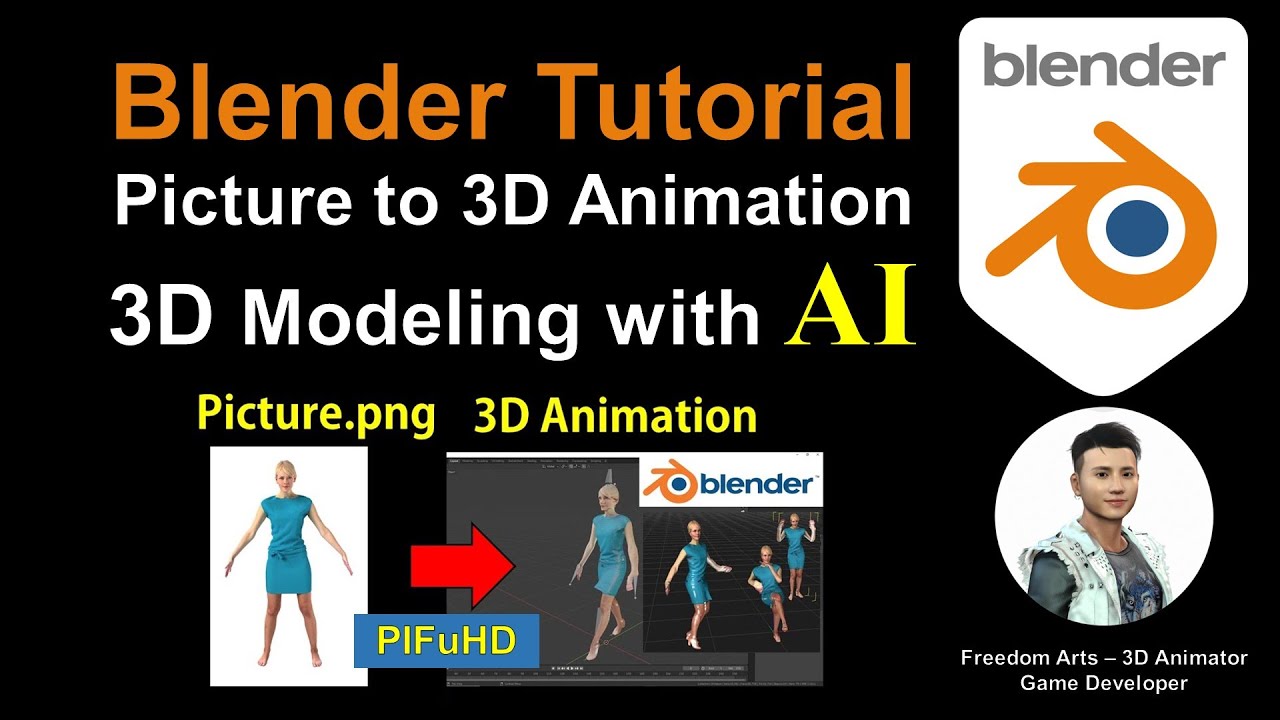
Leave a Reply
You must be logged in to post a comment.