Title:
How to Create Interactive Wall and Door in Blender 3.6 – Tutorial
Description:
Learn how to make an interactive wall and door using Blender 3.6 in this comprehensive tutorial. Discover how to create a functional door that opens and a door knob that can be rotated, all within Blender 3.6. Follow my step-by-step guide to achieve this impressive effect without relying on third-party software, addons, or plugins. Everything you need is right here in Blender! Enjoy the process and have fun diving into 3D modeling, animation, and game development. Let’s get creative!
🔗 Download my interactive Wall + Door
https://gmstkuedutw-my.sharepoint.com/:u:/g/personal/401047245_gms_tku_edu_tw/EeiJvl1vm4ZLh77HlSPR1lsBXLVm18OCf6cBUiX7ImNufA?e=fKHcyi
🔗 Download Blender 3.6:
https://bit.ly/DownloadBlenderFreedomArts
📥 Download All Required 3D Software:
https://freedom3d.art/download-all-3d-software/
🌐 Explore More 3D Resources on My Website:
https://freedom3d.art/
Unlock your potential with Freedom Arts 3D: Tutorials, Modeling, Animation, Game Development, and a Collection of 3D Models!
🔔 Subscribe for More 3D Tutorials and Insights:
Subscribe to Freedom Arts – 3D Animation & Game Developer
🔗 YouTube Channel URL: https://www.youtube.com/@FreedomArts3D
📬 Contact Me:
📧 Email: [email protected]
💬 Facebook Message: https://www.facebook.com/messages/t/108187640914514
👥 Join the Facebook Group: https://www.facebook.com/groups/818222008952458
💖 Support My 3D Content and Tutorials:
If you find my content helpful, you can support me through the following platforms:
💰 Donate via Gumroad: https://freedomarts3d.gumroad.com/l/donate
💡 Patreon: https://www.patreon.com/freedom3Dart
Get hands-on with 3D and let’s create amazing things together! Don’t forget to like, comment, and share this tutorial. Thanks for your support!
Tags: Blender 3.6 tutorial, interactive wall and door, 3D modeling, 3D animation, game development, Blender tutorial, door knob rotation, 3D design, beginner-friendly tutorial, Freedom Arts, 3D content creation, creative workflow, 3D software, step-by-step guide, Blender techniques, hands-on tutorial
Hashtags: #BlenderTutorial #3DAnimation #GameDevelopment #InteractiveWall #DoorDesign #Blender3D #CreativeWorkflow #3DModeling #3DDesign #DigitalArt #3DSoftware #Tutorial #StepByStep #FreedomArts #3DContentCreation #BeginnerFriendly #3DAnimationTutorial
source

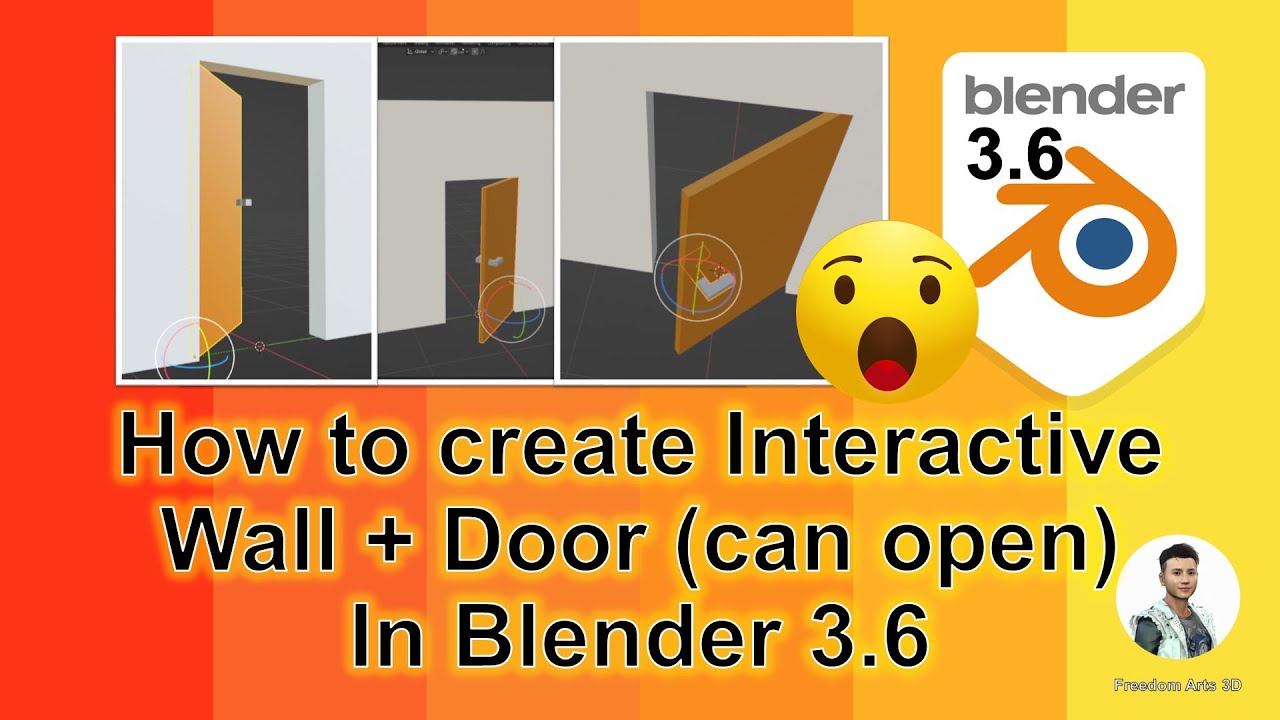
Leave a Reply
You must be logged in to post a comment.