Import the 3D panorama of Google Street View into Blender. 将Google街景视图的3D全景图导入Blender。完整教程。Blender Tutorial: Import Google Street View into Blender
Hey guys, import the Google Street View into Blender, be the sky, be the background, and play your 3D animation. ENJOY! and have fun!
https://www.youtube.com/watch?v=4oCMADvLyRc&list=PLNvWyorFdszm1yuscwO18–dK56TMv-K8&index=18
Real-time keyboard strokes and mouse click on-screen. 100% step by step. If you follow every steps in this tutorial, it works.
Download Street View Grabber v1.6.0:
https://freedomarts3d.blogspot.com/2020/06/download-link-of-httpswww.html
Download Blender for FREE:
https://www.blender.org/download/
关于怎样把Google Street View街景完整地抓下来,并且导入到Blender作为背景。谷歌街景是360°的全景视图,一个圆球,这个小技巧,整个流程操作简单,3分钟可以搞定。我在视频中全程示范,连同我的键盘和滑鼠操作也嵌入视频里,相信对各位Blender玩家都有很大的帮助。谷歌街景是免费的,只是如果拿来作为商业用途,就不清楚,大家可以自己去询问各自的法律顾问、律师,或者仔细阅读Google的Terms and condition。
===================
About Google Street View
===================
Google Street View is a technology featured in Google Maps and Google Earth that provides interactive panoramas from positions along many streets in the world. It was launched in 2007 in several cities in the United States, and has since expanded to include cities and rural areas worldwide. Streets with Street View imagery available are shown as blue lines on Google Maps.
Google Street View displays panoramas of stitched images. Most photography is done by car, but some is done by tricycle, boat, snowmobile, and underwater apparatus, as well as on foot.
===================
About Blender
===================
Blender is the free and open source 3D creation suite. It supports the entirety of the 3D pipeline—modeling, rigging, animation, simulation, rendering, compositing and motion tracking, video editing and 2D animation pipeline.
Blender is a public project, made by hundreds of people from around the world; by studios and individual artists, professionals and hobbyists, scientists, students, VFX experts, animators, game artists, modders, and the list goes on.
If you love my video, click Subscribe at the bottom, and click the mini BELL, select all, to receive notification for every time I post a video. I will keep on posting more and more special tutorial for you.
THANK YOU FOR WATCHING!
Your friend,
FREEDOM.
My FCEBOOK account:
https://www.facebook.com/Freedom-Arts-3D-animation-108187640914514/?modal=admin_todo_tour
#GoogleStreetView
#Blender
#hdri
Real-time keyboard strokes and mouse click on-screen. 100% step by step. If you follow every steps in this tutorial, it works.
If you feel all these tutorials are helpful for you, SUBSCRIBE to my Youtube Channel, turn on the mini “BELL”, select “ALL”, so that when next time I publish a new video tutorial, you will receive the notification immediately.
THANK YOU FOR WATCHING!
Your friend,
FREEDOM
Face any problem? Require any tutorial in 3D animation and Game development? Send me a message, keep in touch. I will try my best to solve the problems.
Send me a MESSAGE (Facebook/Messenger):
https://www.facebook.com/messages/t/108187640914514
My FACEBOOK account:
https://www.facebook.com/Freedom-Arts-3D-animation-108187640914514
Join my Facebook GROUP:
https://www.facebook.com/groups/818222008952458
Youtube Channel:
Freedom Arts – 3D Animation and Game Developer
https://www.youtube.com/channel/UCPi437n6fBnO_z0vexNgv_w
My full tutorial playlist (No categorized):
https://www.youtube.com/channel/UCPi437n6fBnO_z0vexNgv_w/playlists?view_as=subscriber
My full tutorial playlist (categorized systematically by types):
https://freedomarts3d.blogspot.com/2020/10/3d-animation-and-game-developer-tutorial.html

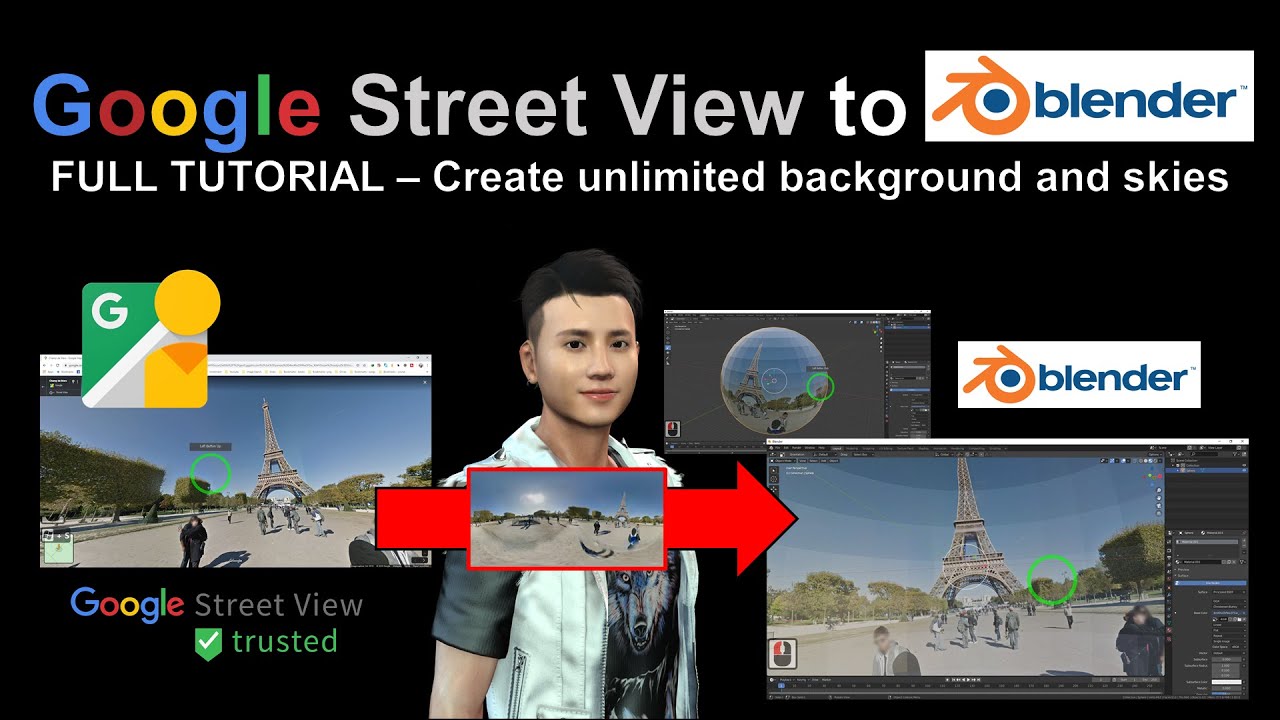
Leave a Reply
You must be logged in to post a comment.