Google Map Terrain to iClone and Blender
Download Google Map 3D grabber (updated 2022-03-27):
https://drive.google.com/file/d/15Cr2jyiWLNK45vyZupewRceAaUyNeP2d/view?usp=sharing
then, Use Blender 3.0 provided by me, Install RenderDoc 1.13 in your PC.
Demo:
Grand Canyon Skywalk
Google Map 3D:
https://www.google.com.my/maps
Install Google Chrome
https://www.google.com/chrome/
Get iClone, Character Creator and 3DXchange at here:
(Learn more about iClone) https://bit.ly/32OGoXH
(Free Trial Download iClone) https://bit.ly/32OecnV
(Learn more about Character Creator) https://bit.ly/2OTr0kw
(Free Trial Download Character Creator) https://bit.ly/2CAffxb
#GoogleMap
#Blender
#iClone
#Terrain
Real-time keyboard strokes and mouse click on-screen. 100% step by step. If you follow every steps in this tutorial, it works.
If you feel all these tutorials are helpful for you, SUBSCRIBE to my Youtube Channel, turn on the mini “BELL”, select “ALL”, so that when next time I publish a new video tutorial, you will receive the notification immediately.
THANK YOU FOR WATCHING!
Your friend,
FREEDOM
Face any problem? Require any tutorial in 3D animation and Game development? Send me a message, keep in touch. I will try my best to solve the problems.
Send me a MESSAGE (Facebook/Messenger):
https://www.facebook.com/messages/t/108187640914514
My FACEBOOK account:
https://www.facebook.com/Freedom-Arts-3D-animation-108187640914514
Join my Facebook GROUP:
https://www.facebook.com/groups/818222008952458
Youtube Channel:
Freedom Arts – 3D Animation and Game Developer
https://www.youtube.com/channel/UCPi437n6fBnO_z0vexNgv_w
My full tutorial playlist (No categorized):
https://www.youtube.com/channel/UCPi437n6fBnO_z0vexNgv_w/playlists?view_as=subscriber
My full tutorial playlist (categorized systematically by types):
https://freedomarts3d.blogspot.com/2020/10/3d-animation-and-game-developer-tutorial.html

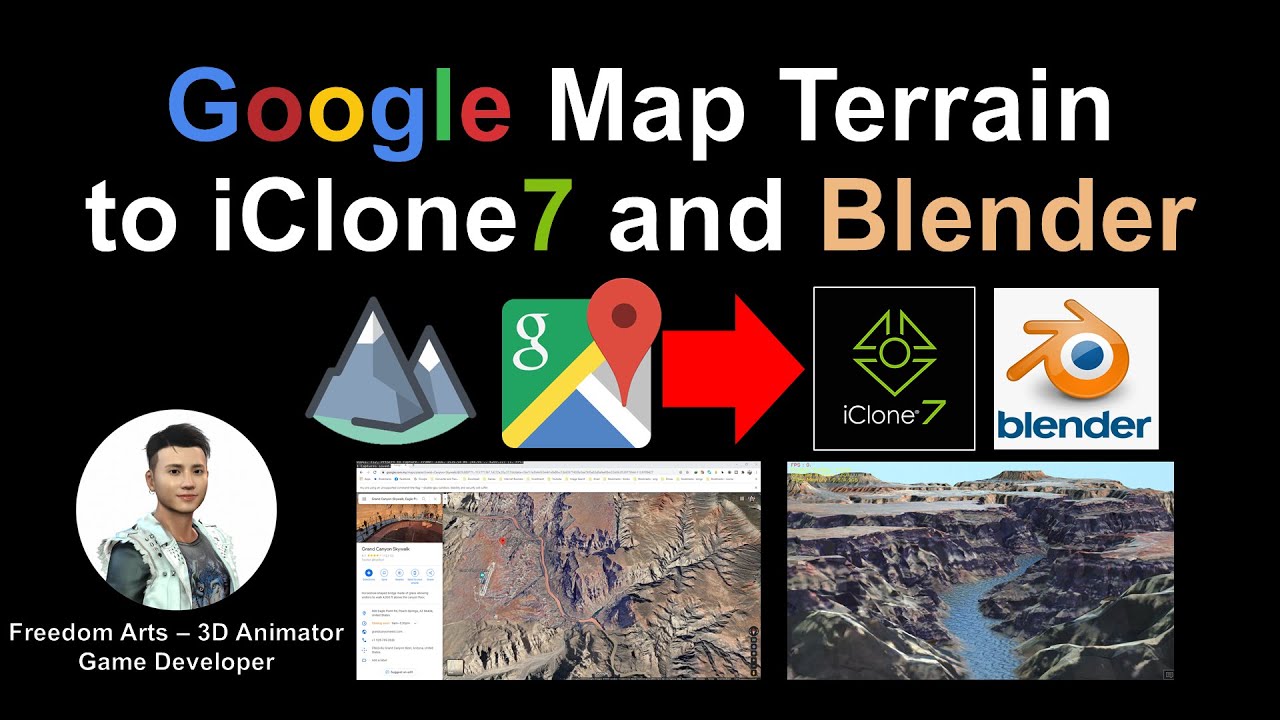
Leave a Reply
You must be logged in to post a comment.