Hey guys, how to import Google Map 3D cities, building and terrain into Blender 3.3 for fun? Make it become a prop or terrain? This is my step-by-step tutorial on how to do this! ENJOY! and have fun! Happy animation and game dev! ENJOY!
Download Google Map 3D grabber (updated 2022-04-10):
https://freedom3d.art/2023/04/22/google-map-3d-grabber-map-to-fbx/
then, Use Blender 3.0 provided by me, Install RenderDoc 1.13 in your PC.
Download Blender (Latest Version):
https://www.blender.org/download/
Enter Google Map 3D:
https://www.google.com/maps
#Blender
#GoogleMap
#import
#3DAnimation
#GameDev
#3DModeling
Google Map 3D to Blender 3.3 – Full Tutorial
=========================================
My 3D Animation and Game Developing full tutorial playlist (categorized systematically by types):
https://freedomarts3d.blogspot.com/2020/10/3d-animation-and-game-developer-tutorial.html
My 3D Animation and Game Developing full tutorial playlist (No categorized):
https://www.youtube.com/channel/UCPi437n6fBnO_z0vexNgv_w/playlists?view_as=subscriber
Real-time keyboard strokes and mouse click on-screen. 100% step by step. If you follow every steps in this tutorial, it works.
My Youtube Channel:
Freedom Arts – 3D Animation and Game Developer
https://www.youtube.com/channel/UCPi437n6fBnO_z0vexNgv_w
If you feel all these tutorials are helpful for you, SUBSCRIBE to my Youtube Channel, turn on the mini “BELL”, select “ALL”, so that when next time I publish a new video tutorial, you will receive the notification immediately.
THANK YOU FOR WATCHING!
Your friend,
FREEDOM
Face any problem? Require any tutorial in 3D animation and Game development? Send me a message, keep in touch. I will try my best to solve the problems.
Send me a MESSAGE (Facebook/Messenger):
https://www.facebook.com/messages/t/108187640914514
My FACEBOOK account:
https://www.facebook.com/Freedom-Arts-3D-animation-108187640914514
Join my Facebook GROUP:
https://www.facebook.com/groups/818222008952458

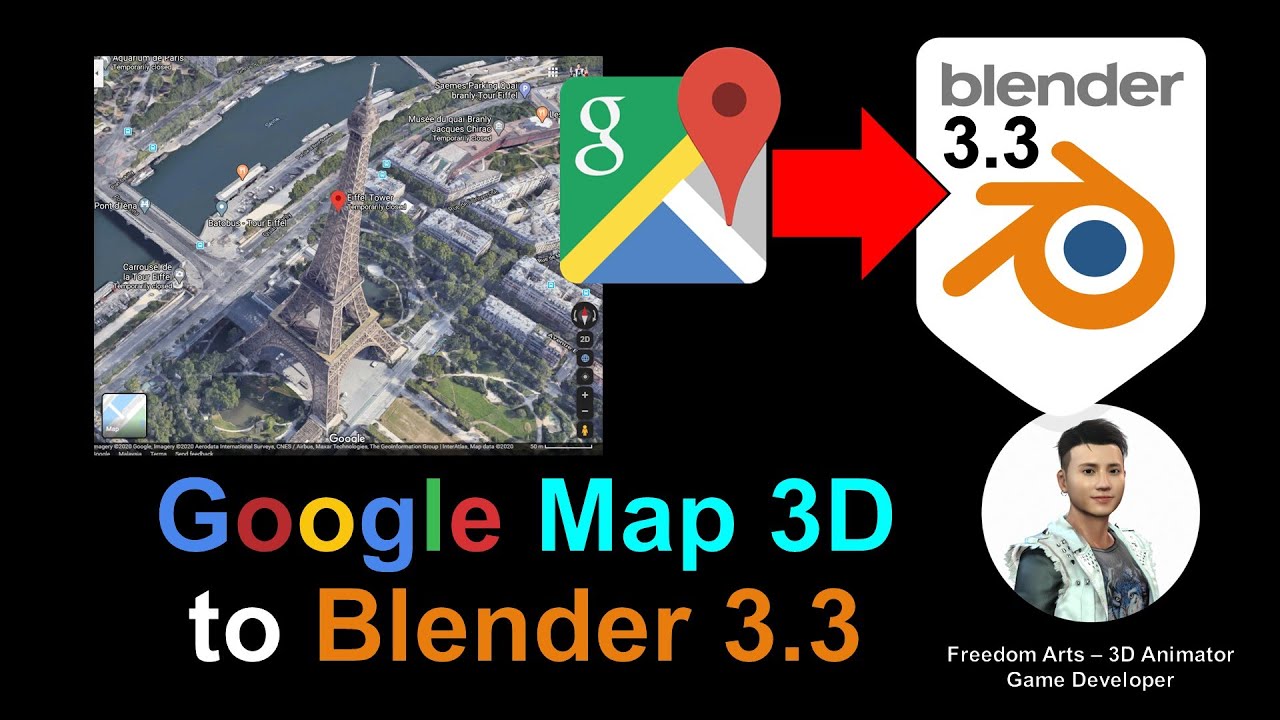
Leave a Reply
You must be logged in to post a comment.