Title:
Cloth Design to Blender 3.6 3D Avatars – Bind on Skeleton | Bind Skin Weight – Full Tutorial
Description:
Hey guys, how to create cloth for your 3D Avatar in Blender 3.6 without addon and third party software, everything just do it in Blender! Then bind the cloth to your 3D Avatar, with correct skin weight! This is my step-by-step tutorial on how to do this! ENJOY! and have fun! Happy 3D Modeling, 3D Animation & 3D Game Dev! ENJOY!
DOWNLOAD Blender
https://bit.ly/DownloadBlenderFreedomArts
DOWNLOAD all 3D Software:
https://freedom3d.art/download-all-3d-software/
VISIT MY WEBSITE TO GET MORE 3D RESOURCES:
https://freedom3d.art/
FREEDOM ARTS 3D: 3D MODELING, 3D ANIMATION, 3D GAME DEV TUTORIALS, 3D CONTENTS, 3D MODELS COLLECTION!
SUBSCRIBE MY YOUTUBE CHANNEL FOR MORE 3D TUTORIALS & SHARING:
Freedom Arts – 3D Animation & Game Developer
My Youtube Channel URL: https://www.youtube.com/@FreedomArts3D
CONTACT ME:
My email: [email protected]
Send me a Facebook Message: https://www.facebook.com/messages/t/108187640914514
Join my Facebook group: https://www.facebook.com/groups/818222008952458
SUPPORT MY 3D CONTENTS & TUTORIALS SHARING:
Donate through Gumroad
https://freedomarts3d.gumroad.com/l/donate
Donate through Patreon
Tags:
Blender 3.6, 3D Avatar, 3D Modeling, 3D Animation, 3D Game Development, Blender Tutorial, Cloth Simulation, Blender Cloth, Freedom Arts 3D, Skin Weight, Blender Avatar, Character Rigging, No Addon, Free 3D Software, 3D Design, Texture Mapping, Blender Basics, Cloth Binding, 3D Clothing, Blender Animation, Step-by-step Tutorial, 3D Tutorial, DIY 3D Avatar
Hashtags:
#Blender36 #3DAvatar #3DModeling #3DAnimation #3DGameDev #BlenderTutorial #FreedomArts3D #SkinWeight #ClothSimulation #NoAddon #StepByStepTutorial

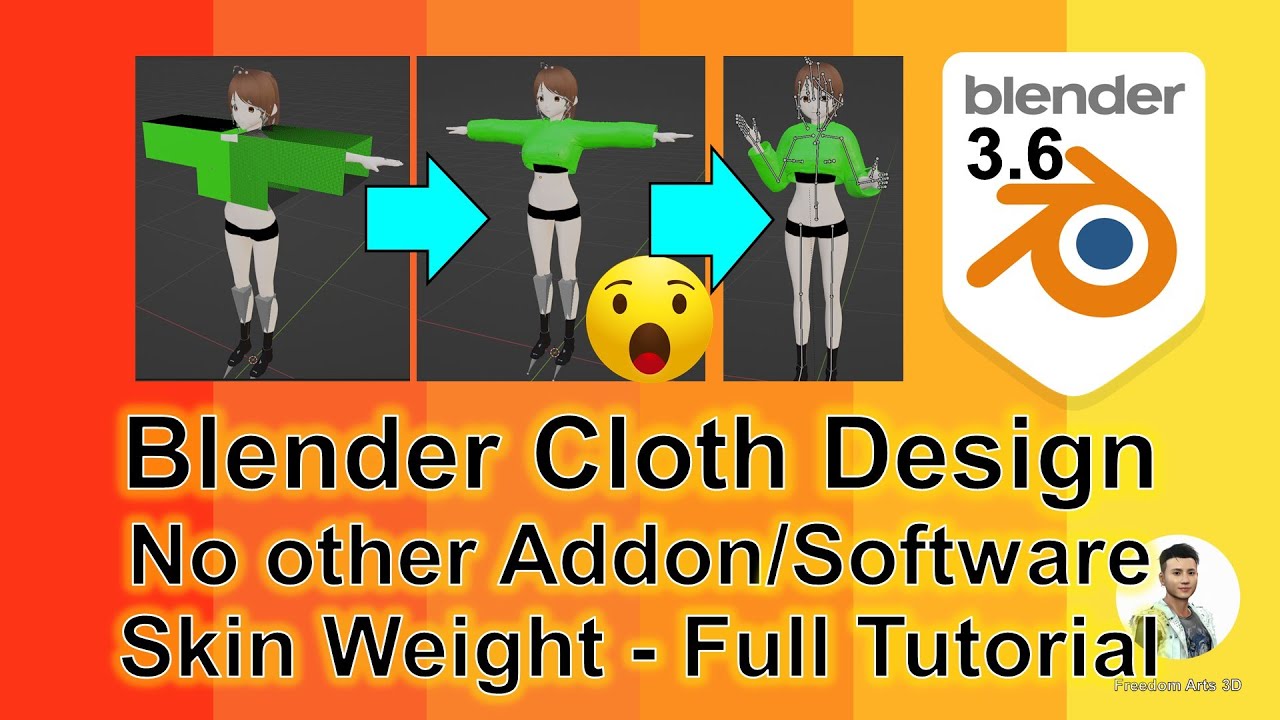
Leave a Reply
You must be logged in to post a comment.