Title:
Blender 3.6 Animation + Lip Sync + Render Video + Export to UE5 with Motion + Lip Sync | Silent Demo
Description:
👋 Hey everyone! Welcome to today’s silent demo tutorial where we dive into Blender 3.6 Animation! Not just that—we will be covering Lip Sync, rendering the video, and exporting it into Unreal Engine 5 with both motion and lip sync intact.
👇 DOWNLOAD Blender 3.6:
https://bit.ly/DownloadBlenderFreedomArts
🔗 DOWNLOAD all 3D Software:
https://freedom3d.art/download-all-3d-software/
🌐 VISIT MY WEBSITE FOR MORE 3D RESOURCES:
https://freedom3d.art/
Your hub for 3D MODELING, 3D ANIMATION, 3D GAME DEV TUTORIALS, 3D CONTENTS, and 3D MODELS COLLECTION!
👉 SUBSCRIBE FOR MORE:
Freedom Arts – 3D Animation & Game Developer
YouTube Channel: https://www.youtube.com/@FreedomArts3D
📧 CONTACT ME:
Email: [email protected]
Facebook Message: https://www.facebook.com/messages/t/108187640914514
Facebook Group: https://www.facebook.com/groups/818222008952458
👏 SUPPORT MY 3D CONTENTS & TUTORIALS:
Donate through Gumroad: https://freedomarts3d.gumroad.com/l/donate
Donate through Patreon: https://www.patreon.com/freedom3Dart
🏷️ TAGS:
Blender 3.6, Animation, Lip Sync, UE5, Unreal Engine 5, Render Video, Blender to UE5, Motion Capture, Silent Demo, Blender Animation, Blender Lip Sync, UE5 Animation, Export Animation, 3D Animation, Blender Render, Freedom Arts, Freedom Arts 3D, Blender UE5 Integration, 3D Models, Motion + Lip Sync, Unreal Engine Animation
#Blender36 #Animation #LipSync #UE5 #UnrealEngine5 #RenderVideo #BlenderToUE5 #MotionCapture #SilentDemo #BlenderAnimation #BlenderLipSync #UE5Animation #ExportAnimation #3DAnimation #BlenderRender #FreedomArts #FreedomArts3D #BlenderUE5Integration #3DModels #MotionAndLipSync #UnrealEngineAnimation

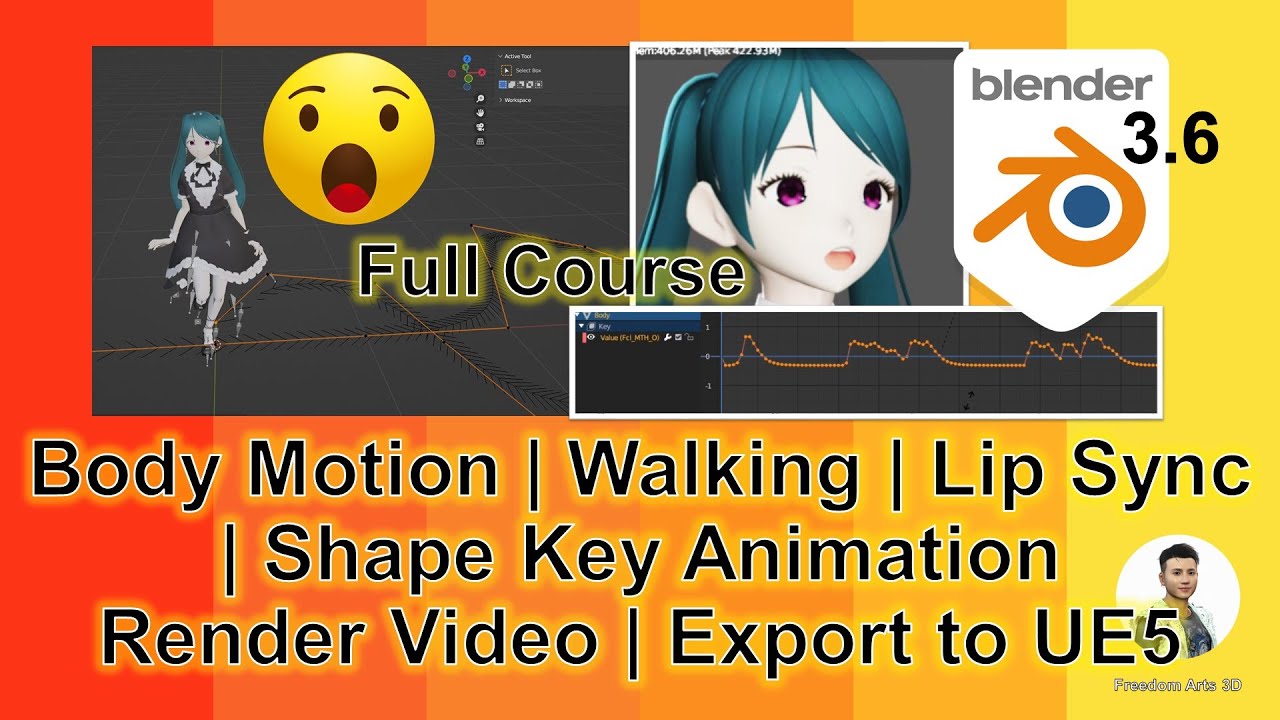
Leave a Reply
You must be logged in to post a comment.