Master 3D Character Workflow: Vroid, Blender, Maya, iClone & UE5 – Support My Work for $1
Get Cartoon Female 01:
https://freedomarts3d.gumroad.com/l/oscpw
Discover the creation process of Cartoon Female 08, a versatile and high-quality 3D character model perfect for animation, game development, and more. In this video, we’ll walk you through the entire 3D modeling process, as well as demonstrate how to convert the model into various file formats to ensure compatibility with your preferred software.
Watch as we bring Cartoon Female 08 to life, sharing valuable insights and techniques to help you improve your own 3D modeling skills. This video is presented with subtitles, allowing you to follow along at your own pace and focus on the visual demonstration.
By the end of this video, you’ll have a deeper understanding of the 3D modeling process, file format conversions, and how to use Cartoon Female 08 in your own projects. Don’t forget to check out the product on Gumroad (link in the description) to support the channel and gain access to the complete set of file formats for Cartoon Female 08.
Don’t forget to like, share, and subscribe for more 3D modeling tutorials and insights!
Get Cartoon Female 01:
https://freedomarts3d.gumroad.com/l/oscpw
📌 Table of Contents:
0:00 – Introduction
1:02 – Part 1: Designing an Avatar in Vroid Studio & Exporting as VRM
7:38 – Part 2: VRM to FBX Conversion
Get Vroid to FBX Converter:
https://freedom3d.art/2023/04/22/vroid-to-fbx-converter-vrm-pipeline/
13:38 – Part 3: Making FBX Game Ready (Combine Mesh, Bake Material)
17:23 – Part 4: Converting to iClone iProp and iAvatar
Get iClone 8 & CC4:
https://freedom3d.art/2023/04/26/get-download-all-iclone-8-and-character-creator-4-software-plugin-contents-simple-version/
33:51 – Part 5: Testing Animation in iClone 7 & 8
Get iClone 8 & CC4:
https://freedom3d.art/2023/04/26/get-download-all-iclone-8-and-character-creator-4-software-plugin-contents-simple-version/
40:27 – Part 6: Adding Root Bone & Importing into Unreal Engine 5.1
50:33 – Part 7: Retargeting Process & Exporting as UASSET in Unreal Engine 5.1
Get Freedom Animation Pipeline:
https://freedom3d.art/2023/04/20/freedom-animation-pipeline-for-unreal-engine/
1:02:58 – Part 8: Importing UASSET & Creating Player Game Avatar in Unreal Engine 5.1
1:09:30 – Part 9: Setting Up NPC for Your Game
1:11:49 – Part 10: Game Test Play & Conclusion
Product Contents:
Cartoon Female 08 – Original (FBX): Original 3D model file in FBX format.
Cartoon Female 08 – Original (Blend): Original 3D model file in Blender format.
Cartoon Female 08 – Original (VRM): Original 3D model file in VRM format.
Cartoon Female 08 – Original (Vroid): Original 3D model file in VRoid Studio format.
Cartoon Female 08 – iClone (iAvatar): iClone-compatible 3D model file in iAvatar format.
Cartoon Female 08 – iClone (iProp): iClone-compatible 3D model file in iProp format.
Cartoon Female 08 – Game Ready (FBX): Game-ready 3D model file in FBX format.
Cartoon Female 08 – Game Ready (MB): Game-ready 3D model file in Maya format.
Cartoon Female 08 – Unreal Engine (UASSET): Unreal Engine-compatible 3D model file in UASSET format (compressed in a ZIP file).
Hashtags:
#3DModeling #GameDevelopment #Animation #VroidStudio #UnrealEngine5 #iClone #CharacterCreator #3DCharacter #Tutorial #3DGameAvatar #NPC #UASSET #Retargeting
Categories
3D Animation, 3D Character Maker, 3D Humanoid Avatar, 3D Model, 3D Modeling, Anime, Avatar – Clothed, blend, Cartoon, ccAvatar, Character Creator 4 (CC4), Freedom Arts 3D, Game Dev, Game Engine, Game Ready, iAvatar, iClone 3DXchange 7, iClone 7, iClone 8, iProp, Manga, Maya, mb, PAID CONTENT*, Pipeline, Rigging, Tutorial, UASSET, Unreal Engine 5 (UE5), Video, VRM, vroid, Vroid Studio

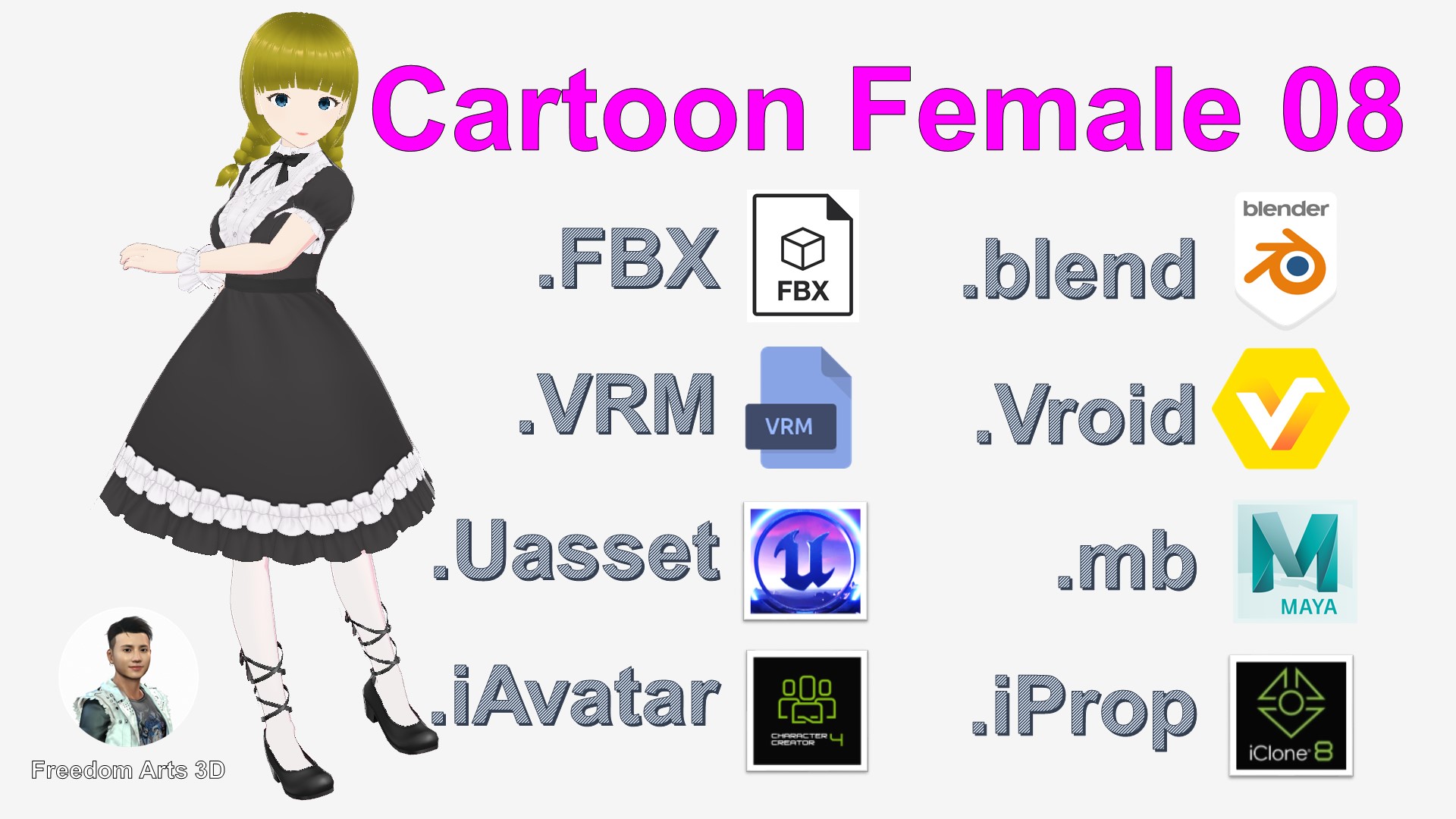
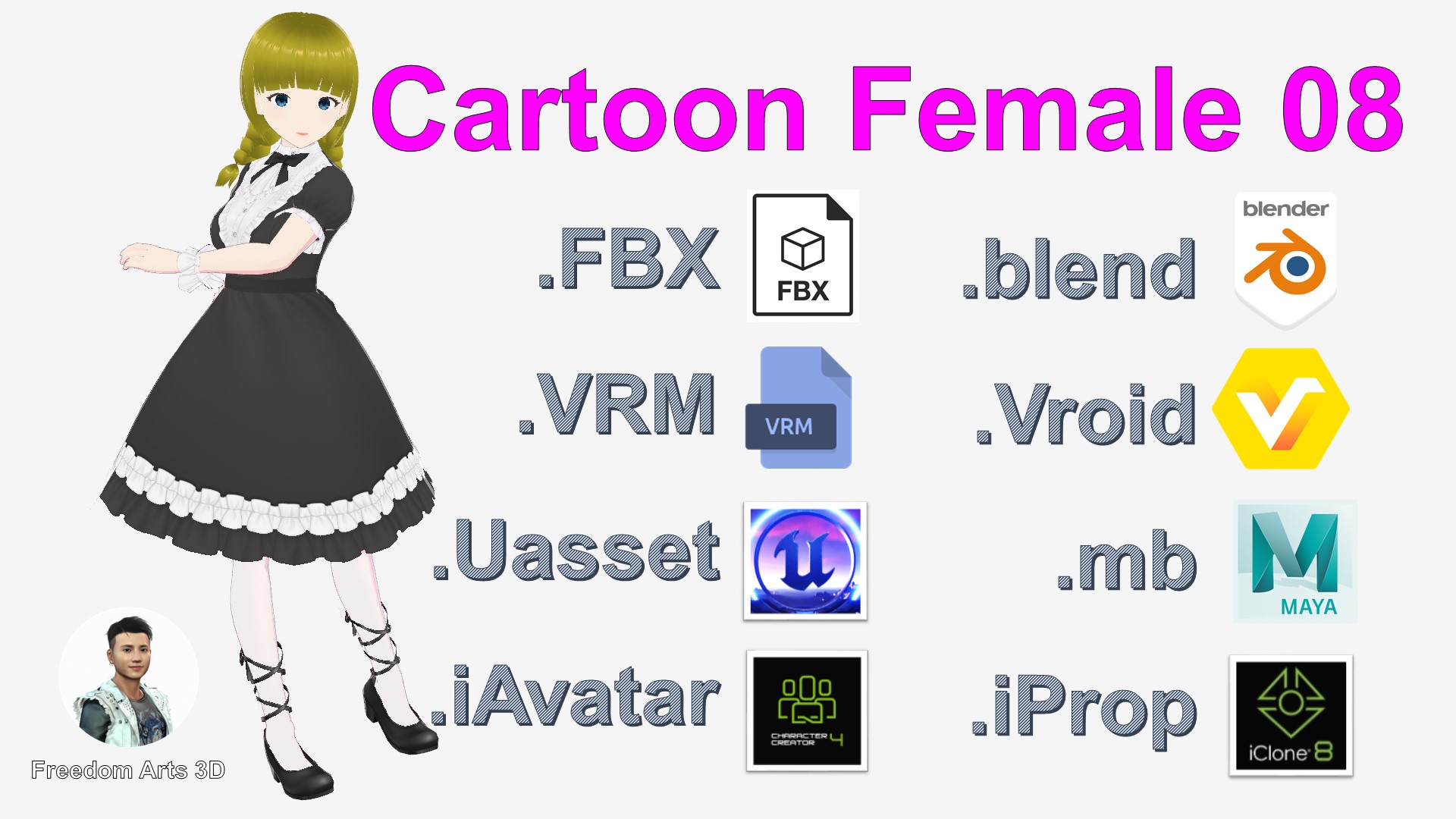






Leave a Reply
You must be logged in to post a comment.