Real-time keyboard strokes and mouse click on-screen. 100% step by step. If you follow every steps in this tutorial, it works.
iClone Tutorial – Rigging and Animation step by step. Import any Animals and Dinosaur into iClone.
Download animal models here
https://www.models-resource.com/pc_computer/zootycoon2/
Download dinosaur models here:
https://www.models-resource.com/pc_computer/jurassicparkog/
=============================
iClone 7
=============================
Get iClone 7 Animation Pipeline | Freedom 3D Arts
https://bit.ly/3ic3Qpq
Get iClone Unreal Live Link | Freedom 3D Arts
https://bit.ly/3pfcULR
Download Free Plugins | Freedom 3D Arts
https://bit.ly/3ij1F3k
=============================
Character Creator 3
=============================
Get Character Creator 3 Pipeline | Freedom 3D Arts
https://bit.ly/3g0Xqa5
Get SkinGen Premium Plug-in for Character Creator | Freedom 3D Arts
https://bit.ly/3g9n3po
Get Headshot Plug-in for Character Creator | Freedom 3D Arts
https://bit.ly/3icvjHQ
=========================================================
Reallusion Forum thread:
https://forum.reallusion.com/450921/Rigging-and-create-animation-for-iClone
Table of contents in video:
6.03 to 20.03
Rigging
20.03 to 31.38
create animation in Blender (you can skip this step. Create animation directly in iClone is better)
31.38 to 36.28
convert to non-standard human in 3DXchange.
36.28 to 39.42
import motion from Blender (the FBX created during 20.03 to 31.38 included motions) into 3DXchange and export it as rlmotion files which can be used in iClone later.
39.42 to 40.32
test the rlmotion files in iClone to prove that is works.
40.32 to 46.19
create extended bones for the bones above the “head bone”, example jaw and skull.
Tails’ bone won’t be available in non-standard human, then save the iAvatar again.
46.19 to 51.46
create animation directly in iClone, and save it as rlmotion.
51.46 to 53.20
use the same model to create a non-human character
53.20 to 55.35
create motions for this “non-human character”, save as rlmotion, and save the non-human character as ivatar.
Conclusion:
The models, you can convert to non-standard human character,
and at the same time, you can convert to non-human character.
Non-standard human character,
Advantage:
you can make the character to perform “edit reach target”,
Disadvantage:
but you cannot use the tails bone in your creature, because human don’t have tail after the hip bone.
For Non-human character
Advantage:
You can use all the bones to create any animation
Disadvantage:
You cannot let the character to perform “edit reach target” like human character.
I suggest you to convert into both non-standard human character, and non-human character,
and put in different folders, name it properly so that you will know which one is non-human. The animation created also need to categorized it properly, whether this motion file is for non-human character or non-standard human. They are not compatible to each other as well.
Then you can choose to use any type of character, depends on your situation.
Enjoy! happy animation.
Real-time keyboard strokes and mouse click on-screen. 100% step by step. If you follow every steps in this tutorial, it works.
My full tutorial playlist (categorized systematically by types):
https://freedomarts3d.blogspot.com/2020/10/3d-animation-and-game-developer-tutorial.html
My full tutorial playlist (No categorized):
https://www.youtube.com/channel/UCPi437n6fBnO_z0vexNgv_w/playlists?view_as=subscriber
Youtube Channel:
Freedom Arts – 3D Animation and Game Developer
https://www.youtube.com/channel/UCPi437n6fBnO_z0vexNgv_w
If you feel all these tutorials are helpful for you, SUBSCRIBE to my Youtube Channel, turn on the mini “BELL”, select “ALL”, so that when next time I publish a new video tutorial, you will receive the notification immediately.
THANK YOU FOR WATCHING!
Your friend,
FREEDOM
Face any problem? Require any tutorial in 3D animation and Game development? Send me a message, keep in touch. I will try my best to solve the problems.
Send me a MESSAGE (Facebook/Messenger):
https://www.facebook.com/messages/t/108187640914514
My FACEBOOK account:
https://www.facebook.com/Freedom-Arts-3D-animation-108187640914514
Join my Facebook GROUP:
https://www.facebook.com/groups/818222008952458
#iClone
#animals
#rigging
#animation

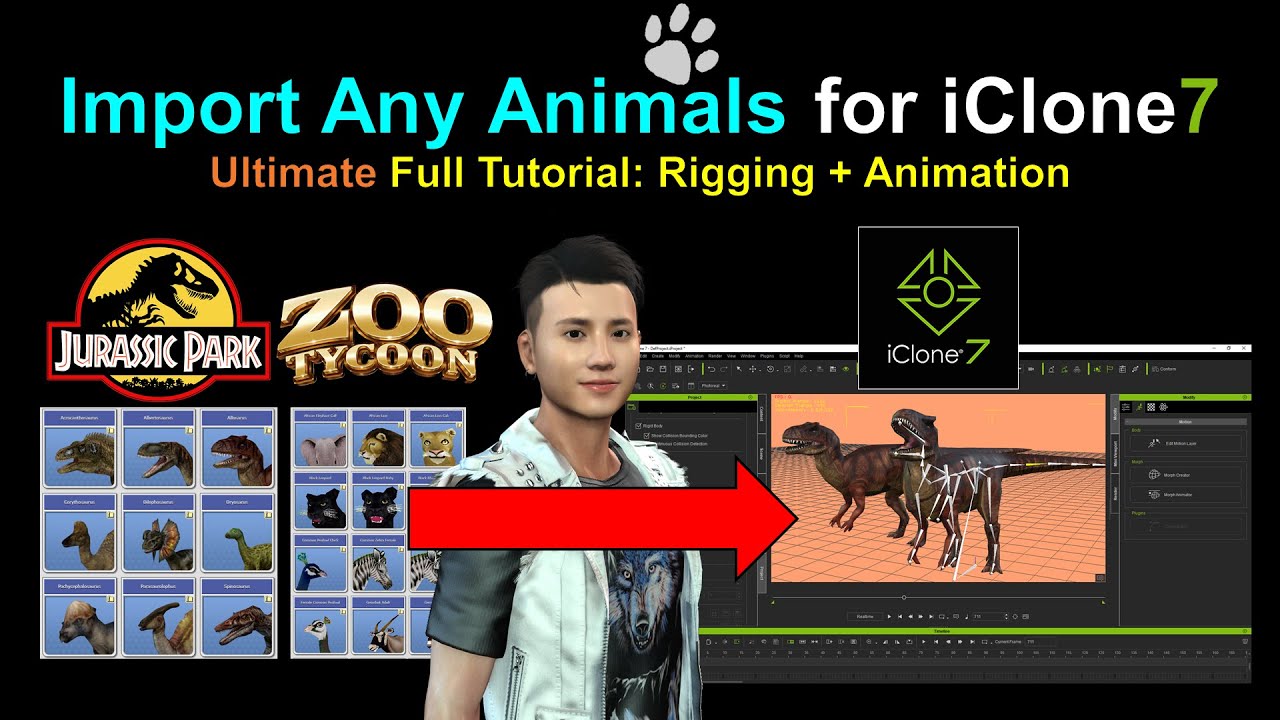
Leave a Reply
You must be logged in to post a comment.