iClone 8 is the latest version of iClone, a 3D animation software developed by Reallusion. It is a powerful tool for creating animated content, including movies, TV shows, games, and more. iClone 8 features a range of tools and features for creating 3D characters, environments, and special effects.
One of the key features of iClone 8 is its real-time animation capabilities. Users can create and manipulate 3D characters and objects in real-time, previewing their animations as they work. This allows for a more intuitive and responsive workflow, as well as faster iteration and feedback.
iClone 8 also features a range of character creation tools, including a morphing system that allows users to create custom facial expressions and body shapes, and a motion-capture system that enables users to capture and apply motion data to their characters. Additionally, iClone 8 includes a library of pre-made characters, motions, and props that users can use to quickly and easily populate their scenes.
Other features of iClone 8 include a particle effects system, physics simulation tools, and integration with other software platforms like Unreal Engine and Unity. Overall, iClone 8 is a versatile and powerful tool for 3D animation and game development.
Here are some of the key functions and features of iClone 8:
- Character Creation: iClone 8 offers a powerful character creation system that allows users to create custom 3D characters with a wide range of customization options.
- Motion Capture: With iClone 8, users can easily capture motion data and apply it to their 3D characters, creating realistic animations.
- Real-time Animation: iClone 8 allows users to animate their characters in real-time, making it easy to see how changes affect the final result.
- Advanced Lighting: The new GI system in iClone 8 allows for advanced lighting and shading, creating more realistic and detailed scenes.
- Particle Effects: iClone 8 includes a range of particle effects that can be easily added to scenes, including fire, smoke, and explosions.
- Physics Simulation: With iClone 8, users can simulate physical interactions between objects, creating realistic simulations of cloth, hair, and other materials.
- Audio Recording and Mixing: iClone 8 includes a built-in audio recording and mixing system, allowing users to create custom soundtracks and voiceovers for their projects.
- Render Quality: iClone 8 offers improved render quality and faster render times, thanks to the new PBR rendering engine.
- AR/VR Support: iClone 8 includes support for augmented and virtual reality, making it easy to create immersive experiences for a range of platforms.
- Integration with Other Tools: iClone 8 can be easily integrated with other software tools, including Photoshop, Unity, and Unreal Engine, making it a versatile tool for a range of projects.
Get and DOWNLOAD iClone 8:
https://bit.ly/3mLztLb

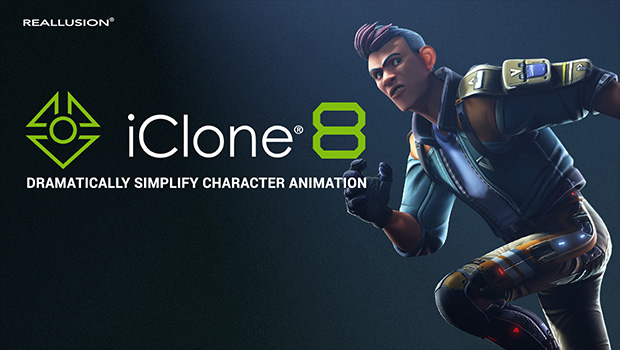
Leave a Reply
You must be logged in to post a comment.